Handling and operation, Switching on and off, Settings – Silvercrest SAB 160 A1 User Manual
Page 179: Volume, Switching mute on and off
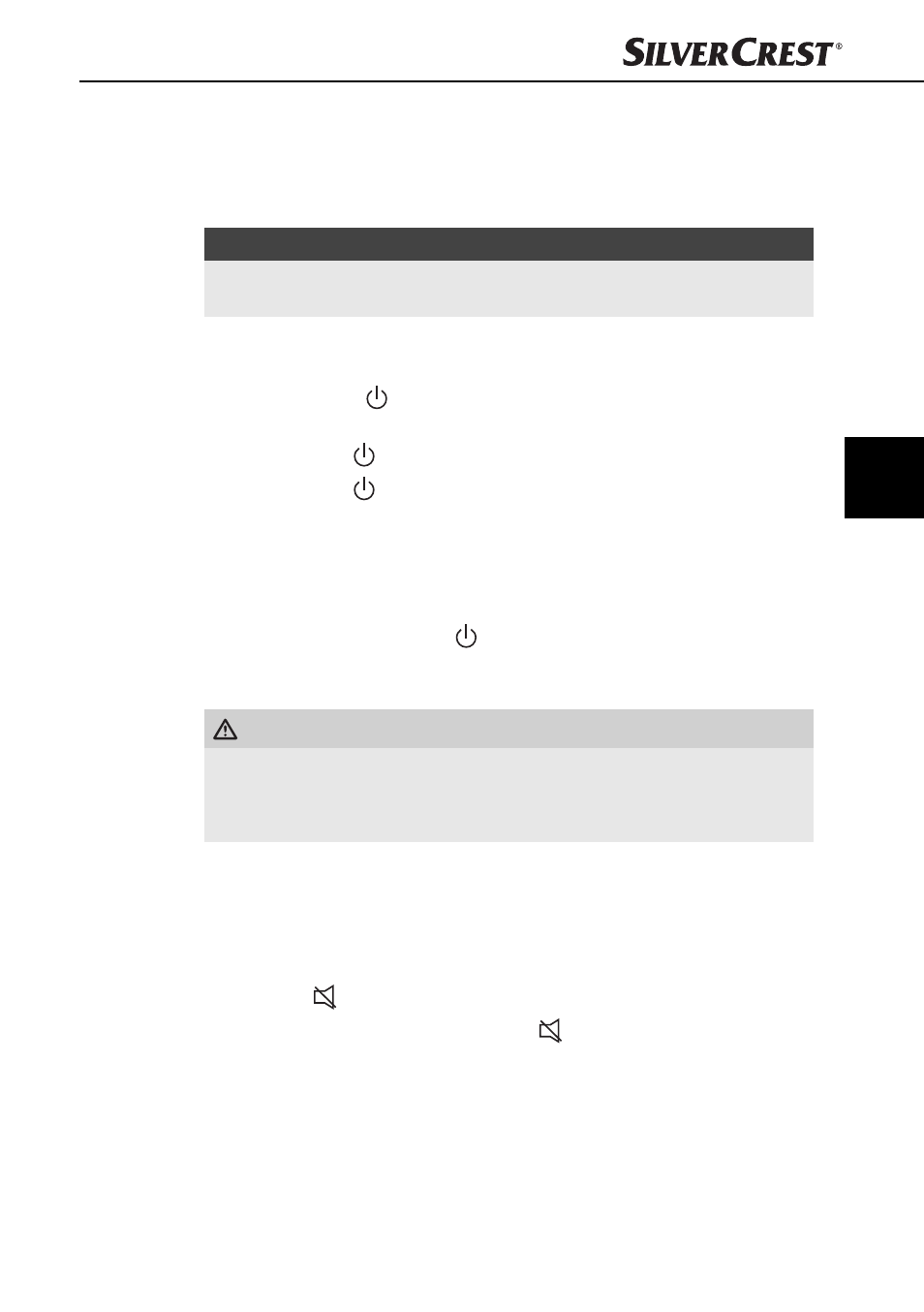
175
Handling and operation
SAB 160 A1
GB
Handling and operation
In this chapter you receive important information for the handling and operation
of the device.
NOTICE
►
If no setting is made and/or no button pushed within approx. 5 seconds the
device returns to its previous operating mode. Changed settings are saved.
Switching On and Off
♦
Press briefl y the
/DIM button to switch the device on. In the display the
notice WELCOME appears.
♦
Briefl y tap the
/DIM button. In the display appears MAN DIM H.
♦
Briefl y tap the
/DIM button again. In the display appears AUTO DIM.
AUTO DIM: The display illumination will, depending on the lighting conditions,
set automatically (Default setting).
MAN DIM: The display illumination can be set in two stages (H = High and
L = Low) by turning the multi controller.
♦
To switch off hold down the
/DIM button longer.
Settings
WARNING
Hearing damage as a result of too high a volume!
If the volume is set too high it can lead to permanent hearing damage.
►
Set the volume to moderate levels only.
Volume
♦
Turn the multi controller to set the volume.
Switching mute on and off
♦
Press the
button to switch the sound off . “MUTE” blinks in the display.
♦
To switch the sound on again press the
button once more. The mute
switching is rescinded when receiving a PTY or TA station.
Buch_75726_LB1.indb 175
27.06.12 11:19