Technical data, Troubleshooting, Warranty information – Silvercrest SLG 1.0 A1 User Manual
Page 2
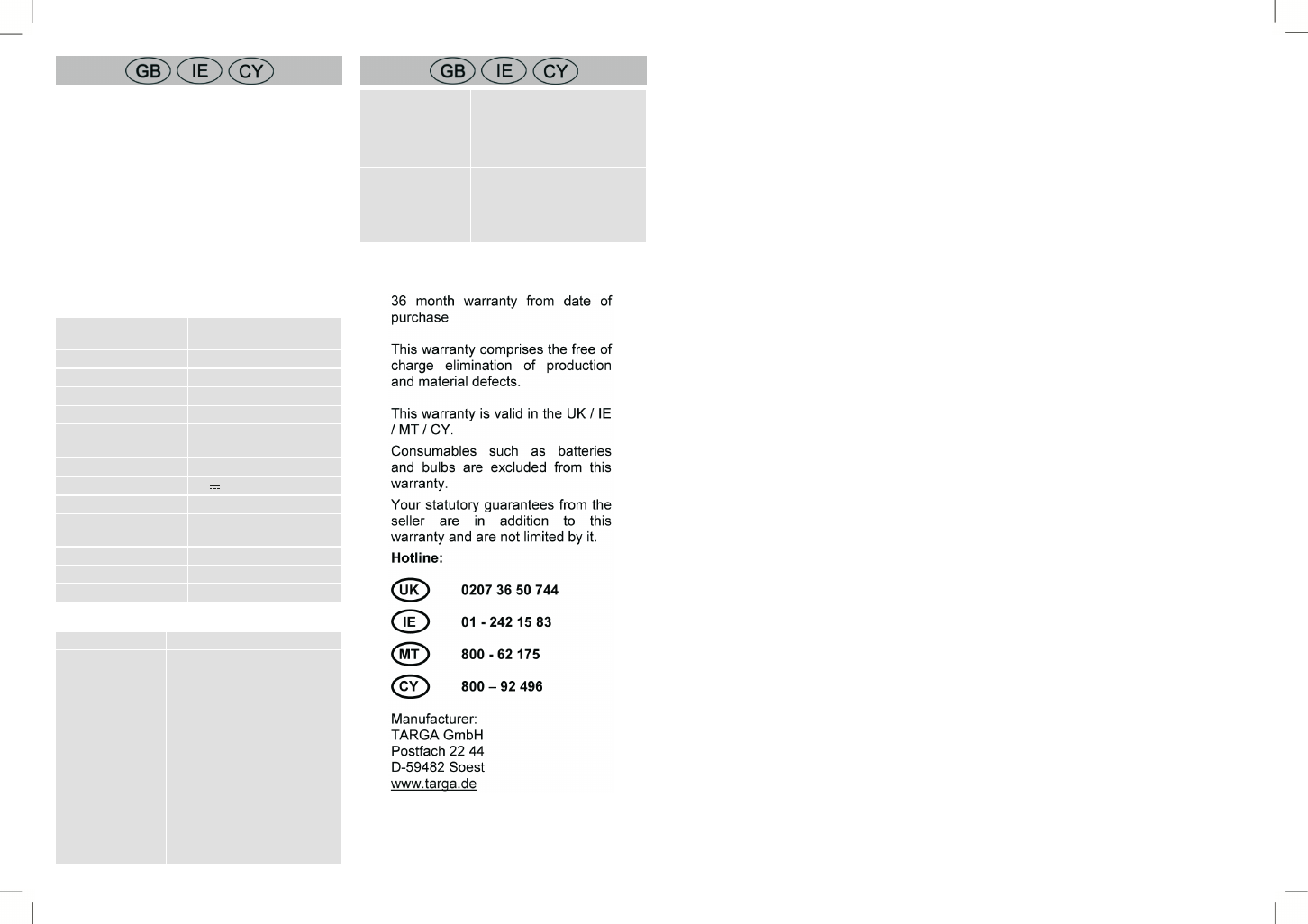
modifications to the USB charger adapter may result
in these directives no longer being met.
If you are not using the charger adapter within the
Republic of Germany, you must observe the
regulations and laws in the country of use.
Manufacturer: TARGA GmbH, Postfach 2244,
D-59482 Soest, Germany
Conformity Notice
This USB charger adapter complies with the basic and
other relevant requirements of EMC Directive
2004/108/EC and the Low-Voltage Directive
2006/95/EC.
Technical data
Model
USB charger adapter SLG 1.0
A1
Dimensions (diameter x H) 54 x 72 mm
Weight
45 g
Connection input
UK plug
Connection output
USB-A socket
Input voltage
100 – 240 V ~
50Hz / 60 Hz
Input current
0.15A
Output voltage
5 V
Output current
1A
Standby power
consumption
0 W
Compatibility
USB 2.0, USB 1.1
Temperature
10 - 35 °C
Air humidity (rel. humidity) Max. 85 %
Troubleshooting
Problem
Cause, action
Device is not charged
Press and hold the POWER button
[1] for at least 1 second to start the
charging process.
Power socket defective or fuse
blown: check the power socket by
connecting a different device.
No USB connection to device:
check the USB connection.
The charging current is lower than
40 mA. It is not possible to charge
devices with a charging current
lower than 40 mA.
Some devices, especially mobile
telephones, require a special USB
charging cable which you can buy
separately. This is not a
malfunction of the charger.
The connected device is faulty or
cannot be charged via USB.
The USB charger
adapter does not
power off after the
battery has been
charged.
The standby current of the
connected device is too high. If
necessary, power off the device
after the battery has been charged.
Warranty Information