It en, Using the appliance, Ironing without steam (d) – Hotpoint Ariston G E12 AA0 User Manual
Page 24: Ironing with shot of steam (f), Optimal soleplate temperature (c)
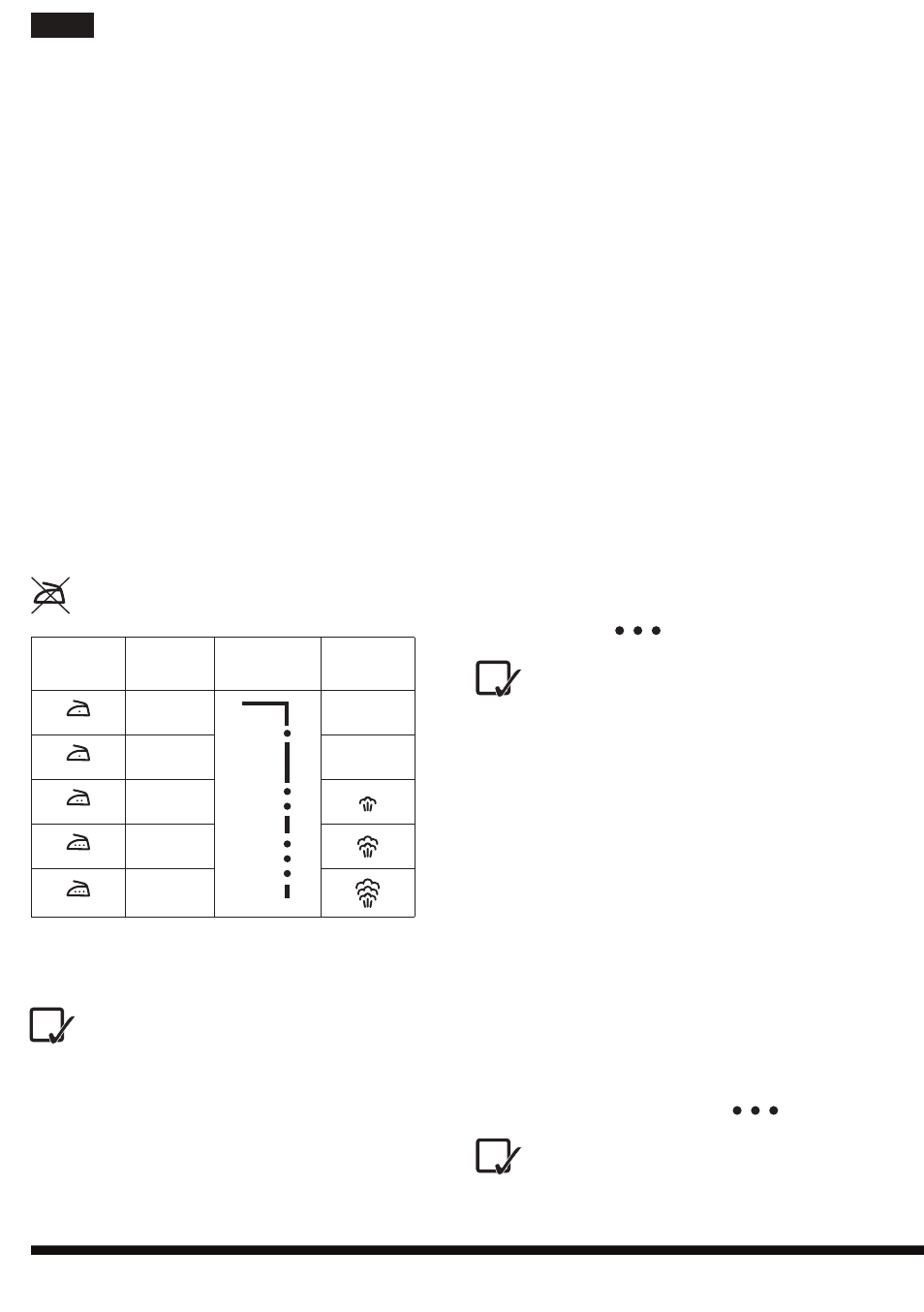
24
it
en
of the appliance to a grounded socket (220/240V). As
soon as the temperature indicator light turns off, you
can simply start ironing all the fabric types that can be
ironed in any order.
Ironing without steam (D)
1. Set the steam control (16) to the Min position (=
no steam).
2. Select the recommended ironing temperature
using the temperature control (21) - see step
B, chapter “Temperature selection and steam
adjustment”.
3. Wait for the temperature indicator light to turn
off and start ironing without pressing the steam
button.Ironing with steam (E)
1. Make sure that the water level in the reservoir is
higher than 1/4.
2. Select the appropriate steam adjustment using
the steam control (16) and the recommended
ironing temperature using the temperature
control (21) - see step B, chapter “Temperature
selection and steam adjustment”.
3. Press the steam button (14) to use the steam
ironing function. We recommend using the
steam button function when the temperature is
higher than
.
Wait for the temperature indicator light to
turn off and for the Steam Ready indicator
light to turn on, before pressing the steam button.
Ironing with shot of steam (F)
The shot-of-steam function is useful to iron out any
persistent wrinkles through a uniform emission of
steam onto the fabrics. You can use this function both
in no-steam and steam ironing mode.
1. Make sure that the water level in the reservoir is
higher than 1/4.
2. Select the appropriate steam adjustment using
the steam control (16) and the recommended
ironing temperature using the temperature
control (21) - see step B, chapter “Temperature
selection and steam adjustment”.
3. Press the shot-of-steam button (15) to get an
extra steam flow when ironing. We recommend
using the shot-of-steam button when the
temperature is higher than
.
Wait for the temperature indicator light to
turn off and for the Steam Ready indicator
light to turn on, before pressing the steam button.
that the steam generator is ON.
3. Use the temperature control (21) to select the
desired temperature. Every time you rotate the
temperature control, the temperature indicator
light (2) turns on to show that the temperature
is changing.
4. When the iron reaches the set temperature, the
temperature indicator light turns off to show that
the iron is ready for use.
5. Check the type of fabric on the garment label. If
you don't know the type of fabric, we recommend
ironing a hidden part in order to determine
the most appropriate temperature and avoid
damaging the fabric. Silk, wood and synthetic
fabrics: iron the garment inside out to prevent
any shiny marks. Start with the garments that
require a low temperature, e.g. synthetic fabrics.
6. Select the appropriate steam setting by means
of the steam control (16) or set it to the Min
position to iron without steam. As soon as the
selected steam quantity is available, the Steam
Ready indicator light (20) will turn on.
MIN
LINEN
Fabrics with this symbol on the label
must not be ironed.
GARMENT
LABEL
FABRIC TYPE
TEMPERATURE
INDICATION
STEAM
INDICATION
synthetic
silk
mixed cotton
wool
mixed wool
cotton
linen
jeans
Min
Min
USING THE APPLIANCE
When you switch on the steam generator
for the first time, you may notice an
unpleasant smell, a little smoke and some
impurities. They will disappear in a few minutes.
Optimal Soleplate Temperature (C)
If your Power Perfection is equipped with the Optimal
Soleplate Temperature technology, you need not
adjust the temperature and you need not sort out the
garments based on their fabrics. Just connect the plug