Epson AcuLaser M8000N User Manual
Page 43
Advertising
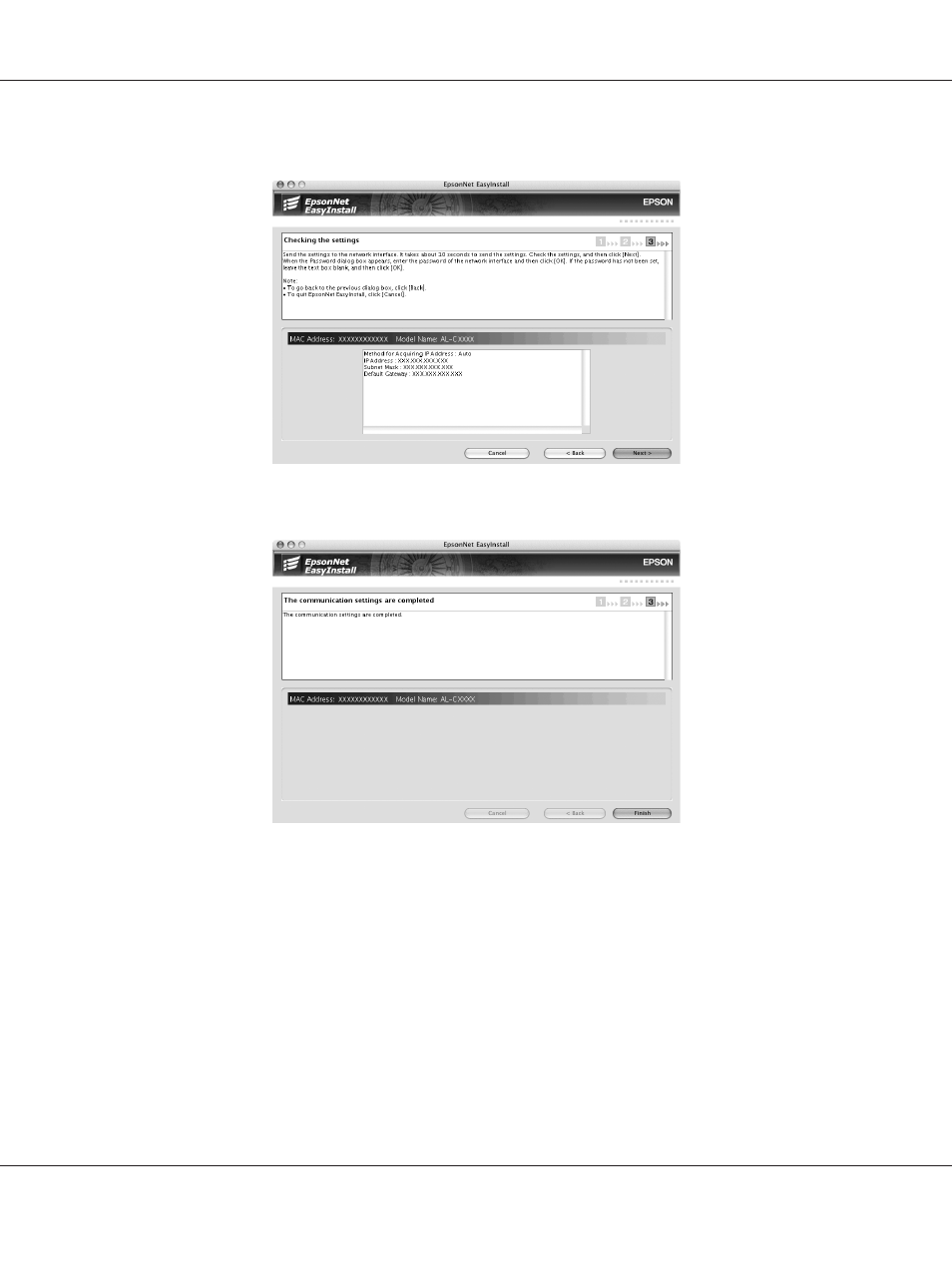
8. Check the settings you have made, and then click the Next button.
9. Click the Finish button, and then follow the on-screen instructions to complete the installation.
Then you need to setup the printer. Follow the steps below.
Setting Up the Printer
Mac OS X 10.5
1. Open System Preferences.
2. Open Print & Fax.
EPSON Network Guide
How To 43
Advertising
This manual is related to the following products: