Epson AcuLaser M8000N User Manual
Page 86
Advertising
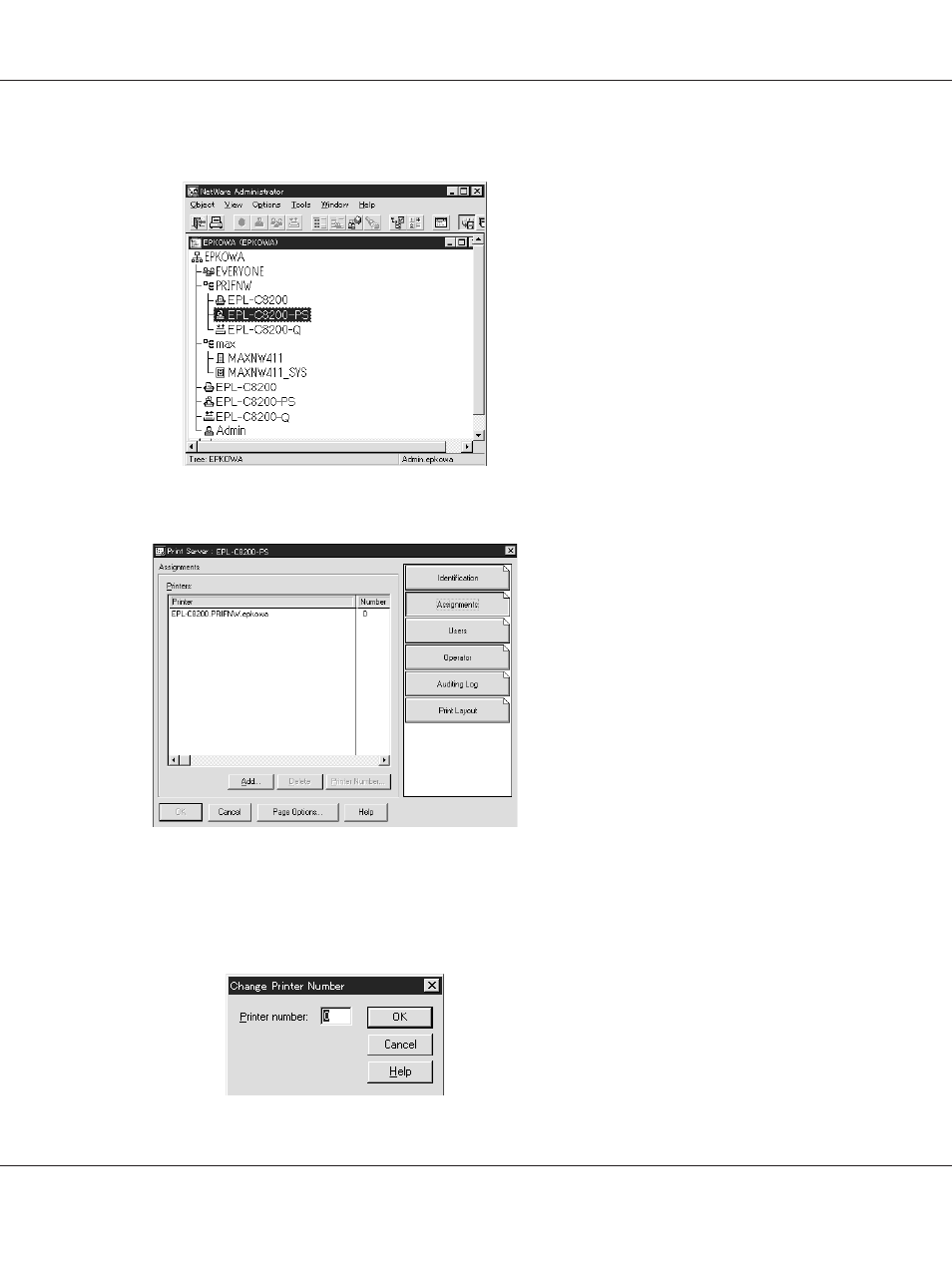
10. Double-click the Print Server Object icon in the NetWare Administrator screen.
11. In the Print Server dialog box that appears, click Assignments and then click Add.
12. From the printer object list, select the printer object you want to assign and click OK.
13. Go back to the screen in step 11, and click the Printer Number button to set the printer number
from 0 to 254.
EPSON Network Guide
How To 86
Advertising
This manual is related to the following products: