Unpacking the scanner – Epson Expression 1680 User Manual
Page 9
Advertising
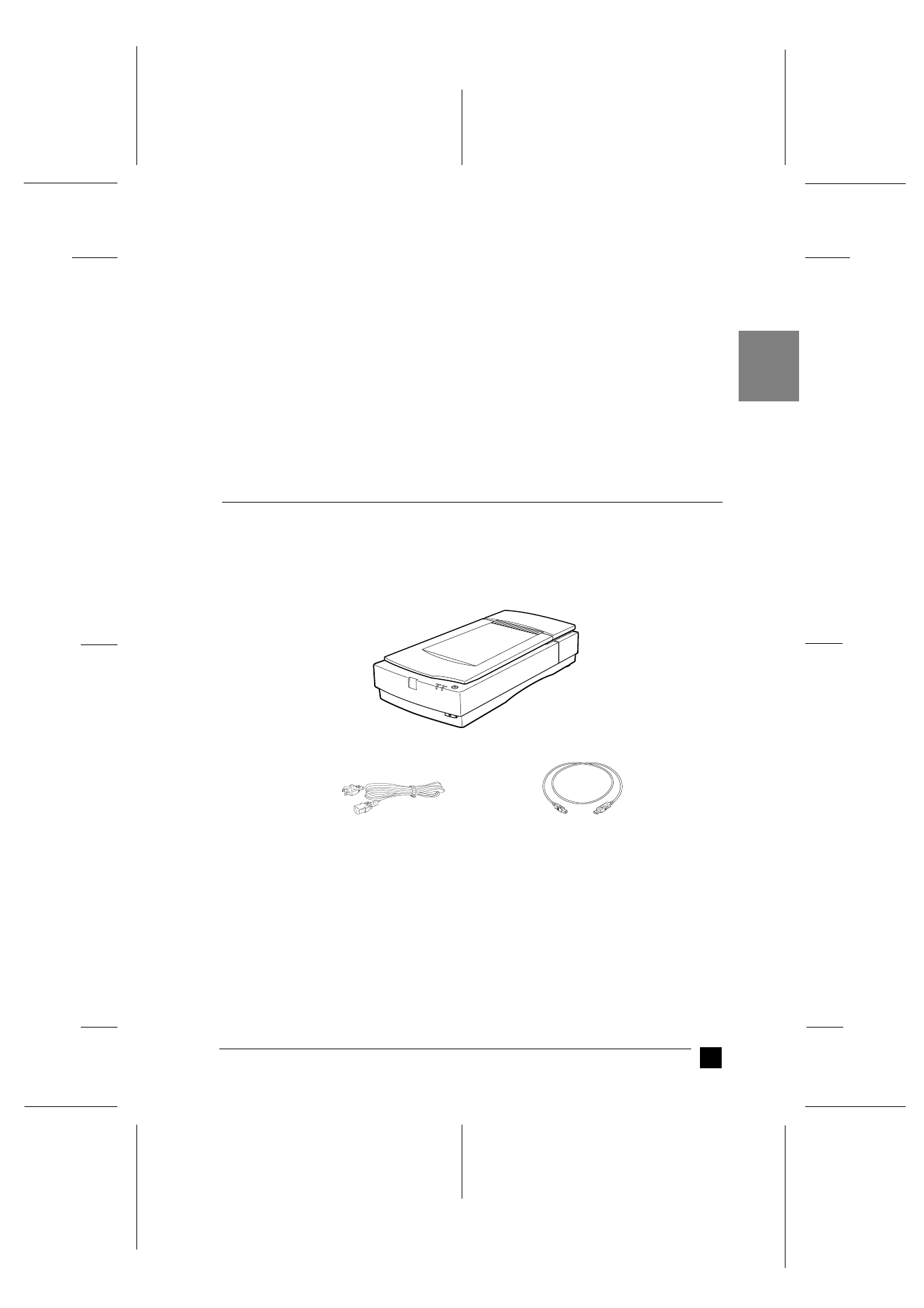
Expression 1680/1680 Pro
A5-Format
Quick Start Manual_E.fm
3/6/01
Right page
R
9
EN
■ Unpacking the Scanner
Your Expression 1680/Expression 1680 Pro comes shipped with CD-ROMs which
include the driver software that runs your scanner, and some additional items, depend-
ing on your scanner model.
System configuration:
Minimum two computers in a network.
Scanner:
EPSON Expression 1680/1680 Pro
Interface for
scanner:
SCSI, USB, IEEE 1394
Interface for network:
10BaseT/100BaseTX, 10Base5, 10Base2
Ethernet communication
protocol:
TCP/IP
scanner
USB interface cable
power cord
Advertising
This manual is related to the following products: