Configuring scanning software on your computer, Connecting to an ipv4 network automatically – Epson WorkForce DS-7500N User Manual
Page 11
Advertising
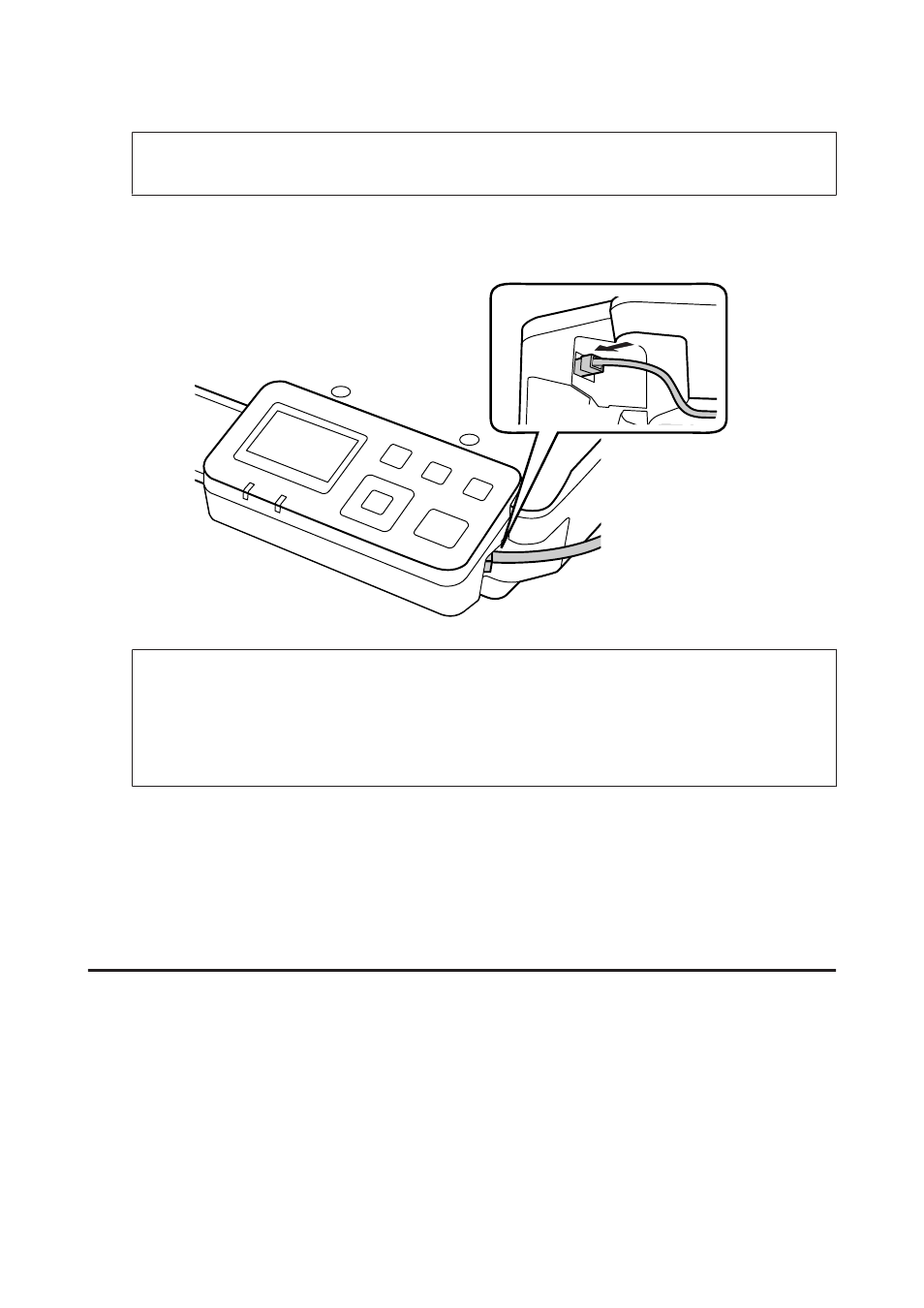
Note:
Use the same covers and screws that you removed in step 2.
F
Connect a network cable to the Network Interface Panel.
Note:
❏ You must use a Category 5 shielded twisted-pair cable to connect the Network Interface Panel to prevent
malfunction.
❏ The network cable is not supplied with the product.
❏ You cannot use a network cable at the same time as a USB connection.
G
Fix the network cable using the cable clips.
U
“Using the Cable Clips” on page 6
Configuring Scanning Software on Your Computer
Connecting to an IPv4 Network Automatically
A
Turn on your scanner.
Network Interface Panel User's Guide
Setting Up the Network Interface Panel
11
Advertising