Epson R-D1s User Manual
Page 3
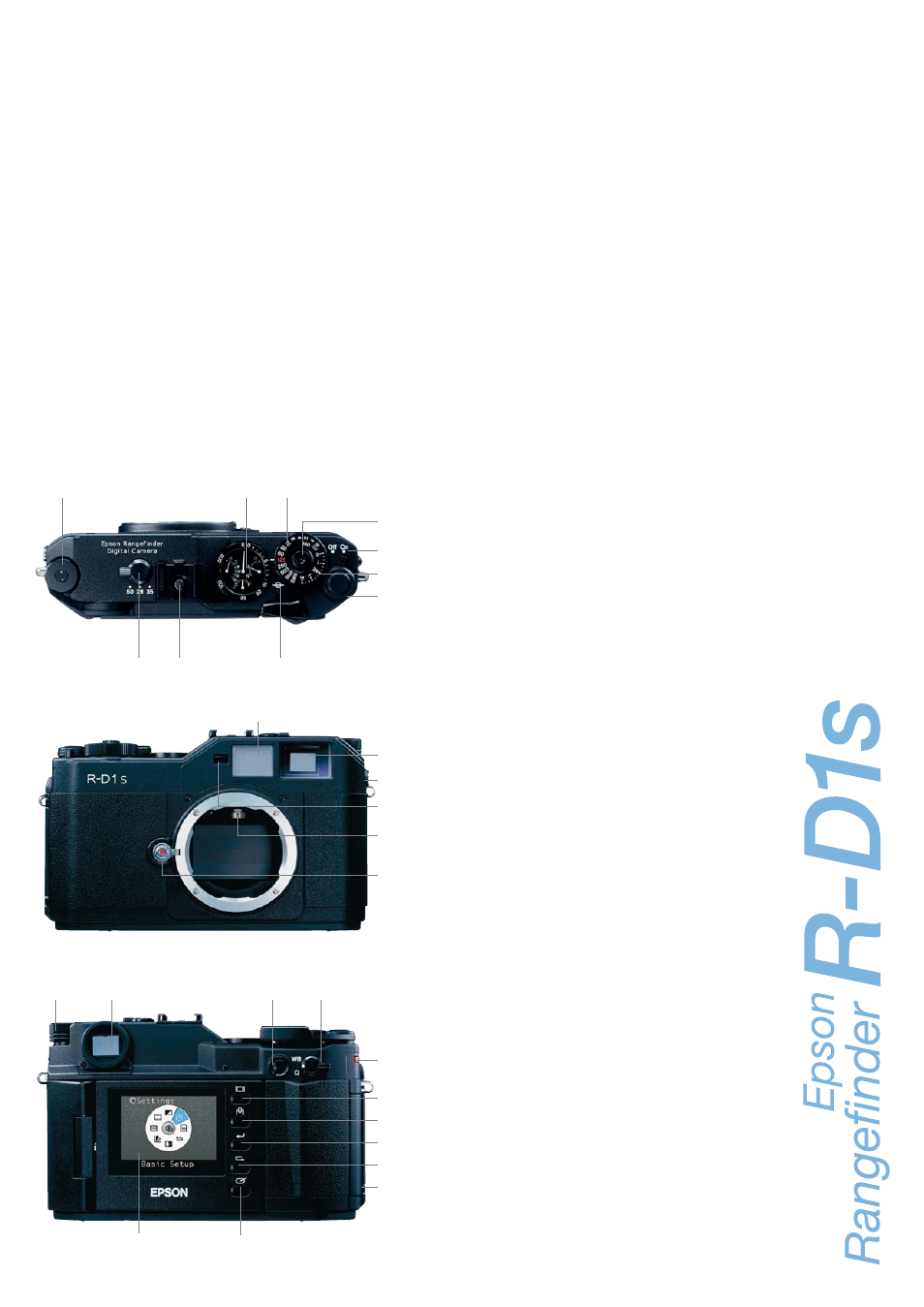
A new world of possibilities
The digital magic really begins when
Epson Digital Image ARTist (EDIART)
technology transforms optical
information into an image file. This
includes enhanced noise reduction,
ideal for reduced light or high ISO
settings. Files can be saved as RAW,
JPEG or both, simultaneously using the
s-RGB or Adobe RGB colour space.
For RAW file development, Epson
PhotoRAW 1.2 software creates a
genuine digital darkroom, including
features such as vignetting correction
and the facility to create black & white
photographs. You can even create files
equivalent to 13.54 MegaPixels, for high
quality enlargements up to 40x60cm.
Epson – A start-to-finish photo solution
Epson maximises quality and flexibility
throughout the whole photographic
process. When combined with an
Epson UltraChrome
TM
K3 printer, an
Epson R-D1s user can create gallery
quality black & white and colour
enlargements that last a lifetime, on
a variety of photo and fine art media.
Key Features
• Traditional analogue camera with
digital capture
• Advanced image processing
technology for shooting both black
& white or colour
• Perfect for shooting with available
light, including bulb setting for
long exposures
• Take total control with mechanical
shutter speeds from 1-1/2000sec
including bulb
• Make enlargements up to 40x60cm
– equivalent to 13.54 MegaPixels
• RAW file development with Epson
PhotoRAW 1.2
• Review images on the 2” colour LCD
• Most M and L mount lenses are
supported*
* see spec sheet for full details
JOG dial
Top
Viewfinder frame switch
Analogue dials
Shutter release button
Shutter speed dial
ISO dial
Power switch
Accessory shoe
Shutter ‘Film Wind’ lever
Shutter dial lock release button
Rangefinder linkage roller
Rangefinder window
Light intake window
Viewfinder window
Flash synchronisation terminal
Lens attachment and
release button
Front
JOG dial
Viewfinder eyepiece
AE lock
button
Access lamp
SD Memory Card slot
Display on/off
Menu
User defined button
Can be personalised to become a one-touch
access to a function of your choice
Liquid Crystal Display
For ease of use the LCD flips open. When
closed, a lens focal distance conversion
table is displayed.
Enter
Cancel
Image quality/white
balance setting levers
Rear