Epson R-D1s User Manual
Introduction, Components, En glish
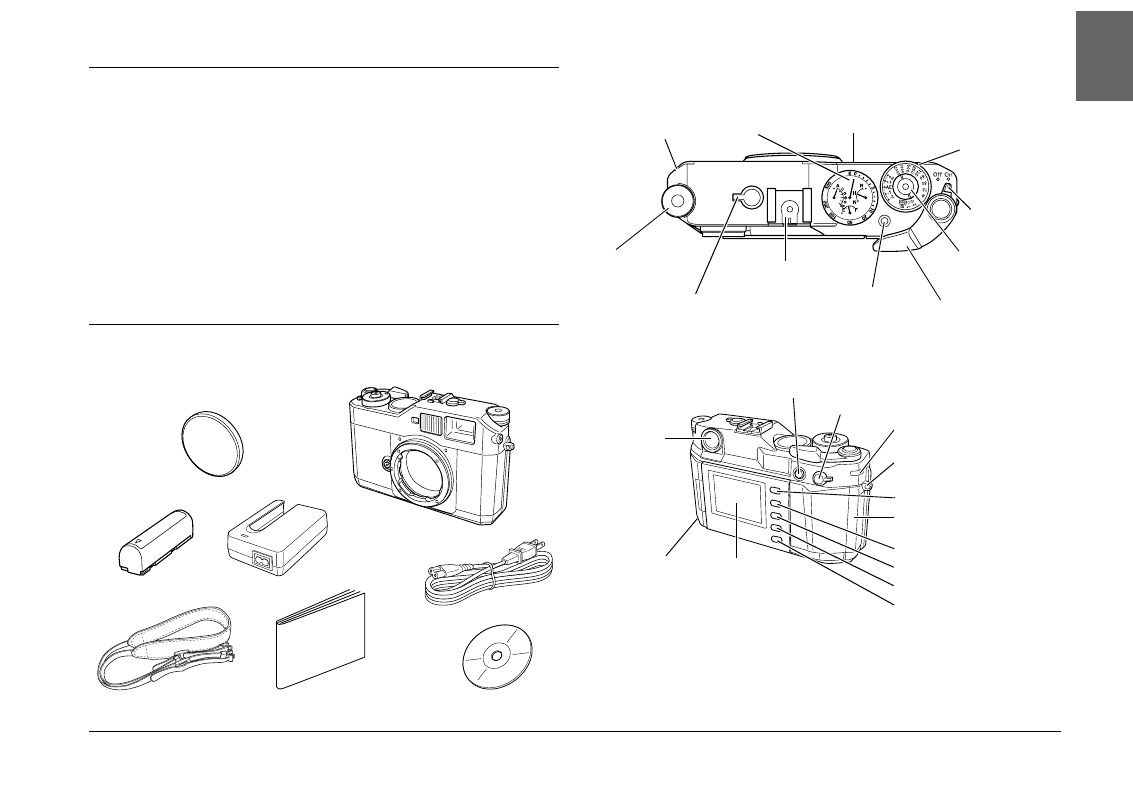
1
En
glish
Introduction
Thank you for purchasing the Epson R-D1s. Please follow the
instructions in this guide to set up and start using your camera.
w
Warnings
must be followed carefully to avoid bodily injury.
c
Cautions
must be observed to avoid damage to your equipment.
Notes
contain important information and useful tips on the operation of your
product.
Components
Top View
Back View
X-sync contact
Lens release button
(page 3)
Status gauge
(page 4)
Shutter
speed/ISO
sensitivity dial
(page 5)
Jog dial
(page 4)
Frame selector lever
(page 3)
Accessory shoe
Dial-lock release
button (page 6) Shutter charge lever
Shutter release
button
(page 7)
Power switch
(page 4)
Viewfinder
(page 6)
AE-lock button
Image quality/WB lever
(page 5)
Battery cover
(page 3)
LCD monitor
(page 4)
LCD button (page 4)
Memory card slot
cover (page 2)
MENU button (page 4)
Strap eyelet (page 2)
Memory card access
light (page 2)
ENTER button (page 7)
CANCEL button
USER button (page 9)
Document Outline
- Introduction
- Components
- Attach the Strap to the Camera
- Insert a Memory Card
- Charge and Install the Battery
- Attach the Lens
- Select the Focal Length
- Turn on the Camera
- Set Time and Date
- Set ISO Sensitivity
- Set Image Quality
- Set White Balance
- Set Aperture
- Set Shutter Speed
- Taking a Picture
- View Pictures
- Delete Pictures
- Customizing the Settings
- Setting Items
- Learning More About the Camera
- Safety Instructions
- FCC Compliance Statement for United States Users
- Copyright
- Trademarks