Set iso sensitivity, Set image quality, Set white balance – Epson R-D1s User Manual
Page 5: Set aperture
Advertising
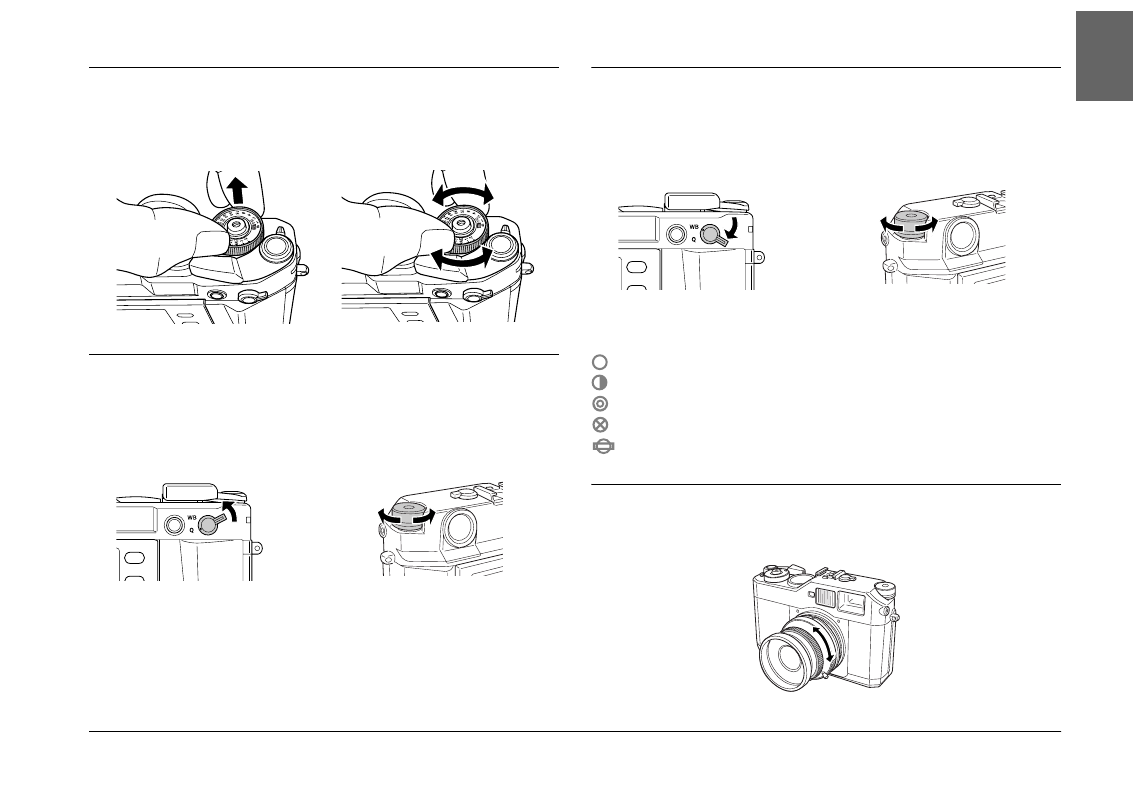
5
En
glish
Set ISO Sensitivity
Pull up and rotate the outer ring of the shutter speed dial to select the
ISO sensitivity: 200, 400, 800, or 1600.
Set Image Quality
Pull up and hold the image quality/WB lever at the Q position, and
rotate the jog dial to select the desired image quality setting on the
status gauge.
Select from the following:
R: RAW/RAW+JPEG (10/13 MB)
H: JPEG (High resolution: 3 MB)
N: JPEG (Normal resolution: 1.5 MB)
Set White Balance
Pull down and hold the image quality/WB lever at the WB position,
and rotate the jog dial to select the white balance setting on the status
gauge.
Select from the following:
Set Aperture
Rotate the lens aperture ring to the desired value.
A
Auto
Sunny
Shade
Cloudy
Incandescent
Fluorescent
Advertising