16 programming the timer- thermostat – MCZ Antares '03 User Manual
Page 35
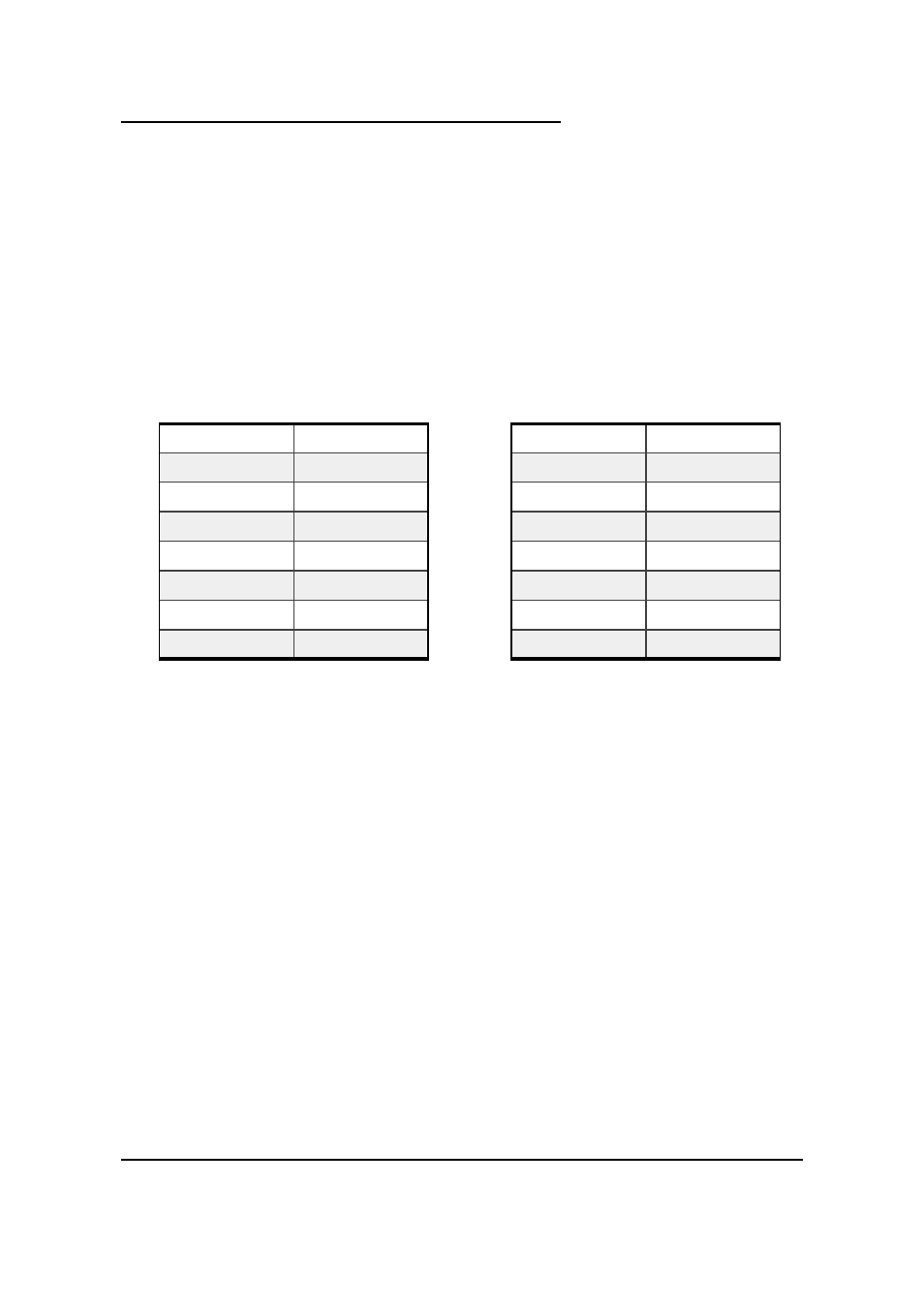
Use of the stove
3.16 Programming the timer-
thermostat
SELECTION OF THE CURRENT TIME AND DAY OF THE WEEK
If the setting of the current time has not already been carried out , see the paragraph "Setting the
current time" on page 27
, and then move on to the selection of the day of the week.
The LED (7) on the control panel is off.
SELECTION OF THE CURRENT DAY OF THE WEEK
Press Keys 2-3 in sequence.
Next to the code UT01, the word "Off" will appear, and this indicates that the timer is not active.
Use Keys 1 and 2 to set the current day of the week, remembering that:
On the display (8)
Meaning
Mon
Monday
Tue
Tuedsay
Wed
Wednesday
Thu
Thursday
Fri
Friday
Sat
Saturday
Sun
Monday
Example:
If today is Monday, set the display (8) to show the label Mon or DAY1
If today is Thursday, set the display (8) to show the label Thu or DAY4
Press Key 3 to confirm and move on.
Press Key 3 again until the display (8) shows the code UT 05 , which signifies lighting time for the
1st program. Alternating with UT 05 the message "6.00" appears: use Keys 1 and 2 to set the
desired time (with increments of 10 minutes). When lighting time (for program 1) has been set,
press Key 3, and on the display (8), alternating with the code UT 06, will appear the shutdown
time. This too can be adjusted by means of Keys 1 and 2 (with increments of 10 minutes).
When this has been done, press Key 3 once again, and at this point we have to decide which
days of the week Program 1 should apply to.
On the display (8) appears the message "Off 1", which indicates that on Monday the timer is off,
and therefore the stove will not light and shut down automatically. If at this point we press Key 1,
the message will change from "Off 1" to "On 1", and this signifies that programming on Monday
is activated. If you want to make Program 1 active for other days as well, select the days
concerned by means of Key 2, and use Key 1 to activate "On" or deactivate "Off" in the
programming.
After doing this, move on by pressing Key 3 and you come (with the code UT 08) to the lighting
time for Program 2. To carry out all the programming, all that is necessary is to repeat the steps
just described, making use of help from the TIMER SUMMARY TABLE.
To review the settings just made, press Key 2, and the days and the processes assigned to them
will be displayed.
To exit from programming (after setting the parameter UT 16), press Key 3 to return to working
mode.
On the display (8)
Meaning
DAY1
Monday
DAY2
Tuedsay
DAY3
Wednesday
DAY4
Thursday
DAY5
Friday
DAY6
Saturday
DAY7
Monday
34