Slide 11, Genlock description, Slave – Marshall Electronics CV360-CGB User Manual
Page 11
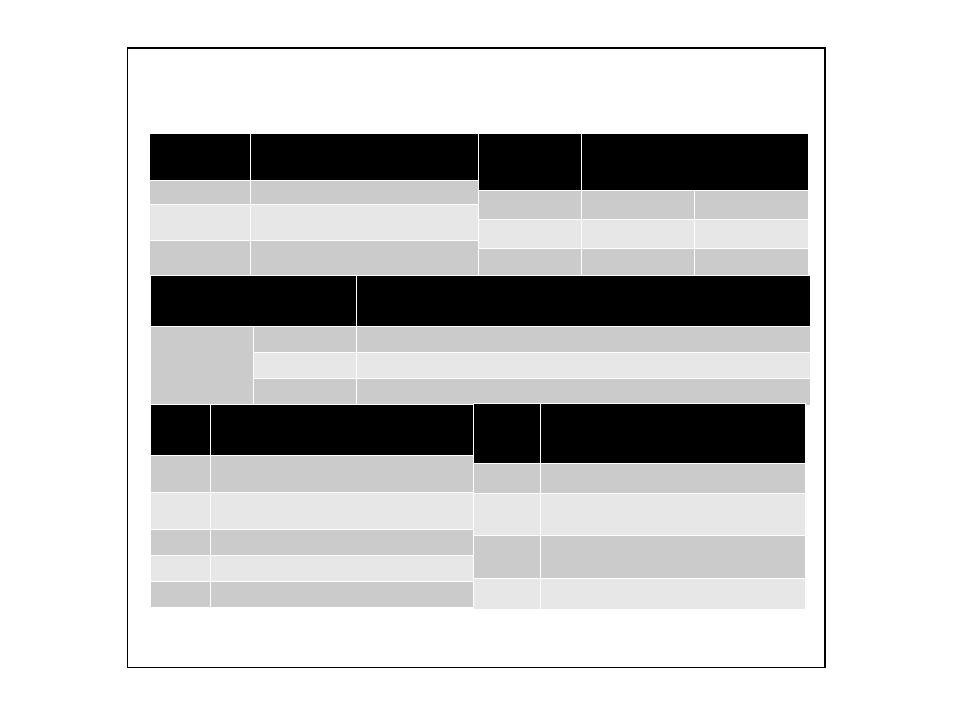
- 11 -
3. Genlock Description
Menu / System /
Genlock
Disable
Genlock Signal : No Input / No Output
Master
Genlock Output Mode : Menu setup to “Back
Panel : Sync Out”
Slave
Genlock Output Mode : Menu setup to “Back
Panel : Sync In”
Genlock
Resolution
Supported
50hz
1920 x 1080 x 25p
1920 x 1080 x 50p
59.94hz
1920 x 1080 x 29.97p
1920 x 1080 x 59.94p
60hz
1920 x 1080 x 30p
1920 x 1080 x 60p
Genlock LED
Slave
ON
Genlock Sync Lock : Operation OK
OFF
Genlock Sync Lock : Operation has a problem
BLINK
Genlock Sync not Supported (Not Supported Resoltuion or other signal)
TEST
Oper. 1)
Setup No. 1 Camera to Genlock Master in Menu. (Back
Panel : Sync Out) Resolution setup
Oper. 2)
Setup No. 2 Camera to Genlock Slave in Menu. (Back
Panel : Sync In)
Oper. 3)
No. 1 Camera a LED ON / No. 2 Camera LED OFF
Oper. 4)
Connection of Sync Line with No. 1 and NO.2 Cameras
Oper. 5)
No. 2 Camera a LED ON in 5 seconds
Caution
on Setup
Ref. 1)
Resolution mode is off when Genlock mode is slave
Ref. 2)
720p/ 50i/ 60i setup is not available on Genlock non-
supporting Resolution
Ref. 3)
On connection of one master and multiple slaves,
repeater is required for sync signal
Ref. 4)
Genlock Sync out Outputs Tri-Level 1.2Vp.p