Electronic scorer operation – Medal Sports FH1415402 User Manual
Page 9
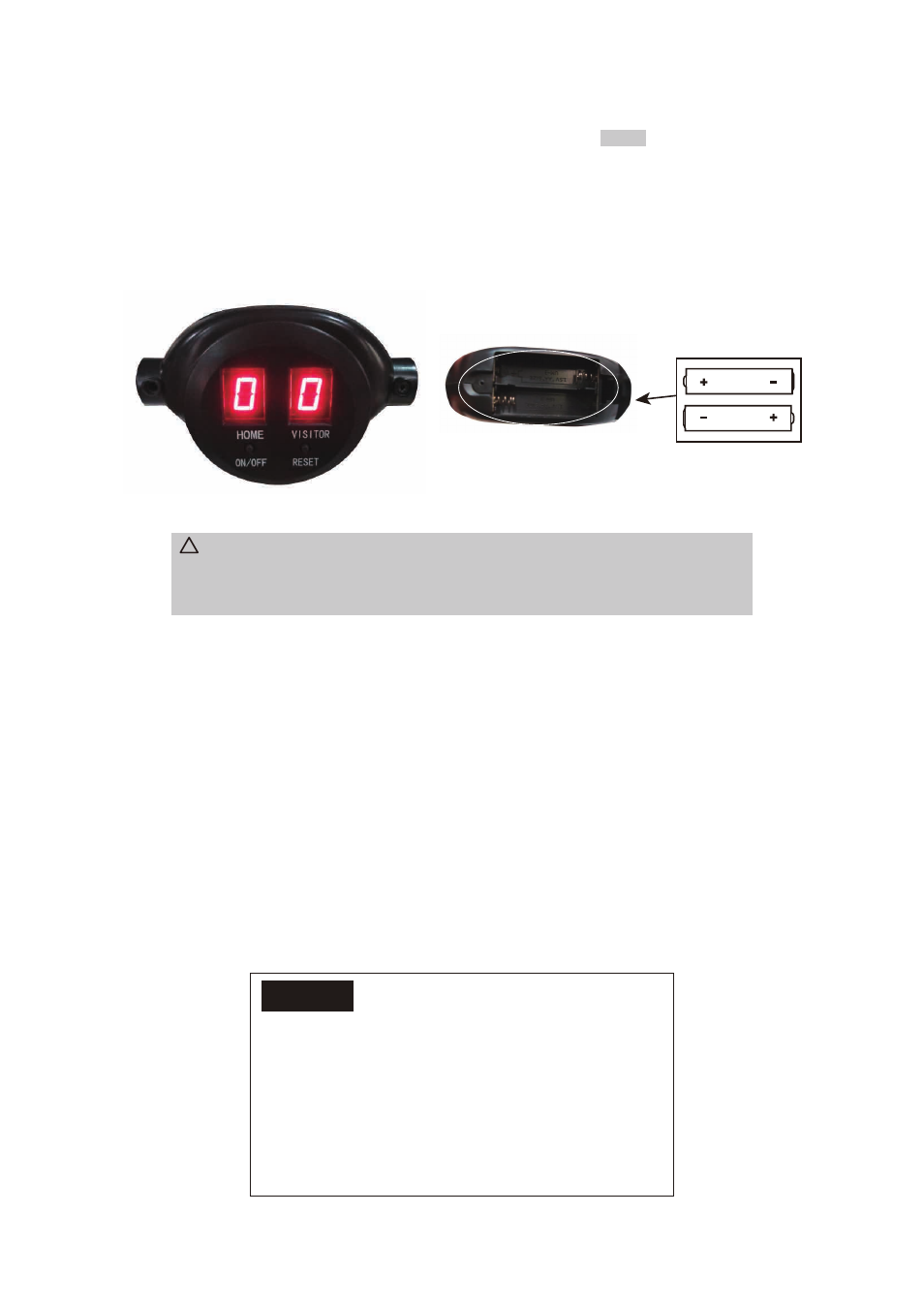
ELECTRONIC SCORER OPERATION
Install Batteries
Battery Box: Unscrew bolt using a screwdriver and open the battery box. Insert 2 “AA” batteries ( not included) in
the order of polarity as shown on the inside cover. Then close the cover using a screwdriver. Turn the power ON
using the ON/OFF switch.
Reminding:
a. Batteries must be installed according to the correct polarization (+ and -) requires.
b. Please clean the battery contacts and also those of the devices prior to battery installation.
c. If the game will not be used for a long period of time, we recommend that the batteries should be removed.
How to play
1. When HOME/VISITOR indicates “0”, therewith starting the game.
2. When the “HOME” player scores a point, the “HOME” indicator will show 1 point and with a beep sound. On the
contrary, when the “VISITOR” player scores a point, the “VISITOR” indicator will show 1 point and with a beep sound.
3. The first player to reach 10 points wins the game, and the winner’s indicator will stay at 9 points and flash for seconds.
4. After the game, you can press “RESET” button to start a new game and the HOME/VISITOR will indicate “0”.
Note:
1. You can press “RESET” button at any time, to set the scorer back to the beginning status.
2. You can press “ON/OFF” at any time to turn off the scorer. Press “ON/OFF” button again to turn it back on.
WARNING:
!
1) Requires 2 “AA” batteries (not included).
2) Do not mix old and new batteries.
3) Do not mix alkaline, standard (carbon zinc), or rechangeable (nickel-cadmium) batteries.
www.themdsports.com
58410-14
8
(The last page)
CAUTION !
Changes or modifications not expressly approved by the
party responsible for compliance could void the user’s
authority to operate the equipment.
This device complies with the part 15 of the FCC rules.
Operation is subject to the following two conditions :
(1) This device may not cause harmful interference.
(2) This device must accept any interference received,
including interference that may cause undesired operation.