Multi-Contact MA224 User Manual
Page 4
Advertising
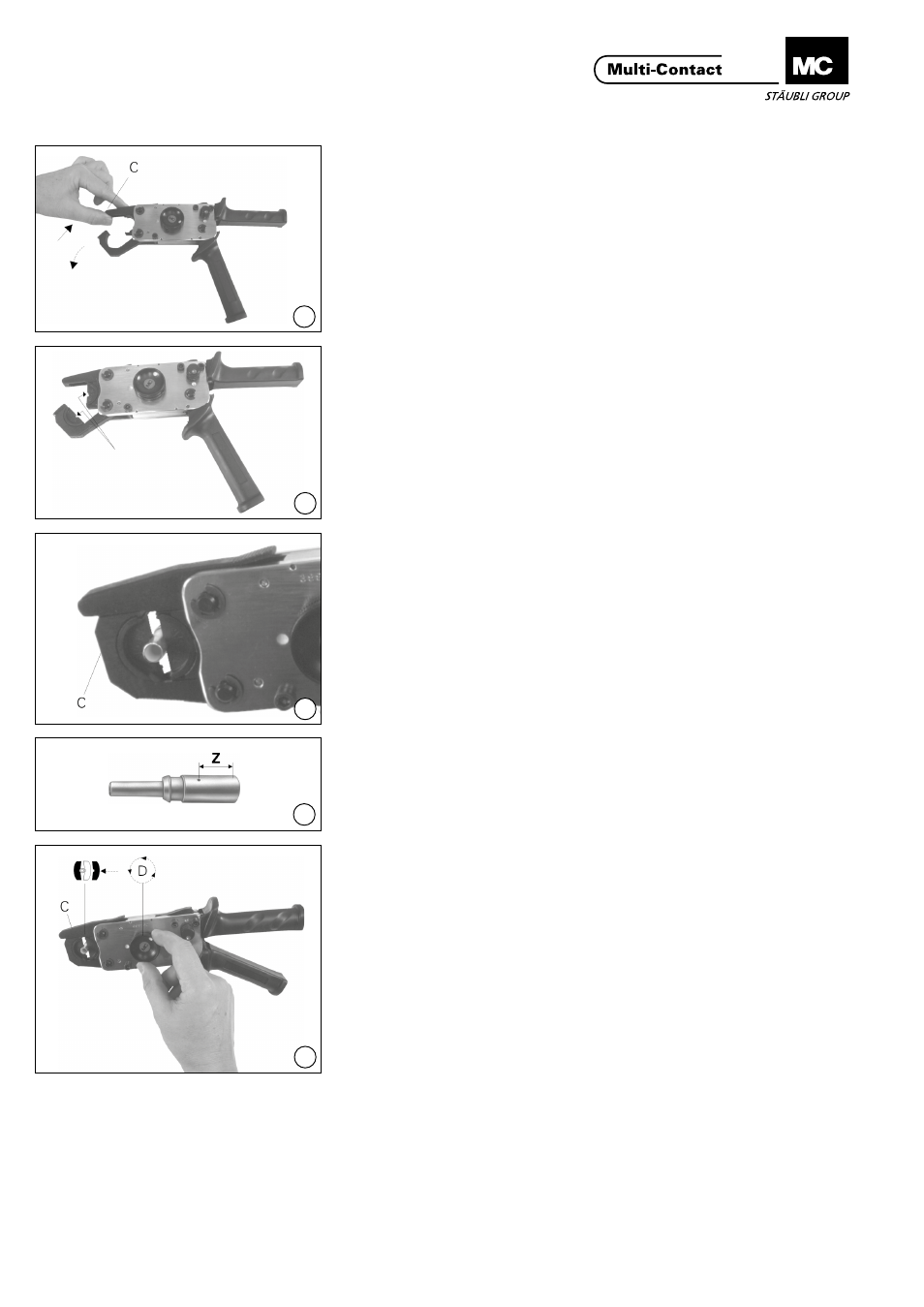
Advanced Contact Technology
4 / 8
www.multi-contact.com
6
3
4
5
7
(ill. 3)
Ouvrir l’étrier de fermeture
C�
(ill. 3)
Open the latch
C�
(ill. 4)
Placer les deux ½ matrices appro-
priées� (Voir les instructions de mon-
tage correspondantes)�
(ill. 4)
Insert the appropriate dies� (Also see
references to crimping in the
assembly instructions)�
(ill. 5)
Fermer l’étrier, placer le fыt а sertir du
contact entre les matrices�
(ill. 5)
Close latch C, insert cable connector,
cable lug or plug connector�
(ill. 6)
Respecter la zone à sertir
Z�
(ill. 6)
Observe the crimping zone
Z�
(ill. 7)
Tourner la molette d‘avance rapide
D
pour bloquer le contact�
(ill. 7)
Raise the die insert with the quick
feed knob
D and fix the connector in
place�
Inserts
Inserts
Advertising