Unpacking, Pre-installed conduit plug, Mounting – Precision Digital PD6870 User Manual
Page 10: Cover jam screw
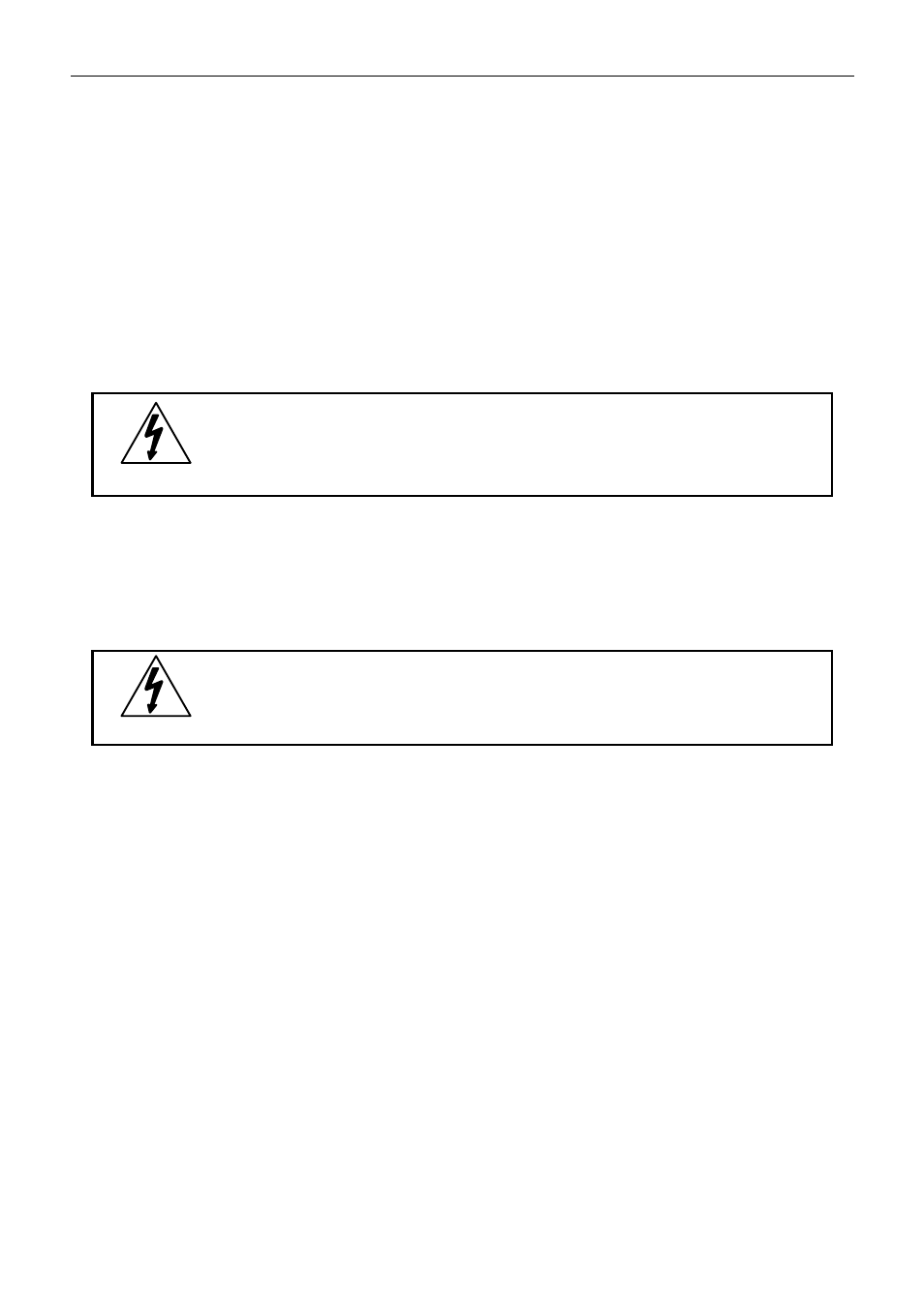
PD6870 Loop-Powered Process Meter
Instruction Manual
10
Unpacking
Remove the meter from box. Inspect the packaging and contents for damage. Report
damages, if any, to the carrier.
If any part is missing or the meter malfunctions, please contact your supplier or the
factory for assistance.
Pre-Installed Conduit Plug
The PD6870 is supplied with one pre-installed optional conduit plug for installations
that do not require the use of both conduit entries. The conduit plug includes an
internal hexagonal socket recess for removal. The pre-installed plug and installation
is included in all hazardous area approvals of the PD6870.
WARNING
Installations of the supplied conduit plug require the application of
non-setting (solvent free) thread sealant. If the pre-installed conduit
plug is removed or replaced all relevant hazardous area guidelines
must be followed for its installation or replacement conduit.
Mounting
The PD6870 has two slotted mounting flanges that may be used for pipe mounting or
wall mounting. Alternatively, the unit may be supported by the conduit using the
conduit holes provided.
Refer to Mounting Dimensions, page 17 for details.
WARNING
Do not attempt to loosen or remove flange bolts while the meter is
in service.
Cover Jam Screw
The cover jam screw should be properly installed once the meter has been wired and
tested in a safe environment. The cover jam screw is intended to prevent the removal
of the meter cover in a flameproof environment without the use of tools. Using a M2
hex wrench, turn the screw clockwise until the screw contacts the meter. Turn the
screw an additional 1/4 to 1/2 turn to secure the cover. Caution: Excess torque may
damage the threads and/or wrench.