Operation – Qlima H130 User Manual
Page 63
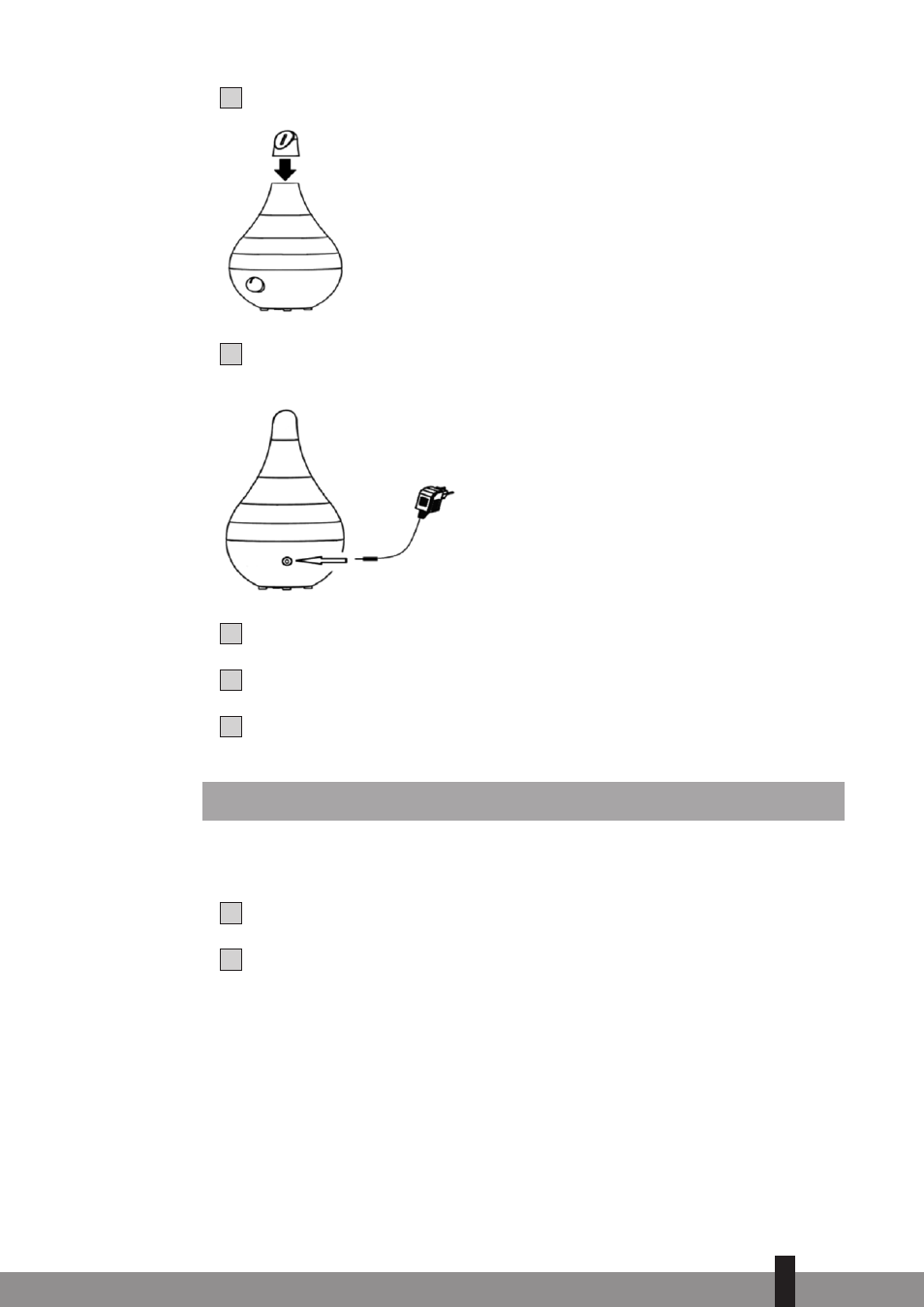
63
6 Place of the two supplied cold mist spray nozzles on the tops of the water reservoir.
7 Connect the plug of the adapter cord to the adapter socket on the moisturiser (indi-
cated by the arrow).
8 Check that the wall socket has the correct voltage for the moisturiser.
9 Connect the adapter to the power supply by plugging it into the wall socket.
10 The moisturiser is now ready for use.
3. OPERATION
A. SWITCHING ON AND OFF AND CHANGING THE SETTINGS.
1 The moisturiser is turned on by pressing the control button on the front of the device.
2 The moisturiser has three moisturising settings which can be set using the control but-
ton.
a.
By pressing the control button once it will light up red. The moisturiser operates at its
lowest setting.
b.
By pressing the control button it will light up green. The moisturiser operates at its
medium setting.
c. By pressing the control button a third time it will light up blue. The moisturiser opera-
tes at its highest setting.
d.
Switch the device off by pressing the control button again when it is running at its
highest capacity (blue).
4