RISCO Group Job Server Installer User Manual
Page 17
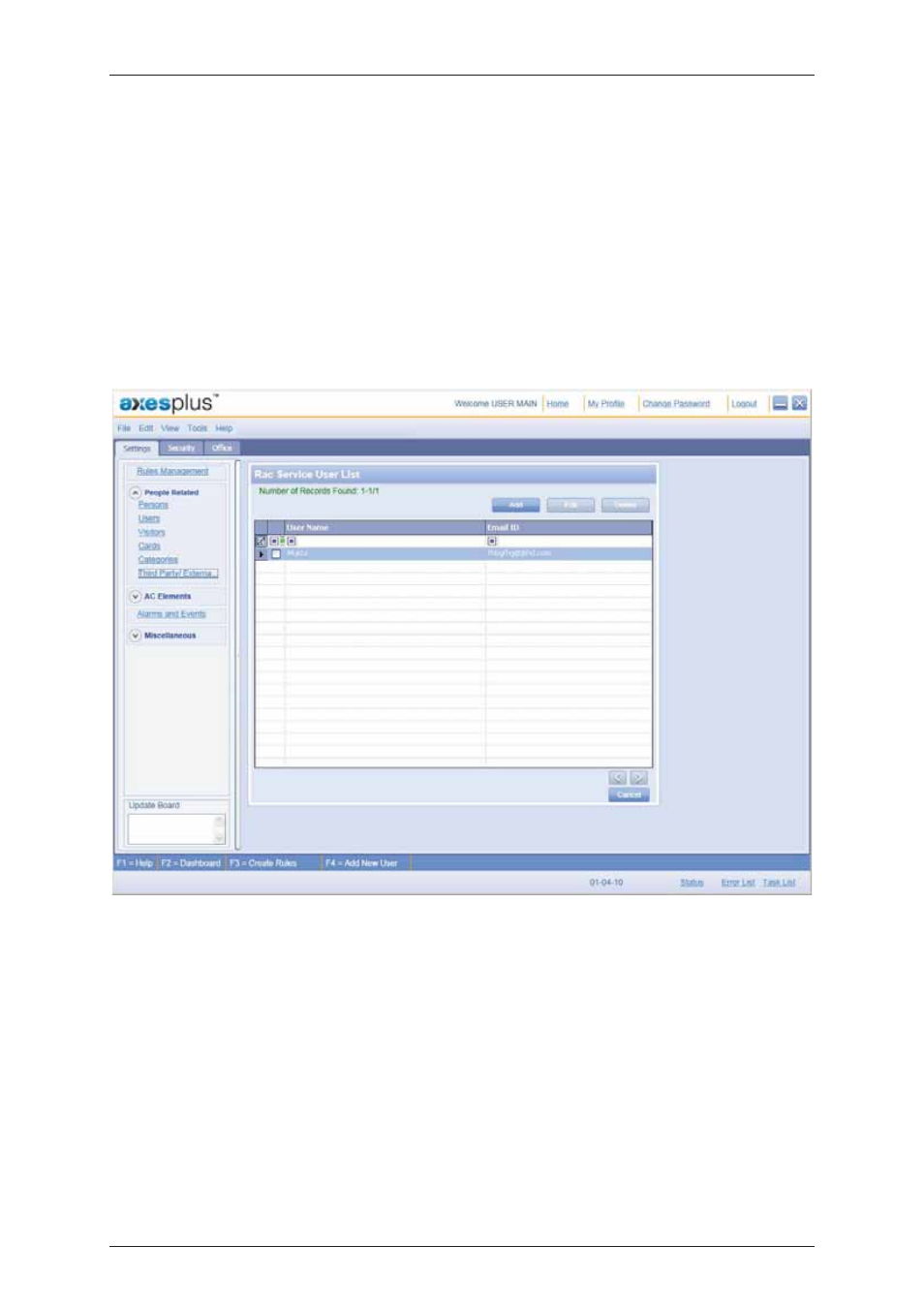
Job Server Installation Manual
Uncontrolled when printed
© RISCO Group
13
2.2
Configurations after Installation
To start Job Server Service, you need to place the encrypted file in the folder where Job Server is installed. In
Access Control User Station (ACUS), an encrypted file is created through the Third Party External Interface.
This file contains all the required credentials for the user to login in an encrypted format.
You need to copy this file into the folder where Job Server is installed. For installation path refer to
Figure
10: New Destination Folder
.
To create the BIN file, perform the following steps:
1.
Logon to ACUS Client with the appropriate login credentials. The main dashboard appears.
2.
Click Settings
→ People Related → Third Party\External ACUS Users. The RAC Service User List
appears.
Figure 16: Third Party External ACUS Users
3.
Click Add. The RAC Service User List window appears.