RISCO Group Gardtec 490X User Manual
Page 56
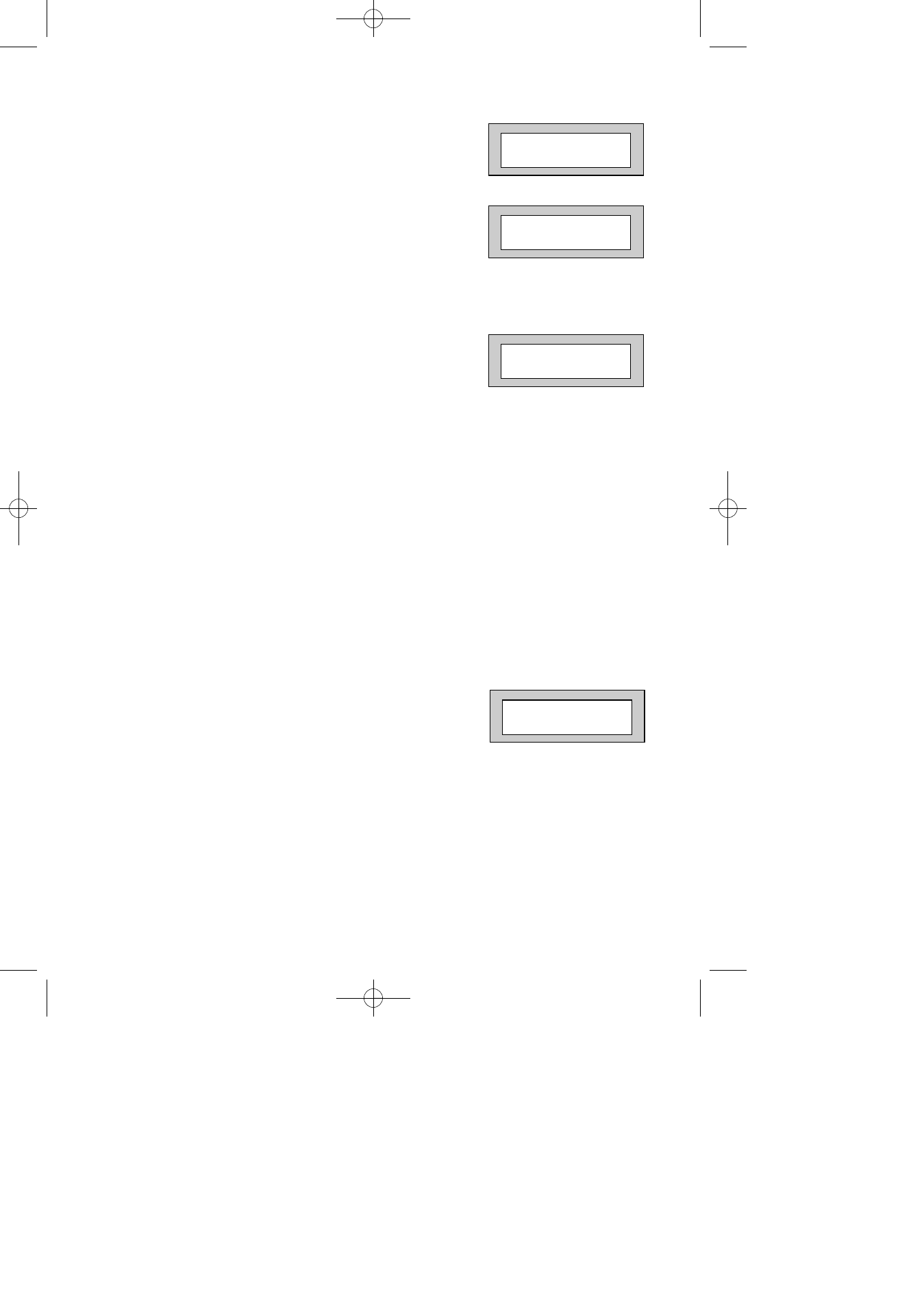
Page
55
GT490X Engineer’s Reference Guide
51)
Enter Phone Number 2 followed by Yes.
The display will show:-
52)
Press Yes. The display will show:-
This option refers to the line mode of the telephone line. In the UK most
telephone lines are Tone Dial.
53)
Press No until the required setting is displayed, then
press Yes. The display will show:-
Settings available for Line Monitor are.
Tone + Volts
The Line Monitor will check the Dial Tone and the Line Voltage
This setting should be used when the control panel is
connected to a dedicated telephone line.
Off
Line Monitor is turned Off
Dial Tone
The Line Monitor will only monitor the Dial Tone. This setting
should only be used on a dedicated telephone line.
Line Volts
Then Line Monitor will monitor the Line Voltage. This setting
should be used when the control panel is connected to a
telephone line that has other telephone equipment on it
(shared line).
54)
Press No until the required setting is displayed
then press Yes. The display will show:-
Settings available for Line Security are:-
High
The Line Voltage is monitored at a High Level. This setting should
be used on dedicated lines only.
Low
The Line Voltage is monitored at a Low Level. This setting should
be used when the control panel is sharing the line with other
telephone equipment.
Inhibit Display
of New Number ?
Dial = Tone
Line Monitor
= Tone + Volts
Line Security
= High
PR5851 Rev12 490X Eng Ref Guide.qxd 10/05/2012 11:33 Page 55