Page – RISCO Group Gardtec 490X User Manual
Page 91
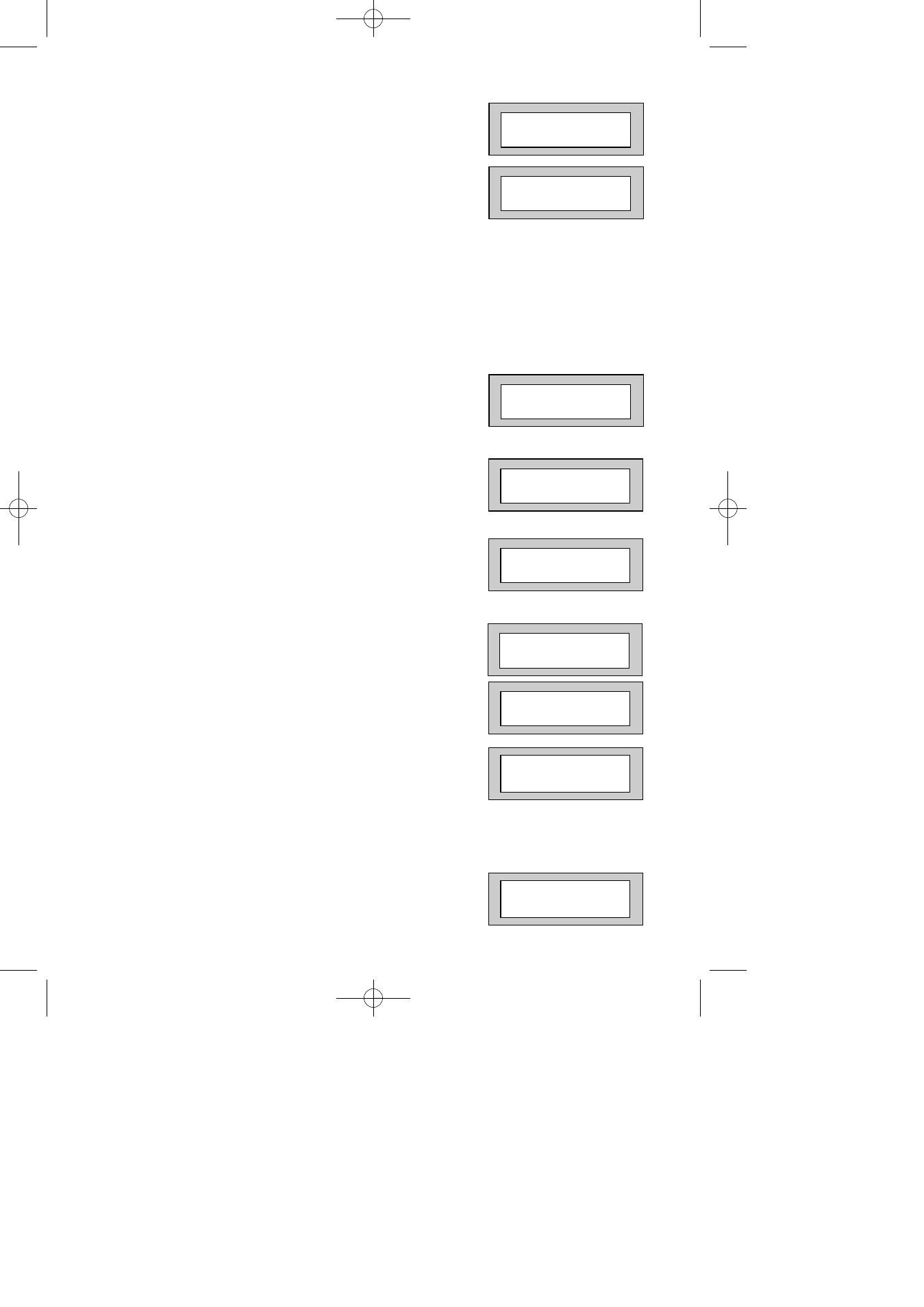
Page
90
GT490X Engineer’s Reference Guide
7)
Press the number of the NovActive you wish to
program. The display will show:-
8)
Press No twice to turn NovActive 1 On. Then press
Yes. The display will show:-
To program the LED pattern press No until the
setting required is displayed.
Choose from.
0 = Alternating LEDs
1 = 1 Static LED
2 = 2 Pulsing LEDs
3 = No LEDs
9)
When you are happy with your selection press
Yes. The display will show:-
To program the Setting Confirmation press No
until the required setting is displayed then press
Yes. The display will show:-
10)
To programme the sound, press No until the
required setting is displayed, then press Yes.
The display will show, for example:-
11)
Repeat for Alm, Tmp until the required settings are
displayed.Then press Yes. The display will show:-
12)
Press No. The display will show:-
13)
Enter the text required.
E.g. Front Wall Bell. Then
press Yes. The display will show:-
Note: See Page 21 for entering text instructions.
You should now repeat until all the NovActives on the system have been
programmed.
14)
When you have finished programming all the
NovActives press 0 until the display shows:-
NovA1 = Off LEDS = 0
Confirm = Off
NovA1 Text =
NovActive
NovA1 = On LEDS > 0
Confirm = Off
NovA1 = On LEDS > 0
Confirm > Off
01 Jan 00: 00: 01
NovA1 A=
PA=0 Alm=0 Tmp=0
NovA1 A=
PA=3 Alm>0 Tmp=0
NovA1 Text =>
-
Select NovActive
1-8
PR5851 Rev12 490X Eng Ref Guide.qxd 10/05/2012 11:33 Page 90