RIGOL DS1000B User Manual
Page 20
Advertising
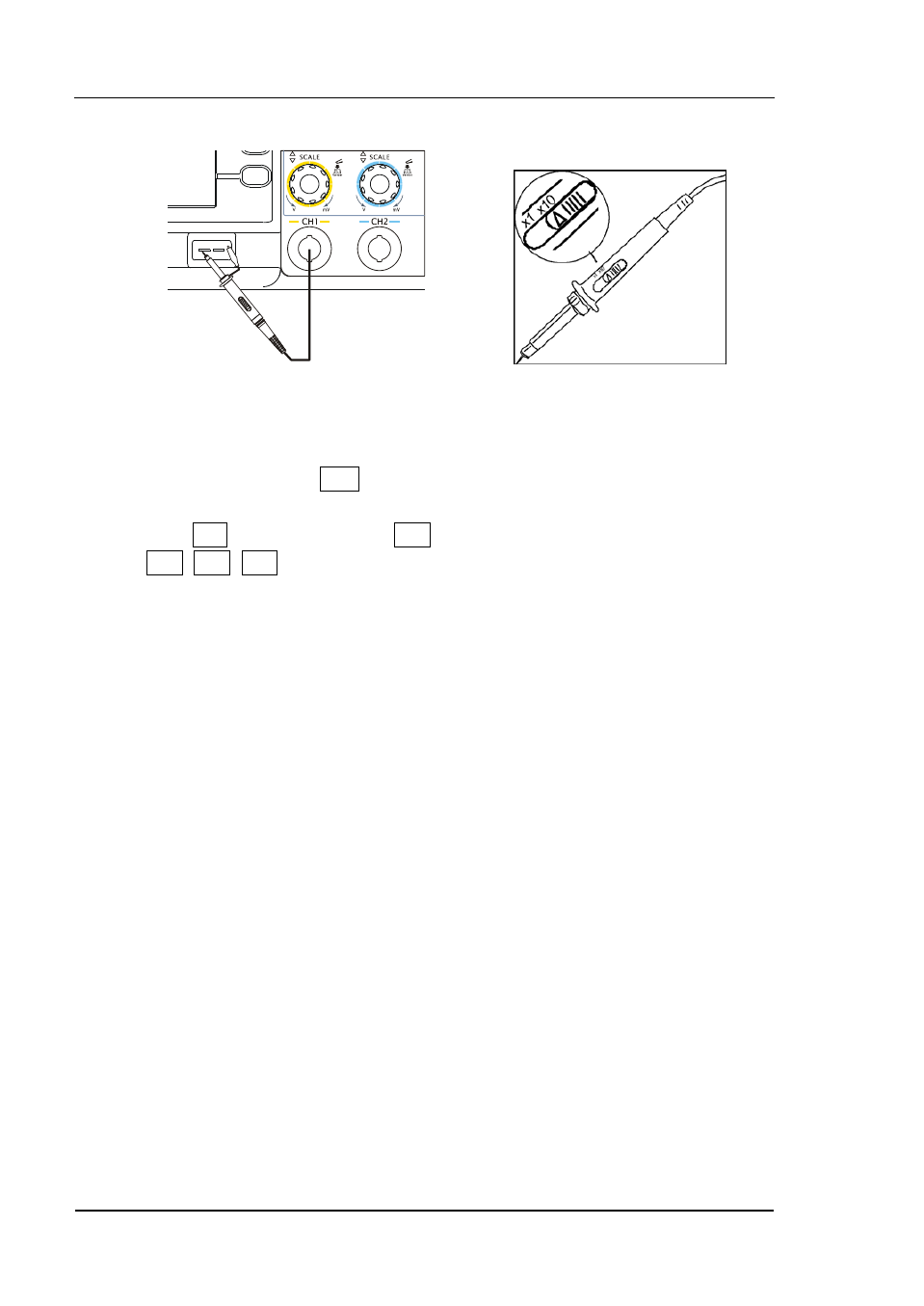
RIGOL
User’s Guide for DS1000B series
1-8
Figure 1-5 Probe connection Figure 1-6 Probe adjustment
[1]
Attach the probe tip to the Probe compensator connector and the reference lead
to the ground pin. Press Auto, within a few seconds, a square wave will display
(approximately 1kHz, 3Vpp).
Push the OFF button or push the CH1 button again to turn off Channel 1. Push
the CH2, CH3, CH4 buttons to turn on other channels, repeat step 2&3.
NOTE: Signal outputed from the Probe compensator is ONLY used for probe
compensation, not for calibration.
Note:
[1] For DS1204B, the standard probe is RP3300A which attenuation ratio is fixed at 10X and does
not need to be adjusted.
Advertising