The i/o setup, The i/o setup -68 – RIGOL DS1000B User Manual
Page 98
Advertising
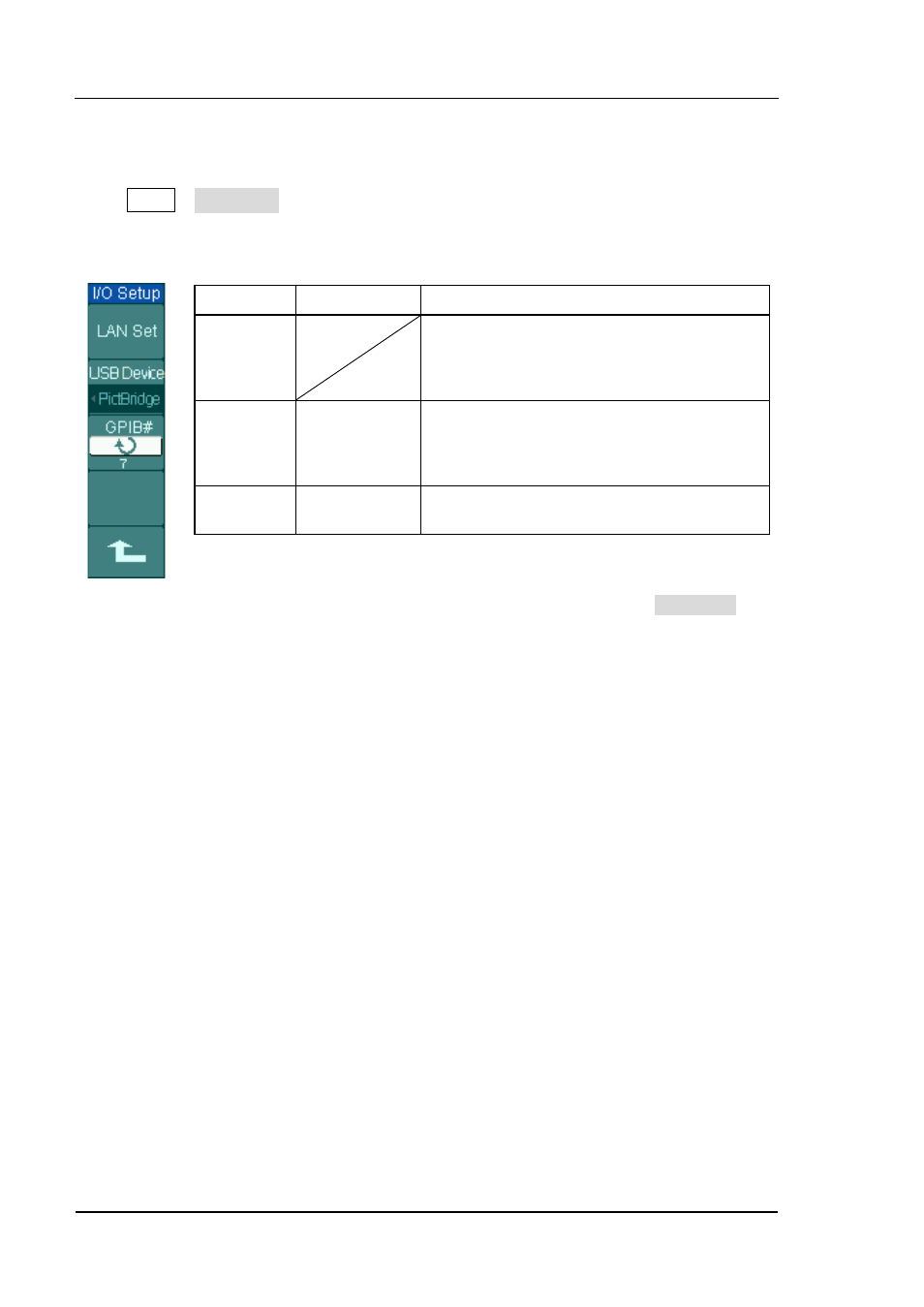
RIGOL
User’s Guide for DS1000B series
2-68
The I/O Setup
Press Utility→IO Setting to go to the following menu.
Figure 2-88 Table 2-54 The I/O Setup menu
Menu
Display
Comments
LAN Set
Set network function, the local area
network interface corresponds with the
LXI standard.
USB
Device
[1]
Auto Detect
Computer
PictBridge
Set USB device function, connect USB
interface to the needed device.
GPIB#
0~30
Set the GPIB address.
NOTE:
[1] If the instrument connection switches from “Computer” (or PictBridge printer)
into PictBridge printer (or Computer), you should set the type of USB Device
manually, to ensure a same connection type between instruments under use.
Advertising