Features, Package contents, 2installation and operations manual – Rose Electronics Vista DVI User Manual
Page 6: Available with 8 dvi video ports, Built-in 2 port usb 2.0 hub, Supports resolution up to, Front panel push-buttons or hotkey switching, User definable keyboard hotkey sequence, Hdcp compliant, Usb 2.0 compliant
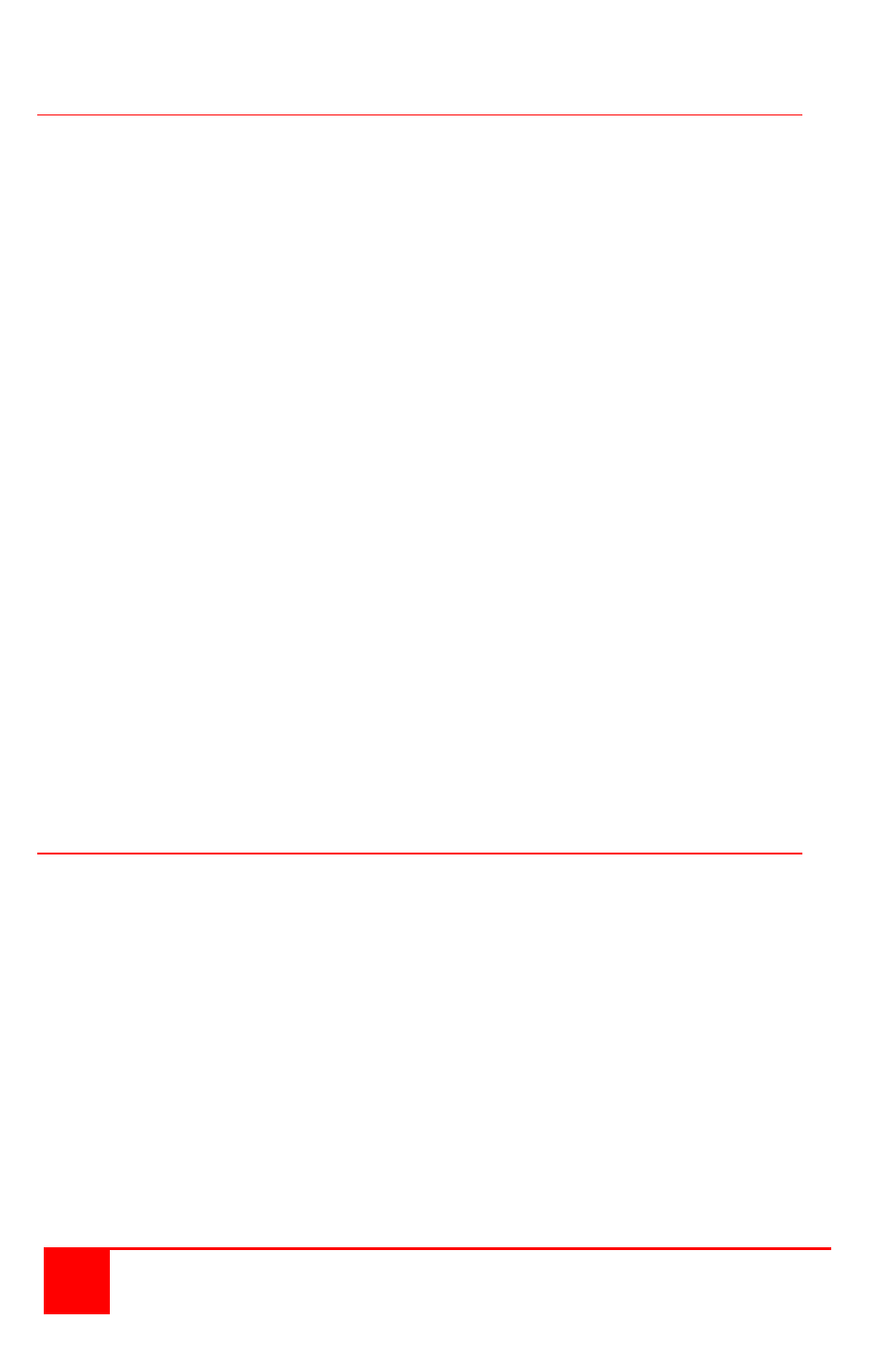
2
Installation and Operations Manual
Features
Available with 8 DVI video ports
Built-in 2 port USB 2.0 hub
Supports both digital and analog video
(Analog support requires a analog to digital adapter)
Supports resolution up to:
Digital video resolution up to 1920 x 1200 (Single link)
Analog video resolution up to 2048 x 1536
Supports local USB keyboard, mouse, audio, and microphone
Front panel push-buttons or hotkey switching
User definable keyboard hotkey sequence
Switch USB hub, speaker and microphone jointly with the CPU
selection or independently
HDCP compliant
USB 2.0 compliant
2 port USB 2.0 hub for connecting shared USB devices
Compatible with Windows 98/SE/ME/2000/XP/Vista, Linux and Mac
Scanning feature scan through each CPU connection at a fix or
programmable rate
(Fixed = 5 sec. / Programmable = 10–100 sec.)
Multi-platform support for PC’s / Macintosh G4/G5 / iMAC /
Package contents
Vista DVI unit
Power adapter / power cord
Rackmount Kit
Installation / operations manual