Rose Electronics QuadraVista II User Manual
Page 34
Advertising
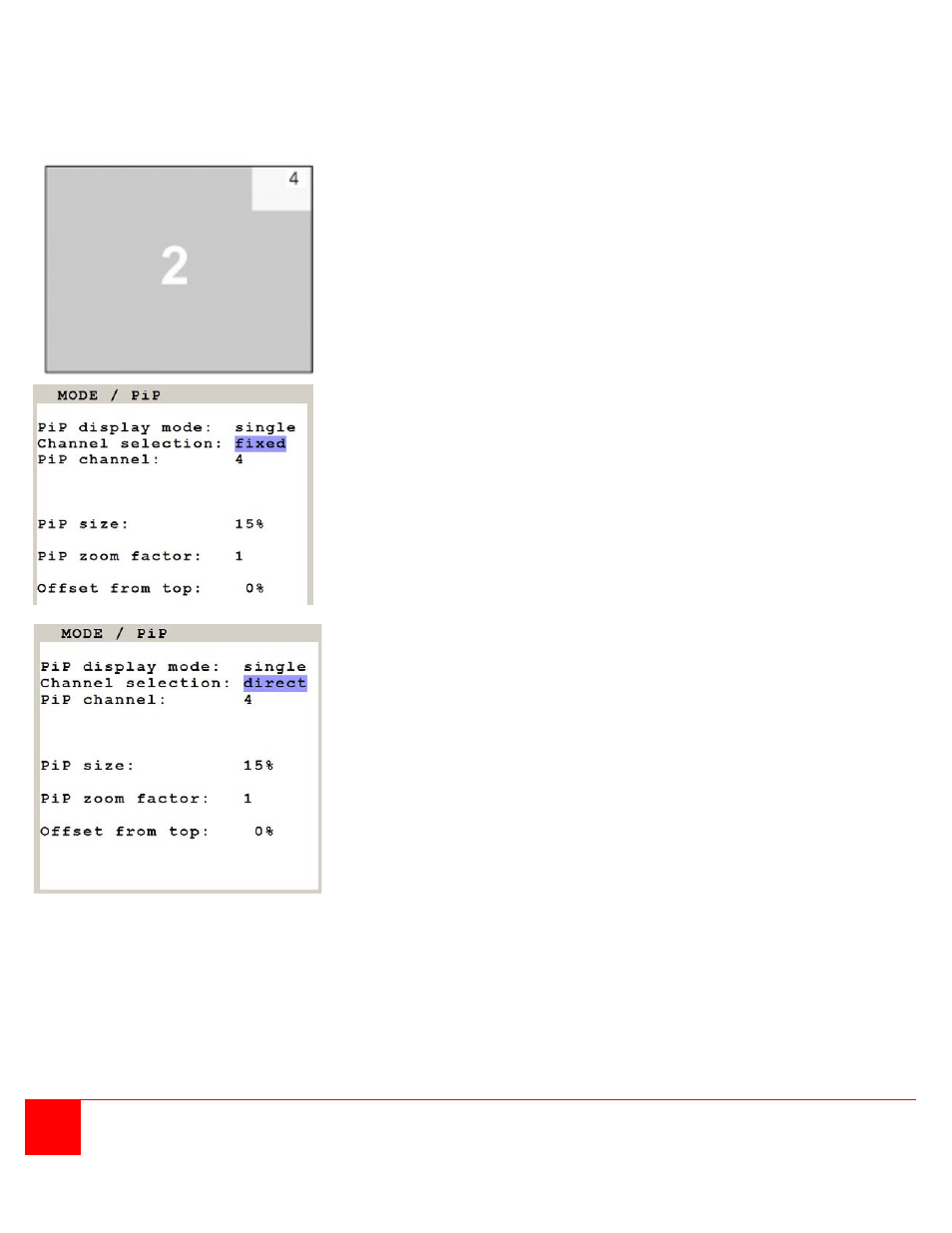
28
QUADRAVISTA 2 INSTALLATION AND OPERATIONS MANUAL
PIP Display Modes (continued)
PIP display mode single: One PiP image is displayed. You can choose between different display modes:
Single fixed:
One channel is selected to be displayed as permanent PiP
image. Only the active channel (full image) can be switched.
Press front panel buttons 1, 2, 3, or 4 to switch the full image.
Single direct:
One channel is selected to be displayed as permanent full
image (active channel).
Only the PiP can be switched. Press front panel buttons 1, 2, 3,
or 4 to switch the full image.
Advertising