Serial cable – Rose Electronics QuadraVista II User Manual
Page 64
Advertising
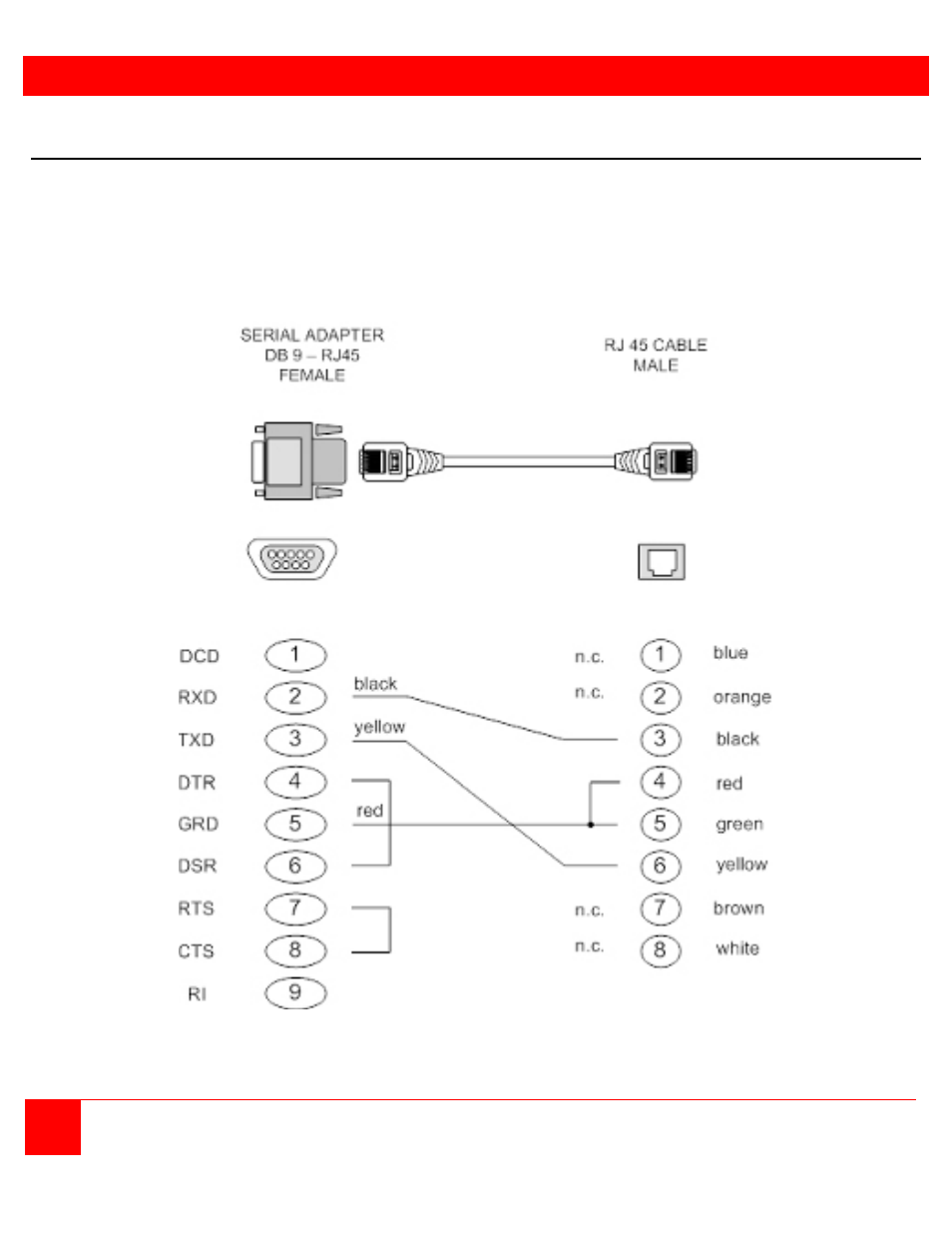
SERIAL CABLE
58
QUADRAVISTA 2 INSTALLATION AND OPERATIONS MANUAL
Serial Cable Information
For serial remote control, QuadraVista 2 requires a special adaptor to connect a CAT5 cable to the serial RJ45 port
at the rear panel of QuadraVista 2.
This adaptor is connected to your external serial control device (e.g. computer). To the adaptor any CAT5 cable can
be connected. The CAT5 cable again is connected to the RJ45 port of QuadraVista 2.
The adaptor (plus a standard CAT5 cable (in green)) always is delivered with QuadraVista 2.
Advertising