Rose Electronics RackView LCD Monitor User Manual
Page 10
Advertising
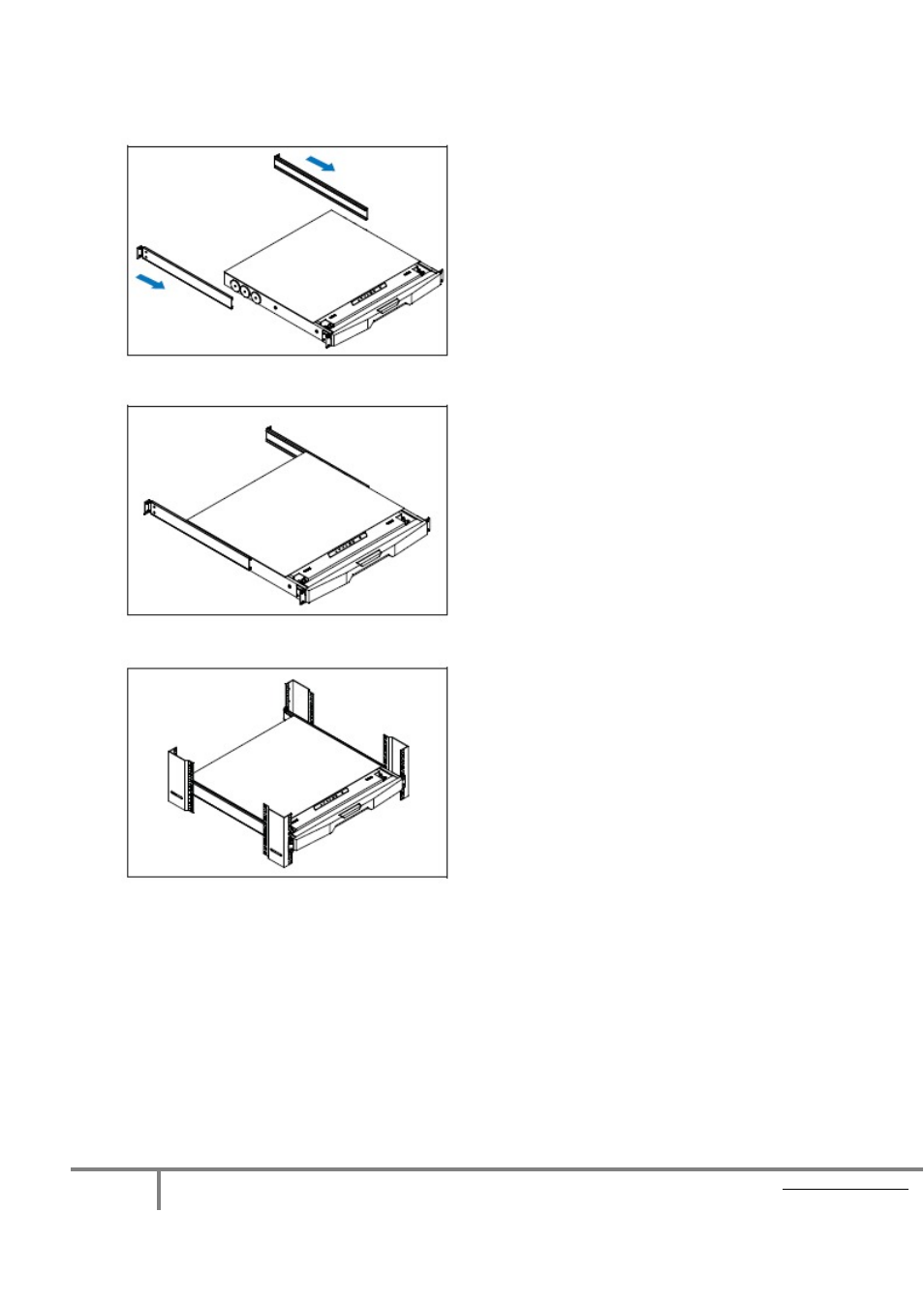
Page 10 Rackview LCD Monitor WWW.ROSE.COM
Installation of Rackview LCD Monitor 17” and 19” (including Widescreen)
STEP 1
Insert the Left and Right rear-mounting slides into
the Rackview Console Drawer.
STEP 2
Measure the depth of the front and rear rack rails.
Align each rear-mounting slide to a suitable length
(depth).
STEP 3
Complete the Installation.
Fix the Rackview Console Drawer into the Rack
using the screws, cage nuts and cup washers
provided.
Advertising