Rose Electronics RackView LCD Monitor User Manual
Page 11
Advertising
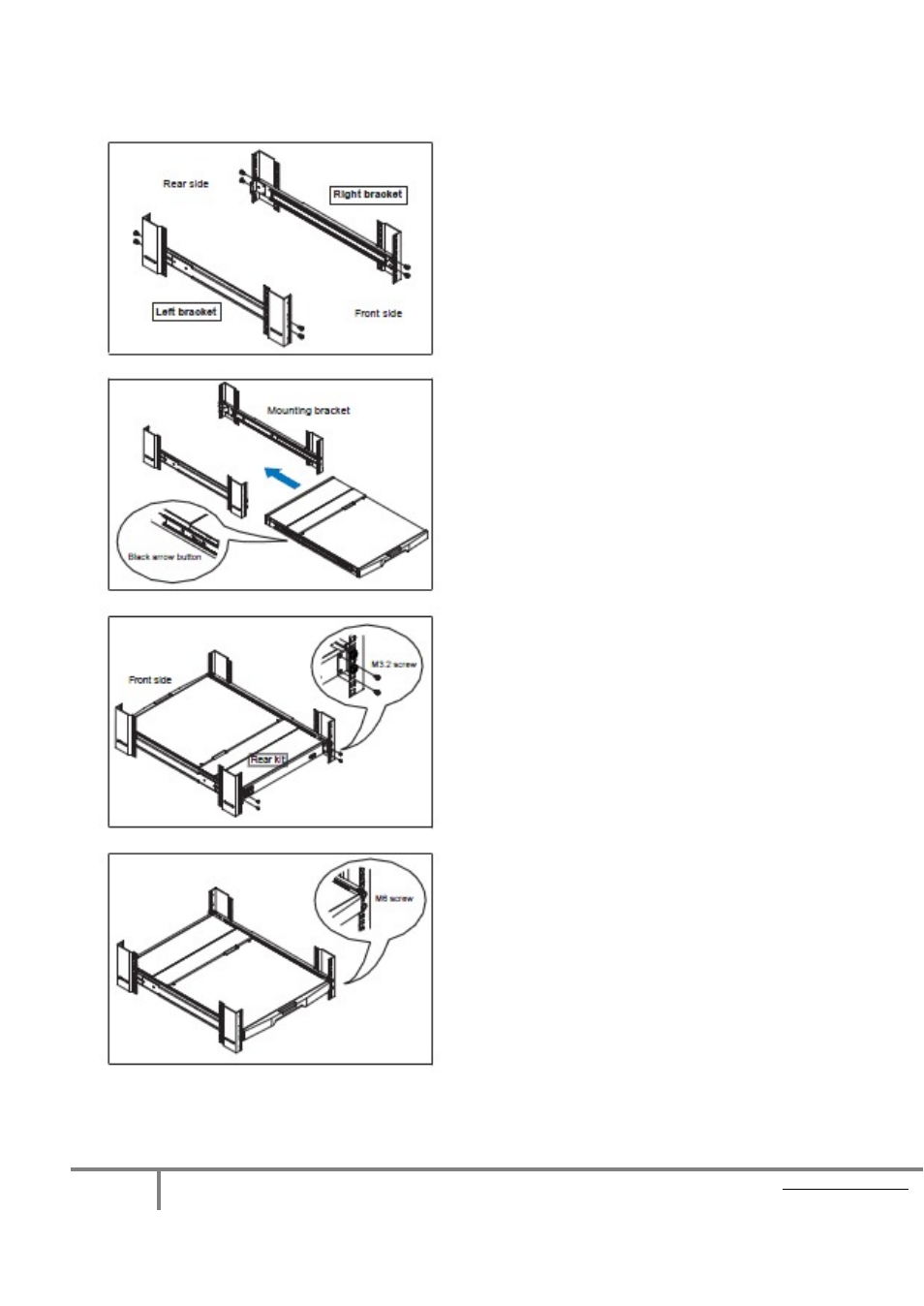
Page 11 Rackview LCD Monitor WWW.ROSE.COM
Installation of Rackview LCD Monitor 20”
STEP 1
Attach the left and right mounting brackets to the 19”
rack rails.
Adjust the mounting brackets to fit the rack.
STEP 2
Insert the LCD tray into the mounting bracket.
Pull and hold the left and right black arrow buttons on
the rails.
Return the LCD tray to the park position.
STEP 3
Fix the rear kit to the mounting brackets using the
screws provided.
STEP 4
Complete the installation
Fully tighten all screws, front and back, left and right.
Advertising