Demonstration program using the visa driver, Figure 1. gpib setup window – KEPCO ABC VISA INSTRUMENT DRIVER User Manual
Page 6
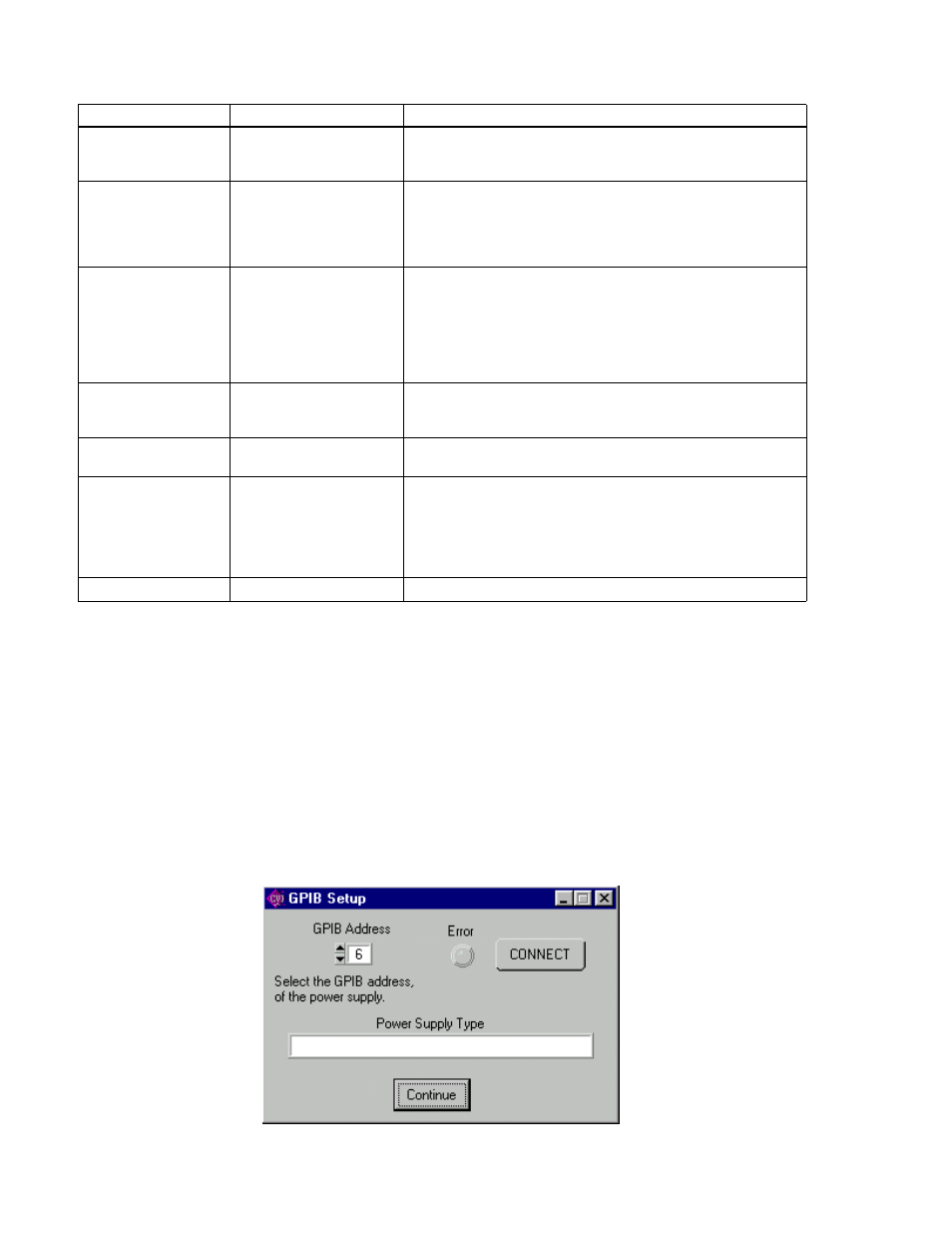
6
ABC-VISA 092303
2. DEMONSTRATION PROGRAM USING THE VISA DRIVER
The demonstration program is intended to illustrate the use of the VISA functions included with the ABC
power supply. The program can be used as is, or used as a starting point for a custom user-designed pro-
gram. The source file (kp_appl.c) is included on the VISA driver diskette. The demonstration program is
installed under Windows by running SETUP.EXE. The program can be used to program and view the vir-
tual front panels of up to 10
ABC Power Supplies. After the program is installed, double click on kepco-
abc.exe to run the program.
After the program is installed, double click on ABCCTRL.exe to run the program.When the GPIB Setup
window opens, enter the GPIB address of the ABC power supply to connect to the VISA interface. If the
power supply type is correct, the Continue button will open the Main Panel (Figure 2).
FIGURE 1. GPIB SETUP WINDOW
Calibration Mode
KpAbc_CalMode
Allows the user to select the calibration mode (either voltage or current
calibration) and also allows selection of 0 (min) or full scale (max) cali-
bration.
Calibration DigPot
KpAbc_CalDigPot
Allows a more accurate full scale calibration in both voltage or current
mode. Moving the digital potentiometer allows the user to approach the
nominal full scale value of the corresponding power supply. This is a
coarse adjustment for the full scale value which must be followed by a
fine adjustment done with the Calibration Output function.
Calibration Output
KpAbc_CalOutput
Allows the user to perform the power supply calibration in both voltage
or current mode. By moving the digital to analog converter the number
of LSB's specified in the repeat count, the user can approach the 0 or
full scale value of the corresponding power supply. This is a fine adjust-
ment for the 0 or full scale value. The user can specify a repeat count
between 1 and 9 in order to avoid having to repeat sending the com-
mand
Calibration Zero
KpAbc_CalZero
Used to zero the output of the power supply before switching from volt-
age calibration to current calibration (to allow a calibration resistor to be
connected between the power supply output terminals.
Calibration Save
KpAbc_CalSave
Stores the calibration results in the nonvolatile calibration memory of
the instrument.
Security Code
KpAbc_CalCode
Allows the user to change the password to prevent accidental or unau-
thorized calibrations of the instrument. The password is stored in non-
volatile memory, and does not change when power has been off or
after a reset. To change the password, the instrument must already be
in calibration status, ensuring that the user knows the current pass-
word. If the password is lost, call the factory for support.
Close
KpAbc_close
This function takes the instrument off-line.
TABLE 1. ABC VISA DRIVER FUNCTIONS (CONTINUED)
Purpose
Function Name
Description