Section 9 - lan interface [e-series models only, 1 introduction, 2 using port 80 (web interface) – KEPCO KLR Series Developers Guide User Manual
Page 95: 3 using port 5024 (telnet), Using port 80 (web interface) -1, Using port 5024 (telnet) -1, N 9)
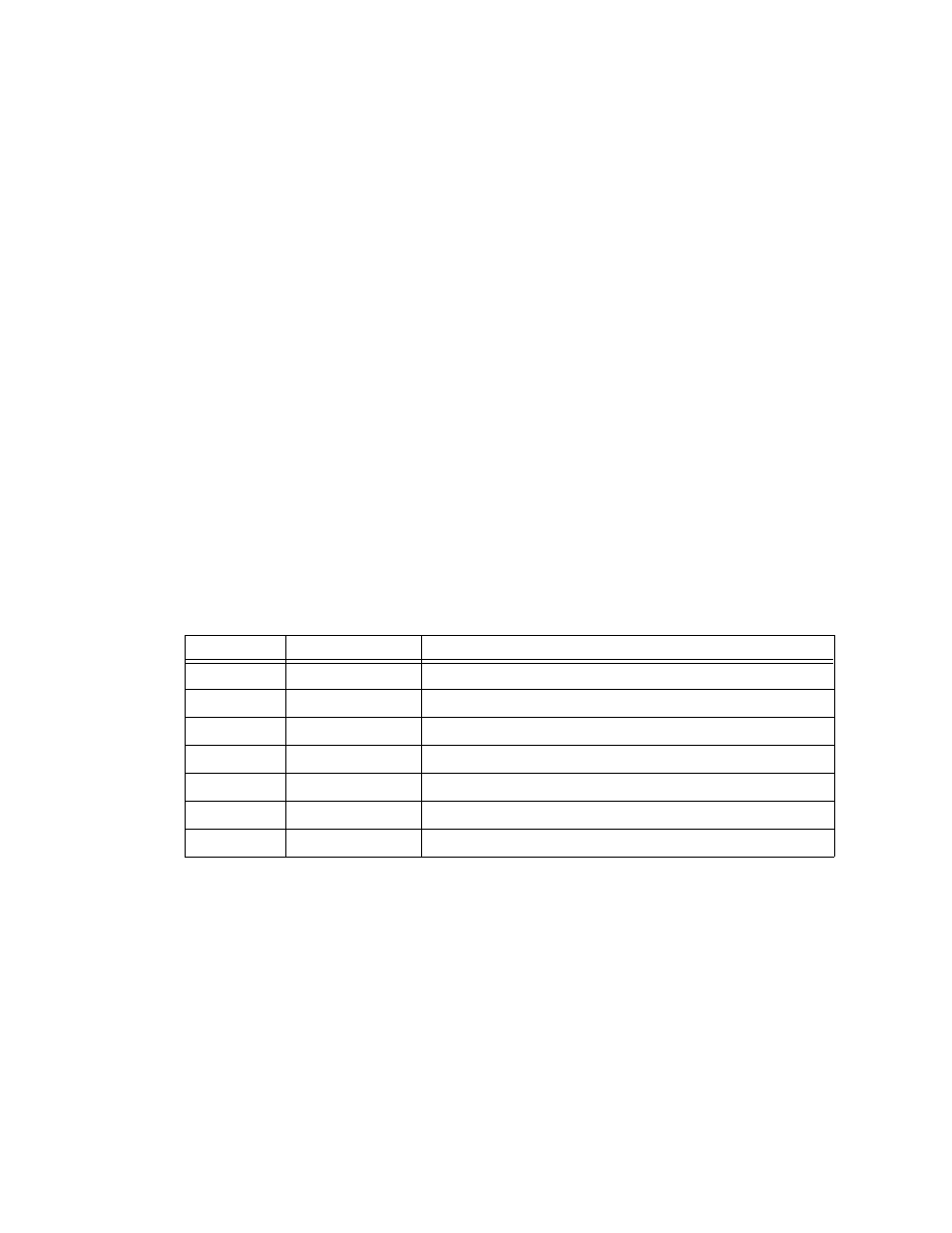
KLR-DEV 060713
9-1
SECTION 9 - LAN INTERFACE [E-Series MODELS ONLY]
9.1
INTRODUCTION
KLR Power Supplies may be programmed via the LAN interface using the ports illustrated in
Figure 2-1. These ports are described in the following paragraphs.
9.2
USING PORT 80 (WEB INTERFACE)
The web interface via port 80 supports up to eight connections to the unit. For details as to how
to access, operate and configure the unit using the web interface, refer to the KLR User Manual.
9.3
USING PORT 5024 (TELNET)
To access the unit via Telnet port 5024 the proper command line is TELENET IP ADDRESS
PORT. e.g.:
TELNET 192.168.0.100 5024
NOTE: Port 5025 (SCPI RAW) can also be accessed with the Telnet utility, but the data sent is
not echoed back to the user and there is no prompt string.
The SCPI-TELNET port transfers ASCII SCPI data using the Control M or Control J characters
as line terminators. Table 9-1 lists the Control characters applicable to this port.
On receipt of Lock Port, unit verifies other ports (5025 and 1024) are unused and grants the
requesting port exclusive access to control KLR. If port lock is unsuccessful, unit responds with
<DENIED LOCK>. If successful unit responds with <GRANTED LOCK>.
TABLE 9-1. TELNET PORT 5024 AND SCPI RAW PORT 5025 CONTROL CHARACTERS
HEX Name
Key
Function
1SOH
Ctrl A
Terminate connection
2STX
Ctrl B
Execute Trigger, respond with <TRIGGER>
3ETX
Ctrl C
Execute Device clear to unit respond with <DEVICE CLEAR>
Ctrl J or Ctrl M
Line Terminator
5 ENQ
Ctrl E
Unit will respond with the user description of the device.
12DC2
Ctrl R
Lock port
14DC4
Ctrl T
Unlock Port