Operation – Amprobe ACD-14-FX Clamp-On-Multimeter User Manual
Page 8
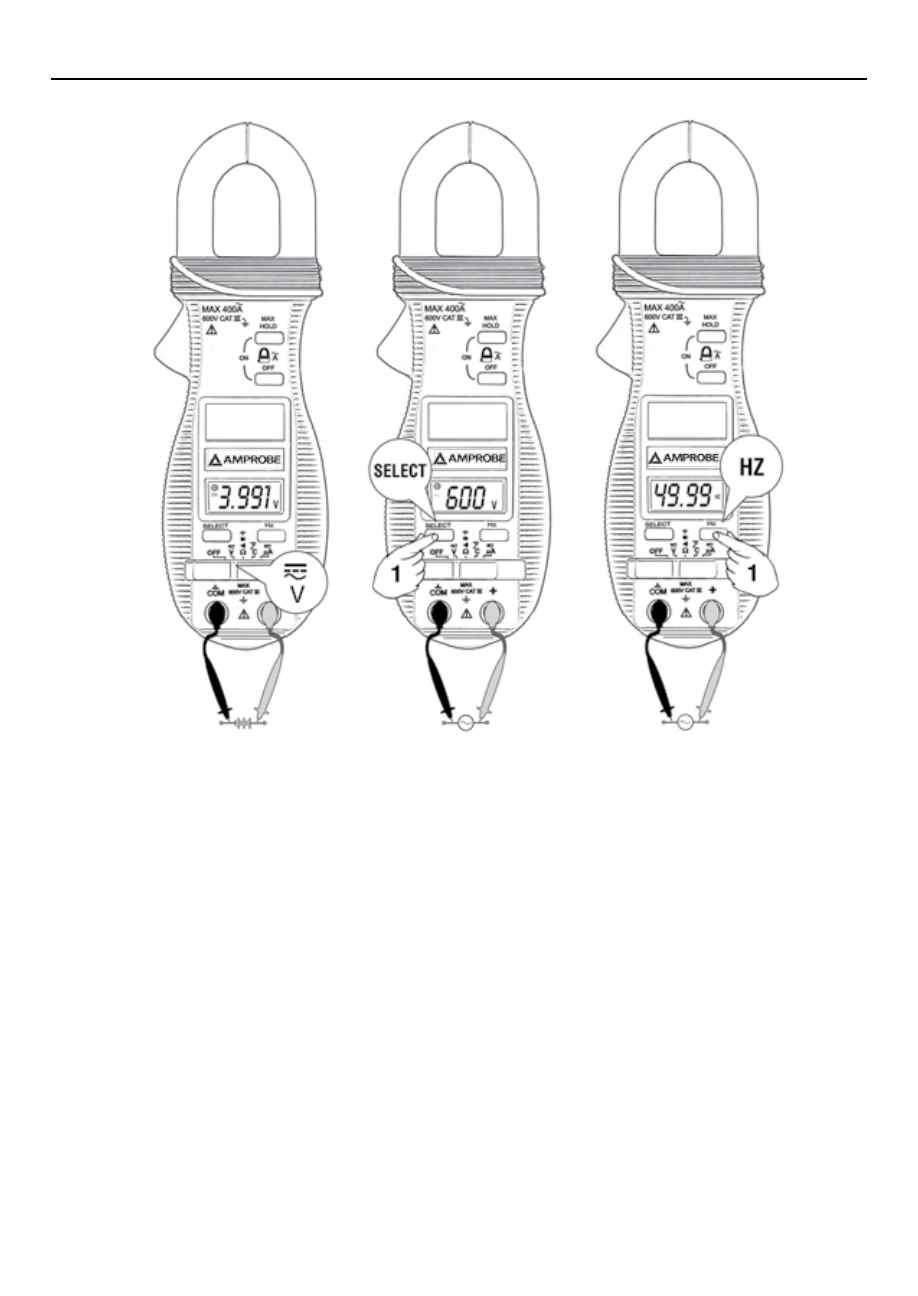
6
Operation
DC Voltage, AC Voltage, Hz Frequency functions
Inputs are made through the test lead terminals. Move the slide-switch to the “V”
position. The unit defaults at DC voltage. Press SELECT button momentarily to select AC
voltage.
To activate the Hz Frequency function, press the Hz button momentarily.
Note: 400.0mV range is designed with 1000MΩ high input impedance for least current
drain in measuring small signals, and can cope better with most commercially available
voltage output transducers/adapters. The non-zero display reading is normal when the
meter inputs are open circuit, which will not affect actual measurement accuracy. The
meter will show close to zero reading when the inputs are shorted. Open input is actually
a floating condition, which is not a zero-volt-input condition.