Amprobe AM-42 Multimeters User Manual
Page 2
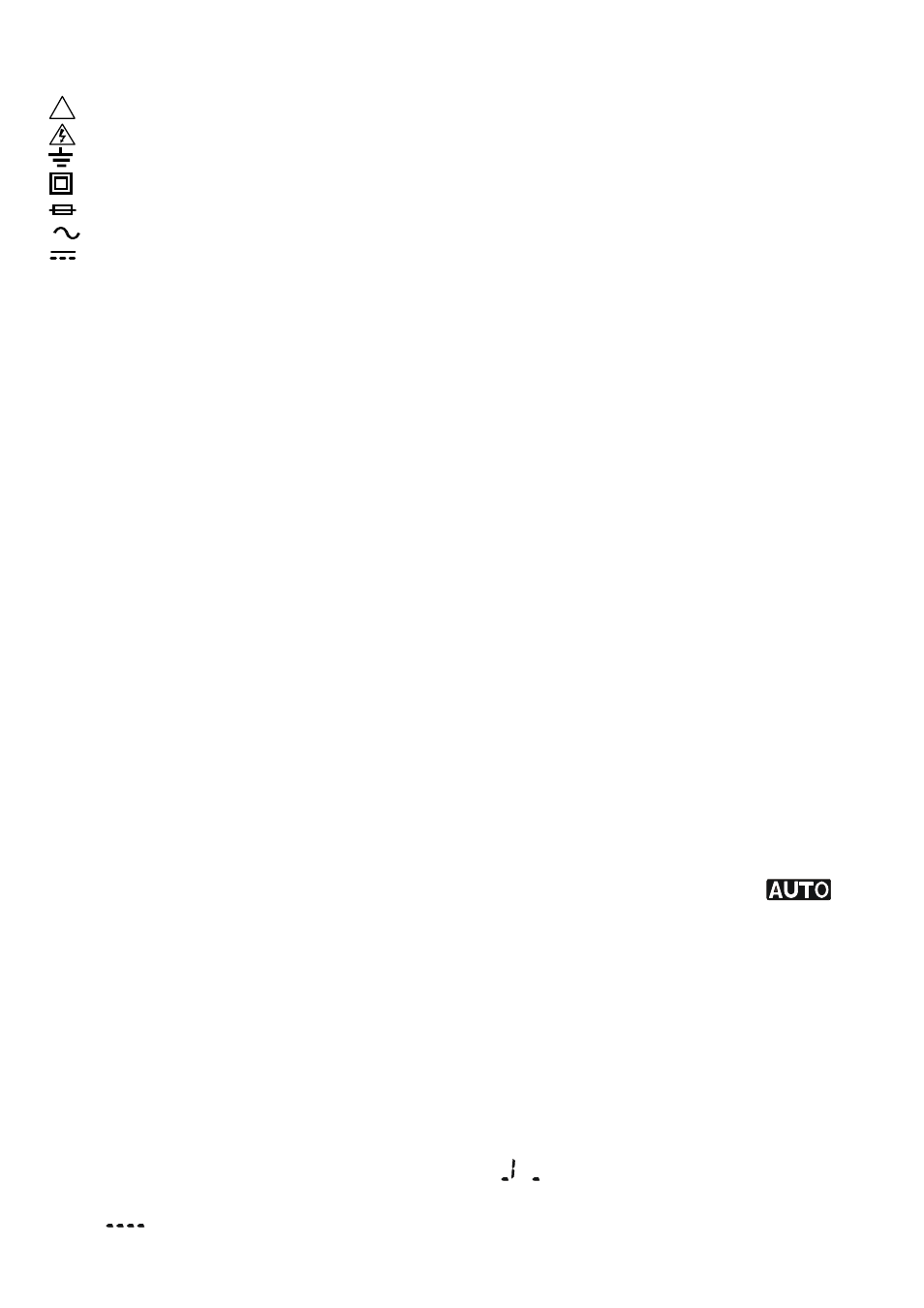
2
INTERNATIONAL ELECTRICAL SYMBOLS
!
Caution ! Refer to the explanation in this Manual
Caution ! Risk of electric shock
Earth
(Ground)
Double Insulation or Reinforced insulation
Fuse
AC--Alternating
Current
DC--Direct
Current
3) CENELEC DIRECTIVES
The instrument conforms to CENELEC Low-voltage directive 73/23/EEC and Electromagnetic compatibility
directive 89/336/EEC
4) OPERATION
Note: All function operations described hereafter are via the Red test lead for positive (+) polarity and Black test
lead for Ground reference (-), or otherwise specified
4-1) FUNCTIONS IN “Auto V.
Ω” POSITION (AM-47 & AM-45 only)
-Quick Start (AM-47 & AM-45 only)
AutoCheck
TM
mode is the default function in “Auto V.
Ω” position. Press the SELECT button momentarily to select
and step through the functions: AutoCheck
TM
→Continuity→EF→ACV→DCV→
Ω
→Hz→Cx→AutoCheck
TM
-AutoCheck
TM
mode (AM-47 & AM-45 only)
This innovative AutoCheck
TM
feature automatically selects measurement function of DCV, ACV or Resistance (
Ω)
based on the input via the test leads.
●With no input, the meter displays “Auto” when it is ready.
●With no voltage signal but a resistance below 6M
Ω is present, the meter displays the resistance value. When
below 25
Ω is present, the meter AM-47 produces a continuity beep tone.
●When a signal above the threshold of DC 1.2V or AC 1.5V up to the rated 600V (450V for AM-45) is present; the
meter displays the appropriate voltage value in DC or AC, whichever larger in peak magnitude.
●Overload-Alert Feature: When above rated 600V (450V for AM-45) is present; the meter displays “OL” with a
warning beep tone. Disconnect the test leads from the signal immediately to avoid hazards.
Note:
*Range-Lock Feature: When a measurement reading is being displayed in AutoCheck
TM
mode, press the
SELECT button momentarily 1 time can lock the function-range it was in. The LCD annunciator “
” turns
off. Range-lock can speed up repetitive measurements. Press the SELECT button momentarily again to return to
AutoCheck
TM
mode.
*Hazardous-Alert: When making resistance measurements in AutoCheck
TM
mode, an unexpected display of
voltage readings alerts you that the part under test is still energized.
*AutoCheck
TM
nominal input impedances are slightly lower than that of common digital multimeters. They are, in
fact, more similar to that of most traditional analog multimeters. “LoZ” will display on the LCD to remind the users
in such cases. Although not likely, if such impedance might damage your circuits, use the common impedance
(Hi-Z) voltage mode (AM-47 and AM-42 only) for making voltage measurements on them.
-Continuity, Audible With Symbolic Display (AM-47 & AM-45 only)
From AutoCheck
TM
with “Auto” being displayed, press the SELECT button momentarily 1 time to select Continuity
function. The meter displays a symbolic open-switch display “
” when it is ready. Continuity is convenient for
checking wiring connections and operation of switches. A continuous beep tone with a symbolic closed-switch
display “
” indicates a complete circuit. In noisy environments, it is helpful to “see” continuity measurements.