Amprobe MAN02-A Digital-Multimeter User Manual
Page 6
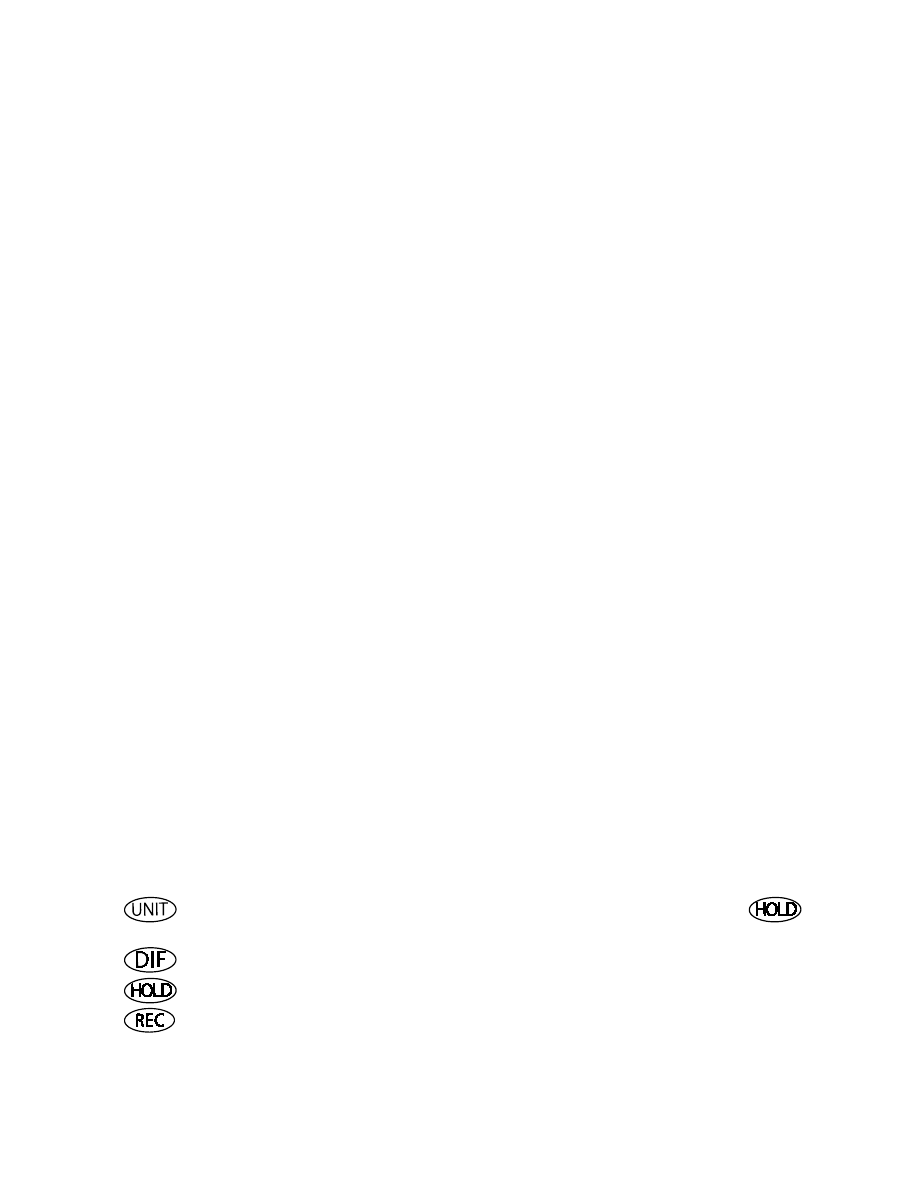
5
Congratulations on your purchase of the Amprobe MAN02-A manometer. This instrument is
a portable, battery operated pressure measuring device. The MAN02-A is ideal for HVAC/R
technicians measuring pressure level, Medical equipment, Computer peripherals, pneumatic
controls.
INtRoDUCtIoN
The meter will display all lCD segments when it is first turned on for approx. 3 seconds.
•
The lCD is divided into two distinct sections : one large (primary) top screen and one smaller
•
right bottom screen (relative Clock). The two display areas will constantly update with the
pressure measurements.
FEAtURES
The meter measures:
Gauge pressure -
•
a measurement of pressure that is referred to ambient pressure.
Differential pressure
•
- a measurement of difference of two pressures .
MAN02-A has 5 selectable units of measure: inH
•
2
o, psi, mbar, bar, mmH
2
o.
please check that the tubing is not leaking or damaged before use.
•
StANDARD ACCESSoRIES
The package contains:
MAN02-A
•
1 9V battery
•
Users manual
•
2x connection hoses 4mm(iD) x 6mm(oD) x 500mm
•
optIoNAL ACCESSoRy
TM-SwA-USb, Download Suite Software with USb cable
•
QUICk StARt
Unscrew battery compartment on the rear of the instrument and insert the battery. Replace
cover and secure with screw.
press
1.
�
to switch the instrument on.
press
2.
to select unit of pressure measurement required. for zeroing, press
for
three seconds.
press
3.
for differential pressure measurement.
press
4.
to freeze the reading on the display. press again to cancel feature.
press
5.
to start a recording; press again to display MAx value of the recording session;
press again to display MiN value of the recording session; and press again to return to real
time recording mode.