Amprobe TR100-A TR200-A Temperature-Humidity-Data-Loggers User Manual
Page 9
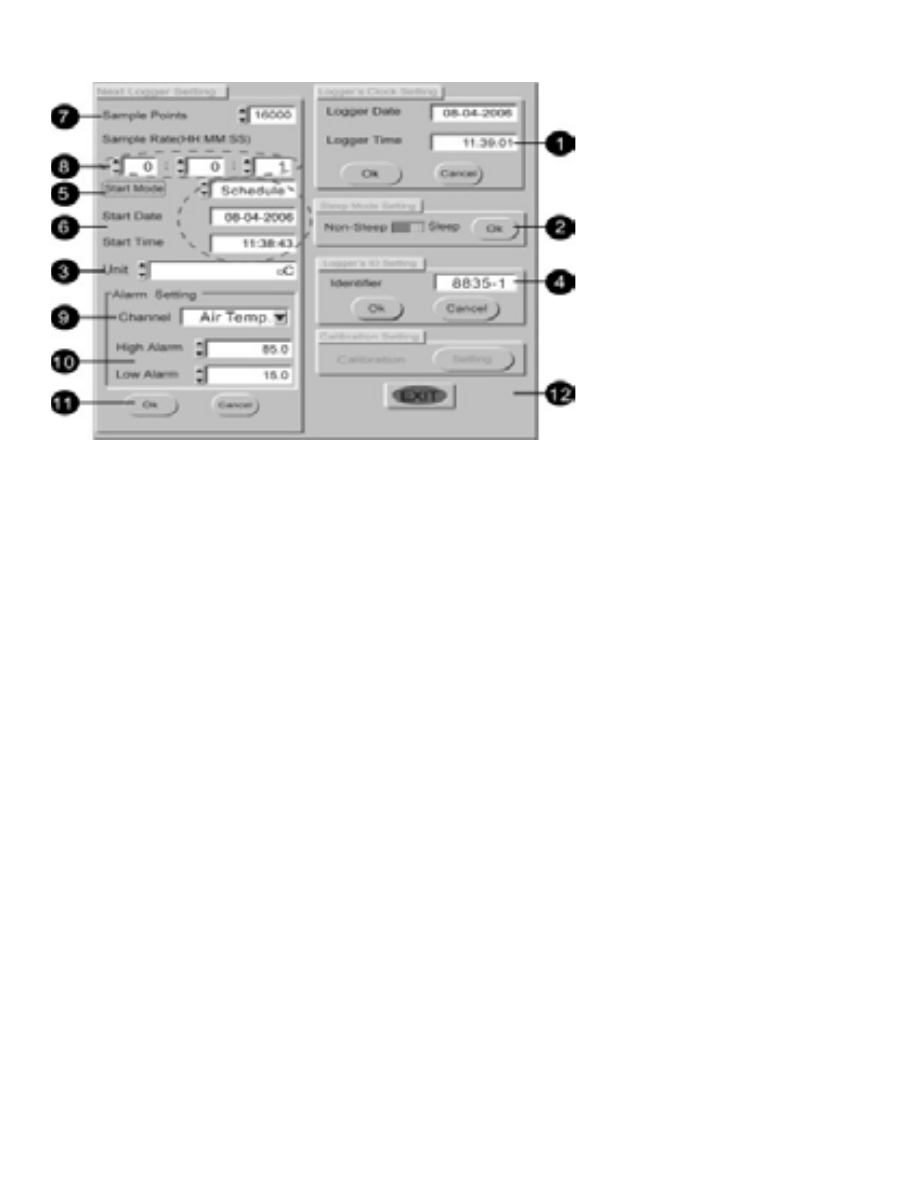
8
SoFTWARE opERATIoN
-insert the software CD into CD-RoM driver
-install the USb driver first
-install the software follow the on-screen instructions
-open the program
-Click the “Comm.Set” from main screen and input the right comm. port.
-Click the “Logger Set” from main screen to program the logger
Set date and time: Click oK to use the pC date and time
1.
non-Sleep, Sleep: Click oK to turn sleep mode on and off
2.
Unit: Click up and down arrows to select °f, °C, or %
3.
identifier: Logger iD set
4.
Click to select the starting mode
5.
*Schedule: Recording will start at the setting date & time
*Magnetic: Recording will start by using a magnet on the rear of the instrument for more
than 2 seconds
*immediate: Recoding will start immediately
6. Set Scheduled start date & time
7. Click to select the sample point
8. Click to select the sample rate
9. Click the down arrow to select the channel for the alarm (Temperature or Humidity)
10. Click up and down arrows to set low and high limits for the alarm
11. Click oK to start the recording