Avago Technologies SAS 9200-8e Host Bus Adapter User Manual
Page 9
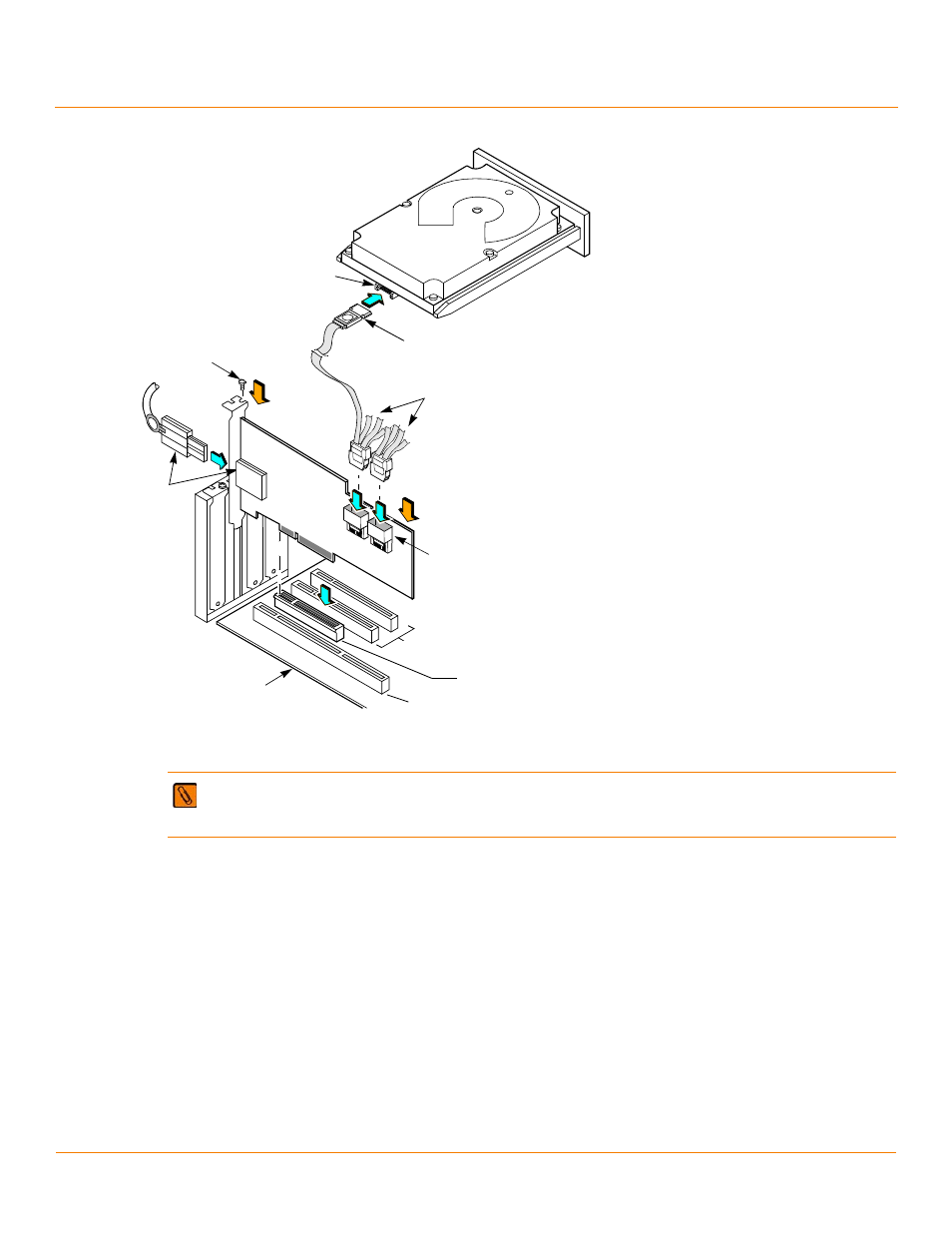
LSI Corporation
- 9 -
PCI Express to 6Gb/s Serial Attached SCSI (SAS) Host Bus Adapters User Guide
May 2013
Hardware Installation
Installation Instructions
Figure 1 Installing an LSI 6Gb/s x8 HBA in a PCI Express Slot
5.
Secure the bracket to the system’s chassis. Install the bracket screw, if applicable, or engage the system
retention mechanism to secure the HBA to the system’s chassis.
6.
Connect SAS cables between the HBA, the SAS backplane, other SATA or SAS devices, or the SAS enclosure
that contains the SATA or SAS devices.
shows the locations of the connectors on an HBA.
7.
Replace the cover and any power cords and power up the system. Replace the chassis’s cover, reconnect any
power cords, and reconnect any network cables. Turn on the power.
The hardware installation of your LSI 6Gb/s HBA is complete.
NOTE The shape, size, and locations of components on your HBA and its bracket might vary from this
illustration. The LSISAS9202-16e HBA requires a x16 PCIe slot. The LSISAS9211-4i HBA requires a x4 PCIe
slot. The LSISAS9211-4i HBA can be up-plugged into a x8 slot or a x16 slot.
32-bit Slots
64-bit Slots
Edge of
Host Board
Bracket
Press
Press
HDD
Connector
SFF-8088
Mini-SAS
Cable and
Connector
Screw
Here
Here
Two mini-SAS x4
Connectors
Mini-SAS x4
(SFF-8087)
to SAS x1
Internal
Fan-Out
Cable
Serial Signal
Cables
PCIe x8 Slot