Avago Technologies Syncro CS 9286-8e User Manual
Page 72
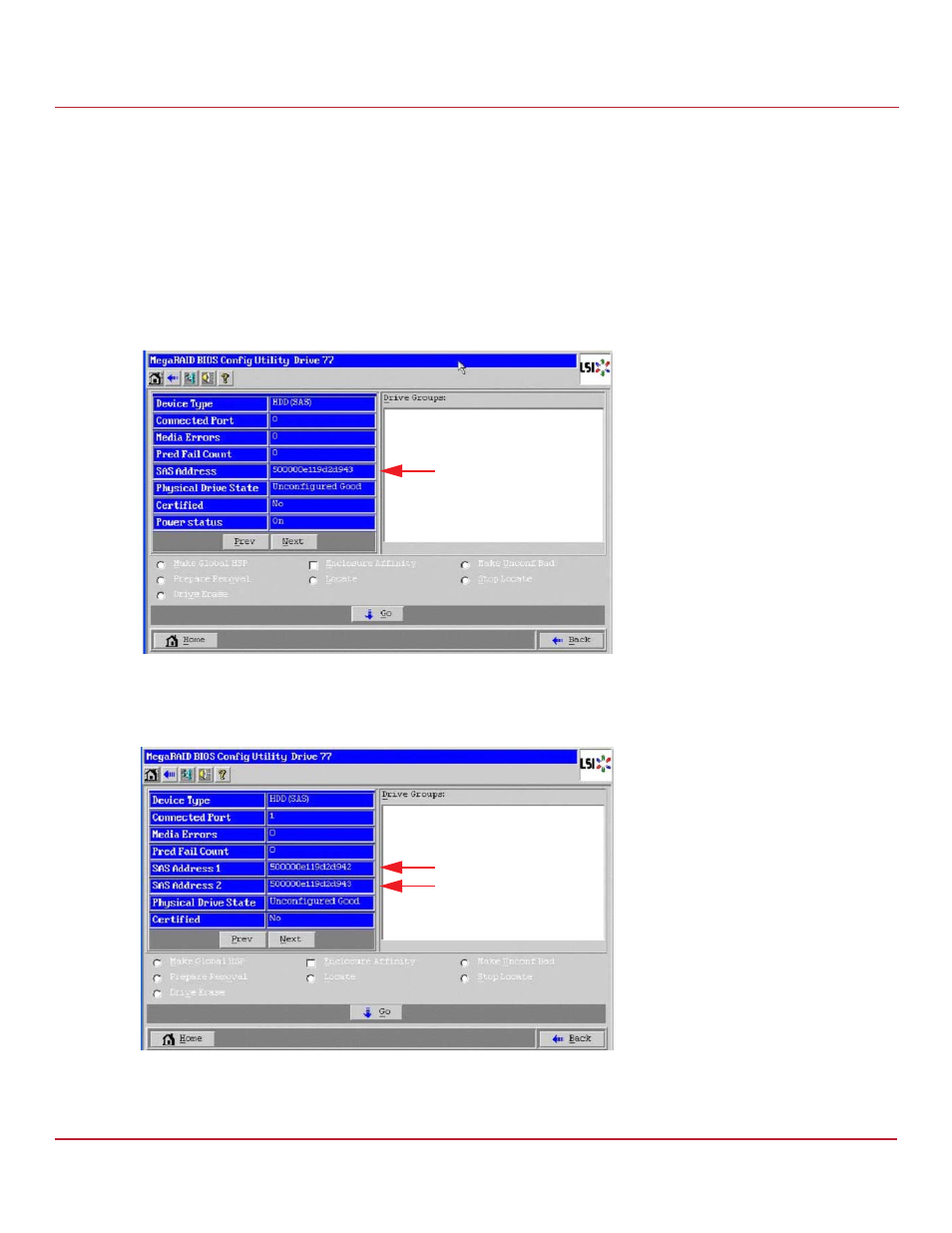
Avago Technologies
- 72 -
Syncro CS 9286-8e Solution User Guide
November 2014
Chapter 5: Troubleshooting
Confirming SAS Connections
5.2.2
Using WebBIOS to Verify Dual-Ported SAS Addresses to Disk Drives
Use the Drive Properties View in WebBIOS to confirm that each SAS drive displays two SAS addresses. In a Syncro CS
9286-8e system that is properly cabled and configured, every drive should have two SAS addresses. If the system lacks
redundant SAS data paths, the WebBIOS shows only one SAS address on the screen. For information about redundant
cabling configurations, see
.
To check the drive SAS addresses, open the Physical View on the home page of WebBIOS and click a drive link. On the
Disk Properties page, click Next. When the redundant SAS data paths are missing, this second view of drive properties
shows only one SAS address in the left panel, as shown in the following figure.
Figure
52 Redundant SAS Data Paths Are Missing
The following figure shows the correct view with two drive SAS addresses.
Figure
53 Redundant SAS Data Paths Are Present