Avago Technologies HEDS-8949 User Manual
Page 5
Advertising
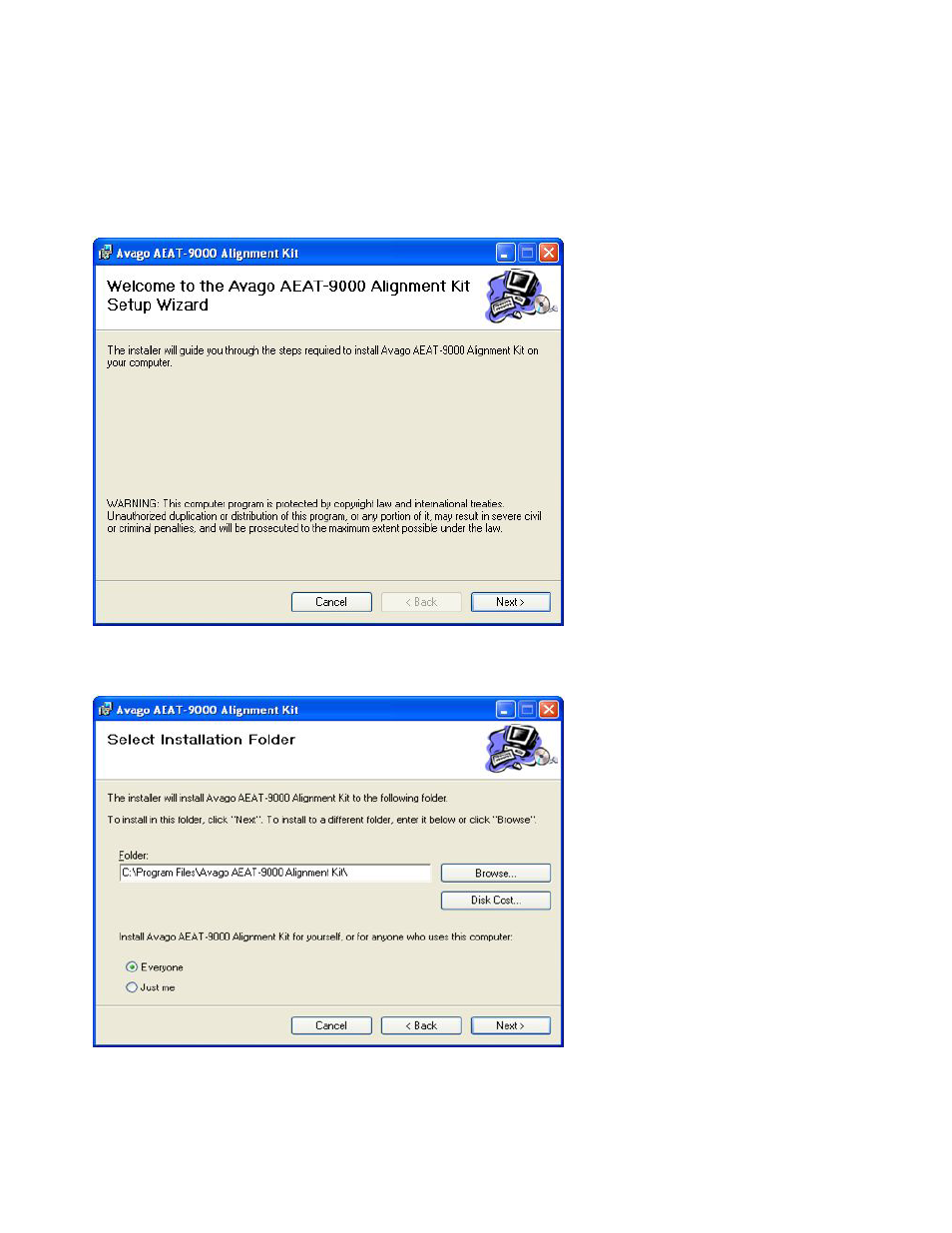
5
Figure 9. Installation folder selection screen. Specify the installation folder to change the default path. Click Next to continue.
Figure 8. Software installation start up screen. Click Next to start installation.
3. Software Installation
The user manual and the programmer application software are on the installation CD. To install the applica-
tion software, browse the installation CD using Explorer and double-click the 'Avago AEAT-9000 Alignment
Kit' icon. The installation will run automatically. Figures 8, 9 and 10 illustrate the software installation process.
Figure 5: Software installation start up screen. Click Next to start installation.
Advertising
This manual is related to the following products: