Avago Technologies HEDS-8949 User Manual
Page 6
Advertising
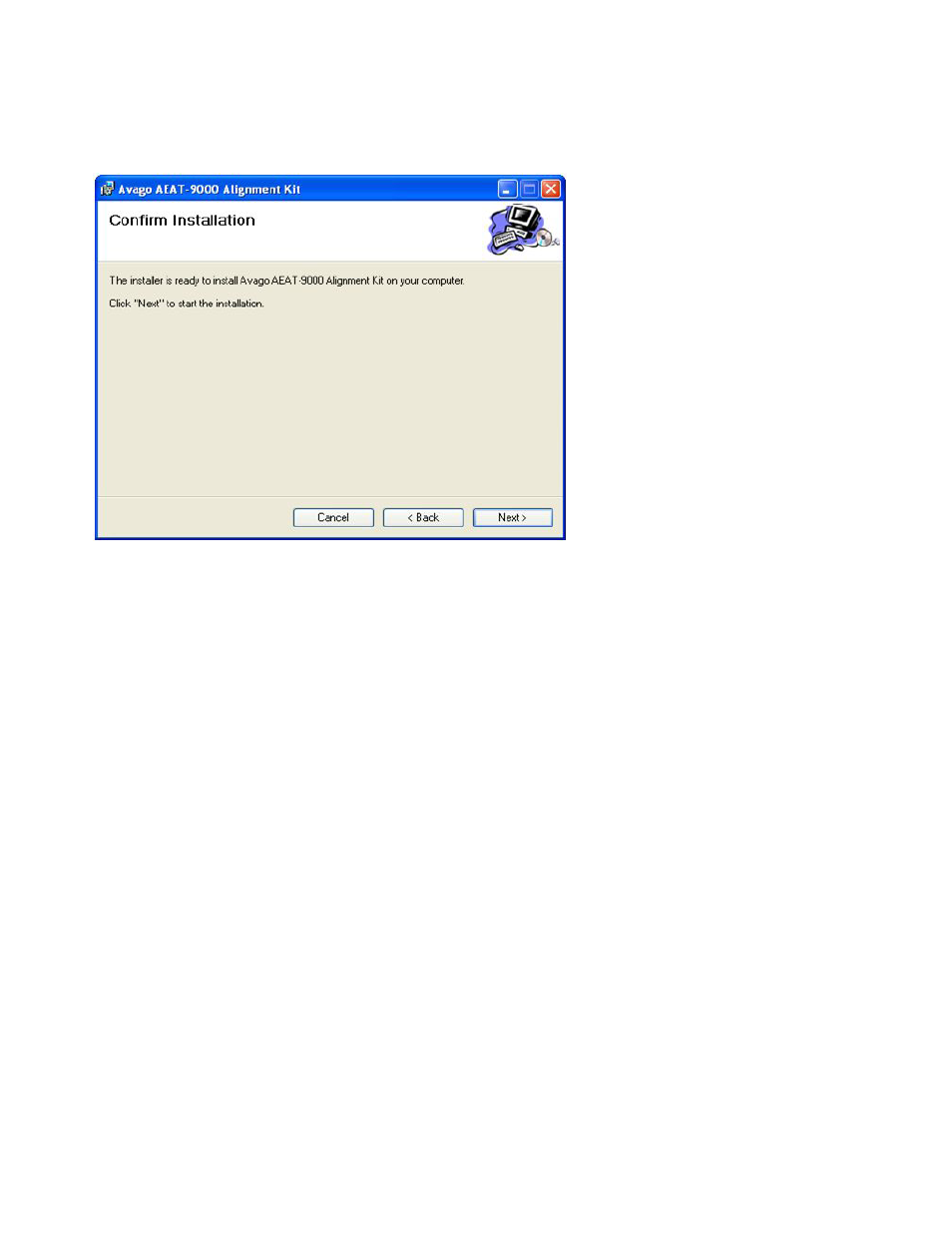
6
Figure 10. Click Next to confirm and start the installation.
The installation process will continue after the step shown in Figure 10, and finally, an “Installation Complete” screen will
be shown.
Locate the software by selecting Start > All Program > Avago AEAT-9000 Alignment Kit > AEAT-9000 Alignment Kit to
run the software.
To uninstall the software, open the Windows’ Control Panel, run the ”Add or Remove Program”, and locate ”Avago
AEAT-9000 Alignment Kit”. Click “Change/Remove” and follow the screen instructions to remove the software.
Advertising
This manual is related to the following products: