Mpman PC25HD User Manual
Page 15
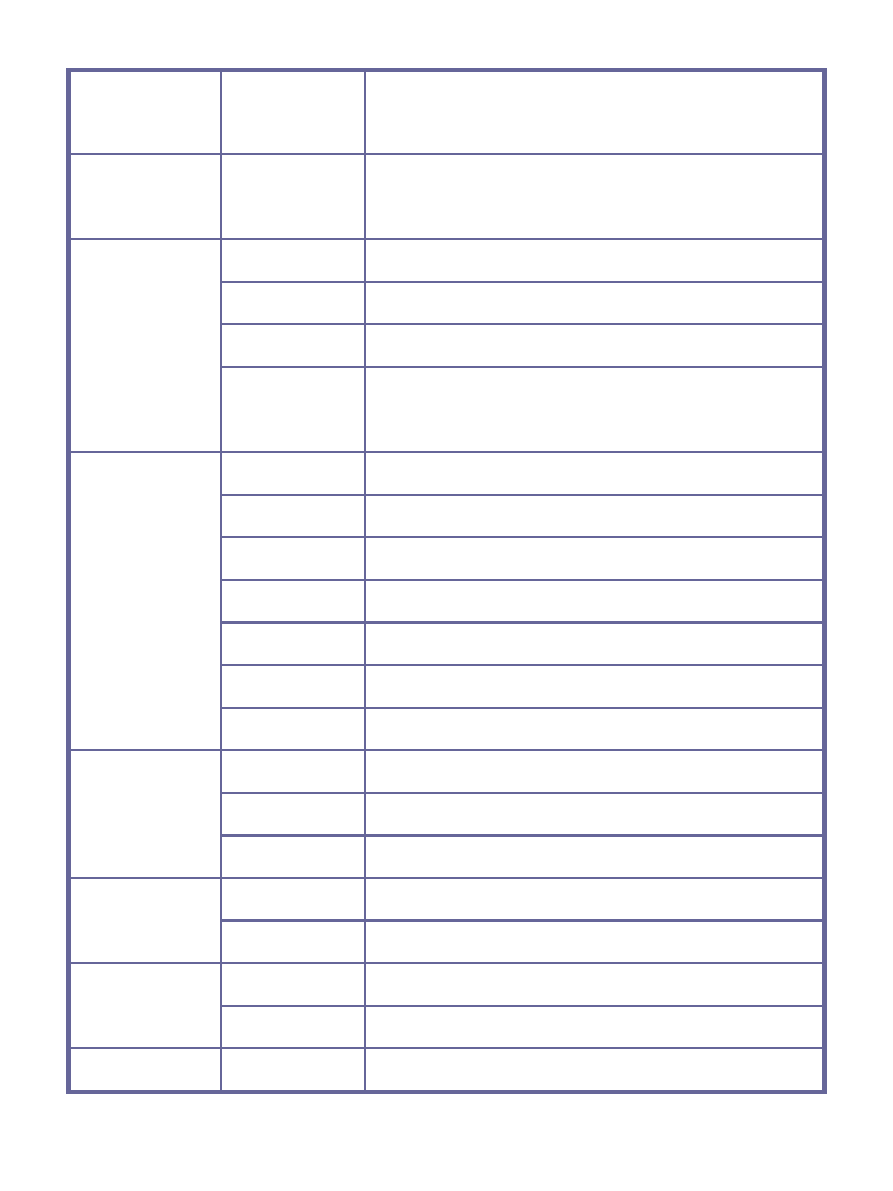
15
Filament
Suitable for light source environment of filament
lamp
Exposure
/
Use
left and right key to adjust exposure
compensation
Recording
mode
Close
Use common mode of taking single picture
2s
Use portrait mode with 2 s delay
10s
Use portrait mode with 10 s delay
Successive
picture taking
Successively taking photos
Special effect
Normal
Normal effect
B&W
Black and white effect
Retro
Memorable effect
Negative
Negative effect
Red
Reddish effect
Green
Greenish effect
Blue
Bluish effect
Date Stamp
Off
The date/time won’t print on file
Date
When Recording/picture taking,date will be printe
d
Date&time
Recording/picture taking,date /time will be printed
Face detect
On
Indicate on the screen
Off
Close face detect
Smile Capture
On
Capture the smile, taking picture automatically
Off
Close smile capture
Blink detect
On
Detect the blink, taking picture will stop automatically