PLANET VIP-1680 User Manual
Page 49
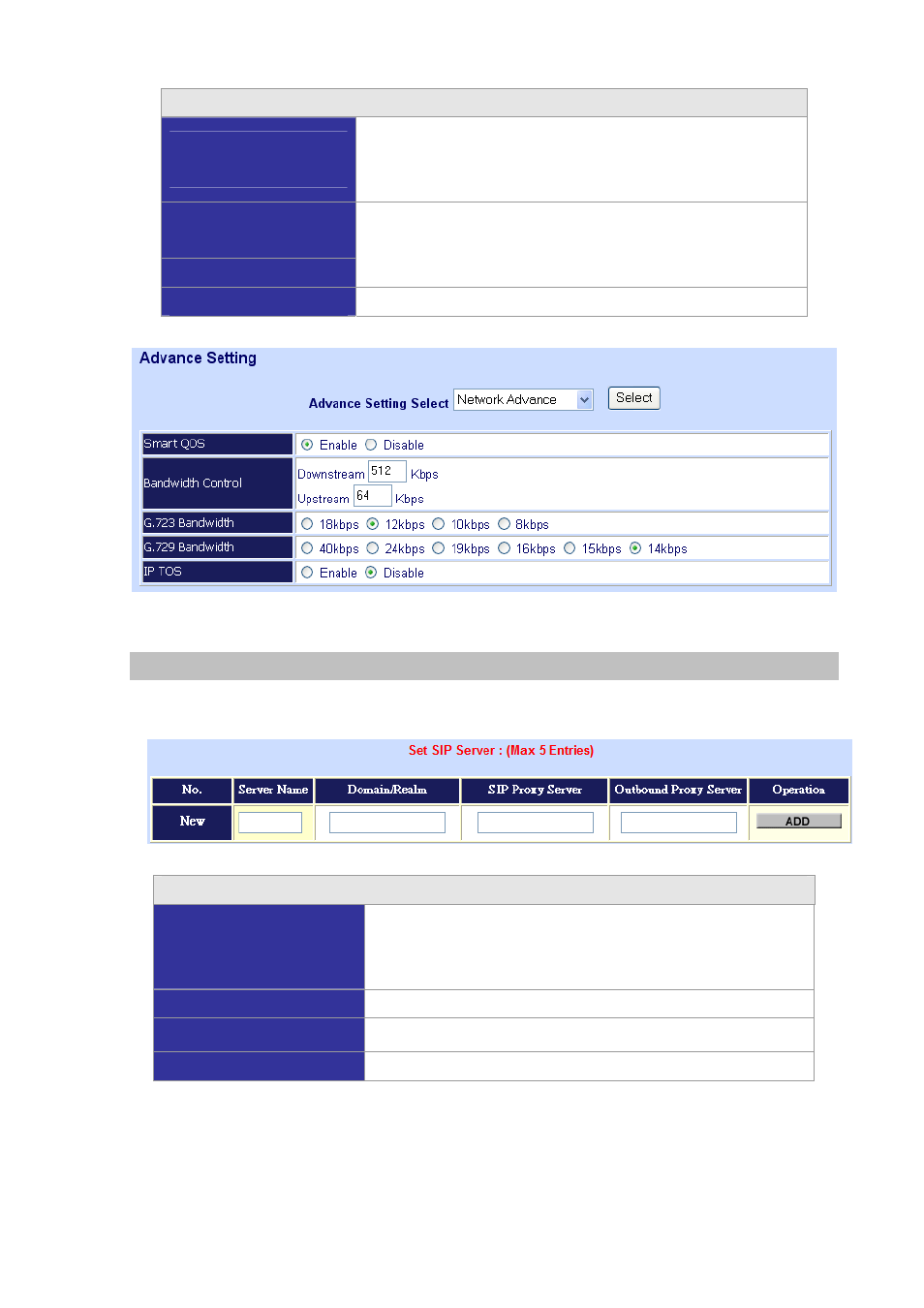
SIP Netwrok Advance Configuration
Smart-QoS
If this function is enabled, when VoIP call is occurred, the other
data will be automatically reduced traffic which across the
internet in order to guarantee the voice bandwidth.
Bandwidth control
G.723/G.729 Bandwidth
You can configure your bandwidth what the Max byte of
download and upload of ADSL modem rate.
IP TOS
Enable / Disable Type of Service in IP packets.
VoIP Basic & Dialing Plan Configuration for FXO Caller ID model
- Step 1: Configure SIP Proxy Server
You can find Set SIP Server in Advance Setting – VoIP Basic
Set SIP Server
Server Name:
Set a Server Name which will be used in second step:
Set Register SIP Server Plan
for example: ServerName_ITSP_A
Domain/Realm
Enter the SIP realm in this field
SIP Proxy Server:
Enter the SIP service IP address or domain name in this field
Outbound Proxy Server:
Setting Outbound Proxy server information.
49