Setting – PLANET IM-1000 User Manual
Page 196
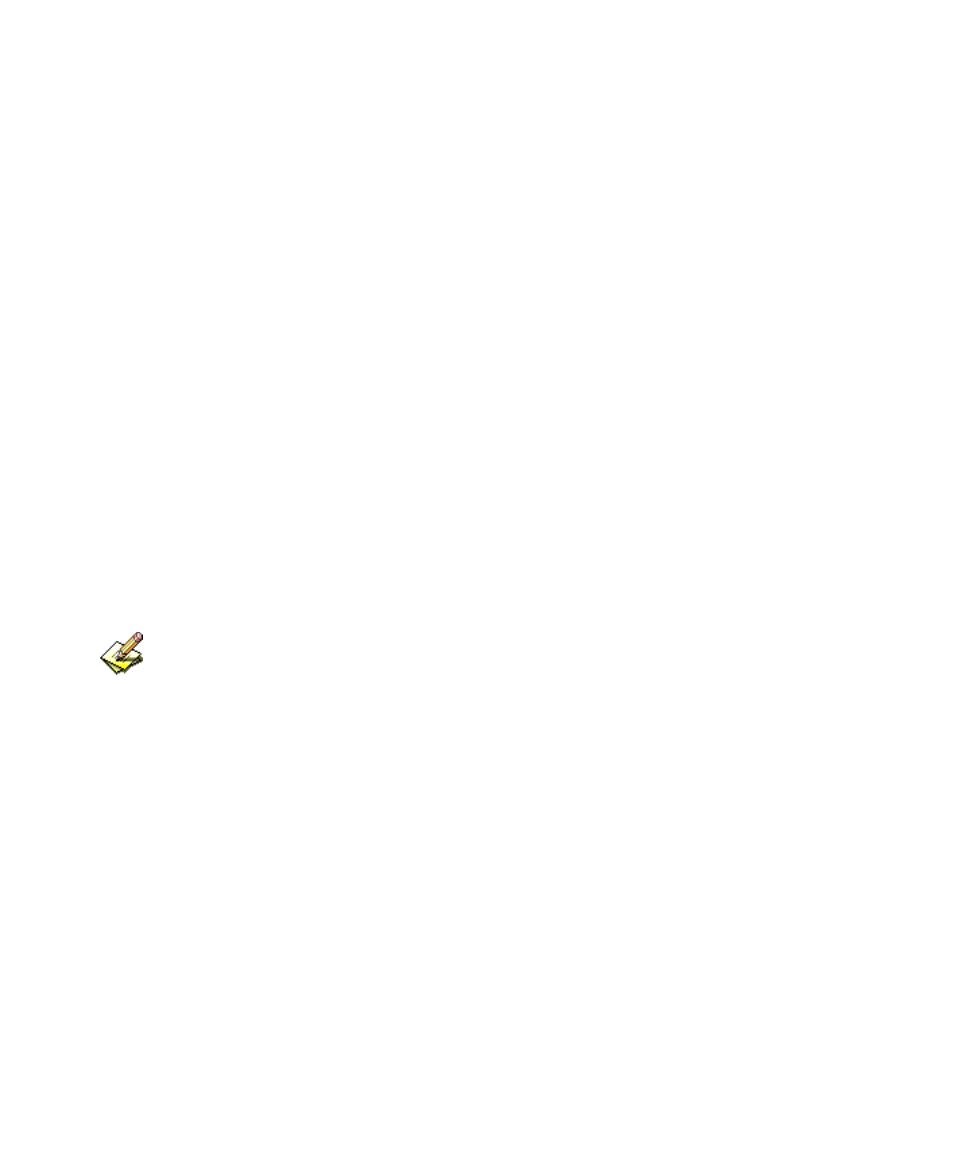
Setting
Periodic Report
Send the report to the recipient periodically , depends on the date of selected
report .
History Report :
Mail the specific report to the recipient
In Report
Æ
Setting , select Enable E-mail Periodic report , and make the
settings
1. Select yearly report , monthly report , weekly report and daily report .
2. Click OK .
3. The NUS- IM-1000 will send the storage report to the recipient when the
time arrived.
4. In History Report , choose the selected date to mail.
5. Click Send Report .
6. It will mail the related statistics report to the user.
The way to result the perodic report :
1. Yearly Report : It results the report at 00:00 AM , January yearly .
2. Monthly Report
It results the report at 00:00 AM of the first day monthly.
3. Weekly Report
It results the report at 00:00 AM of the first day weekly.
4. Daily Report
It results the report at 00:00 AM daily.