PLANET SG-1000 User Manual
Page 253
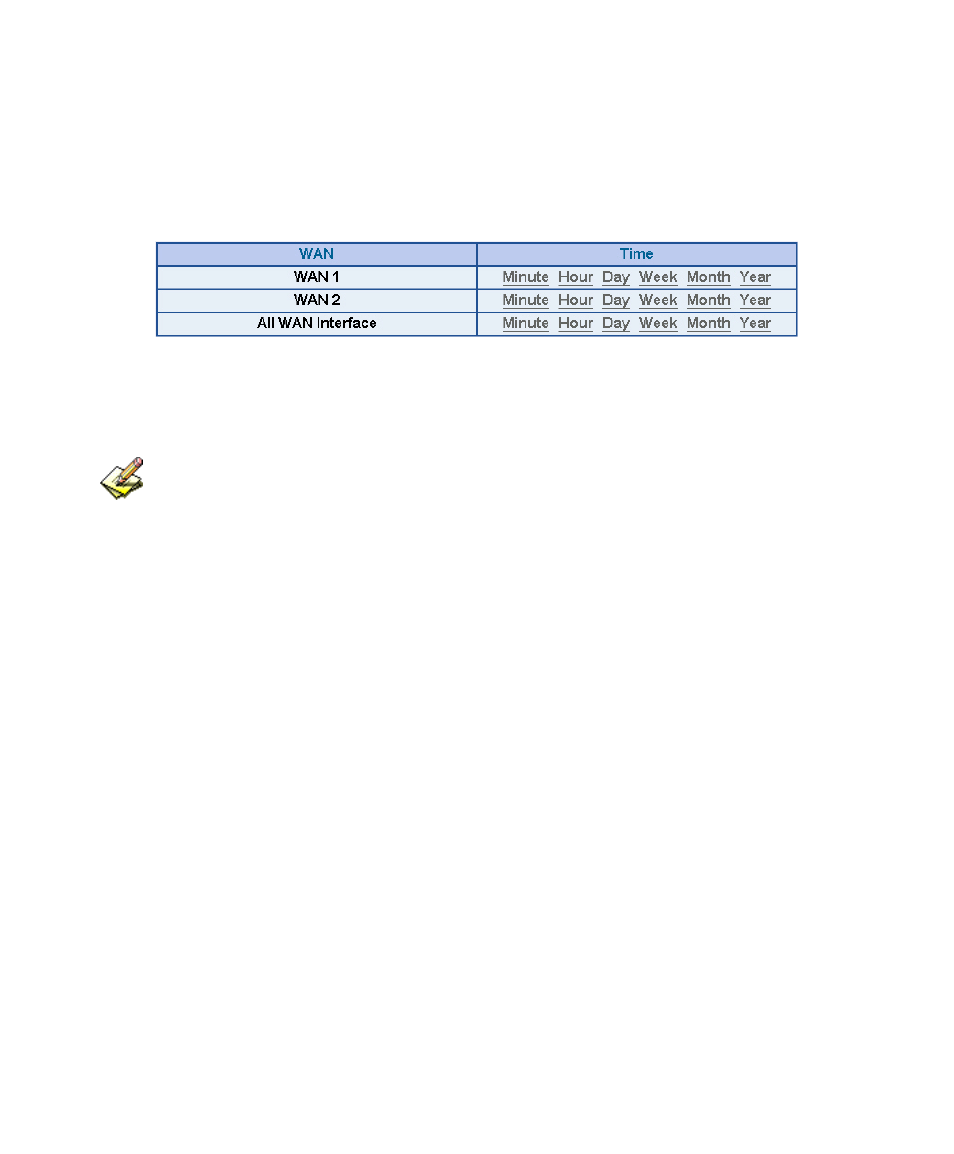
18.1
WAN Statistics
STEP 1
Enter WAN in Statistics function, it will display all the statistics of
Downstream/Upstream packets and Downstream/Upstream record that pass
WAN Interface.
WAN Statistics function
Time: To detect the statistics by minutes, hours, days, months, or years.
WAN Statistics is the additional function of WAN Interface. When enable WAN
Interface, it will enable WAN Statistics too.
STEP 2
In the Statistics window, find the network you want to check and click
Minute on the right side, and then you will be able to check the Statistics
figure every minute; click Hour to check the Statistics figure every hour;
click Day to check the Statistics figure every day; click Week to check the
Statistics figure every week; click Month to check the Statistics figure every
month; click Year to check the Statistics figure every year.