HP ScanJet Pro 4500 fn1 User Manual
Page 3
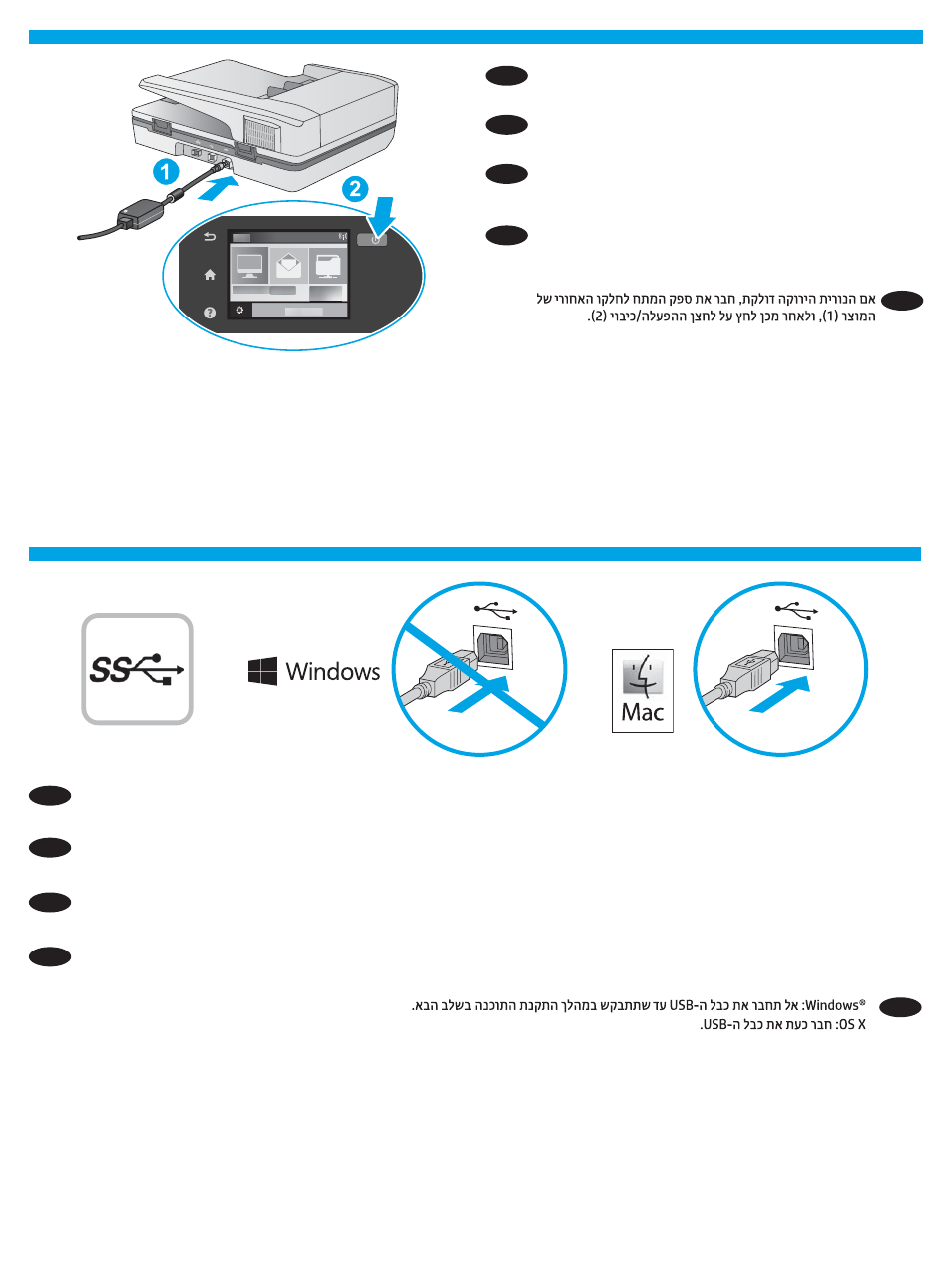
�
��
3
4
5
EN
If the green LED is on, plug the power supply into the back of the
device (1) and then press the Power button (2).
EN
Windows®: Do not connect the USB cable until prompted during the software installation in the next step.
OS X: Connect the USB cable now.
FR
Si le voyant vert est allumé, branchez le module d’alimentation au
dos de l’appareil (1) puis appuyez sur le bouton d’alimentation (2).
FR
Windows® : ne branchez pas le câble USB tant que vous n’y êtes pas invité durant l’installation du logiciel à l’étape suivante.
OS X : branchez le câble USB maintenant.
ES
Si el indicador LED verde está encendido, conecte la fuente de
alimentación en la parte posterior del dispositivo (1) y pulse el
botón de encendido (2).
ES
Windows®: No conecte el cable USB hasta que se le indique durante la instalación del software en el siguiente paso.
OS X: Conecte ahora el cable USB.
PT
Se o LED verde estiver aceso, conecte a fonte de alimentação
à parte de trás do dispositivo (1) e pressione o botão
Liga/desliga (2).
PT
Windows®: Não conecte o cabo USB até que seja solicitado a fazê-lo durante a instalação do software na próxima etapa.
OS X: Conecte o cabo USB agora.
HE
HE