ProSoft Technology MVI56-PDPS User Manual
Page 22
Advertising
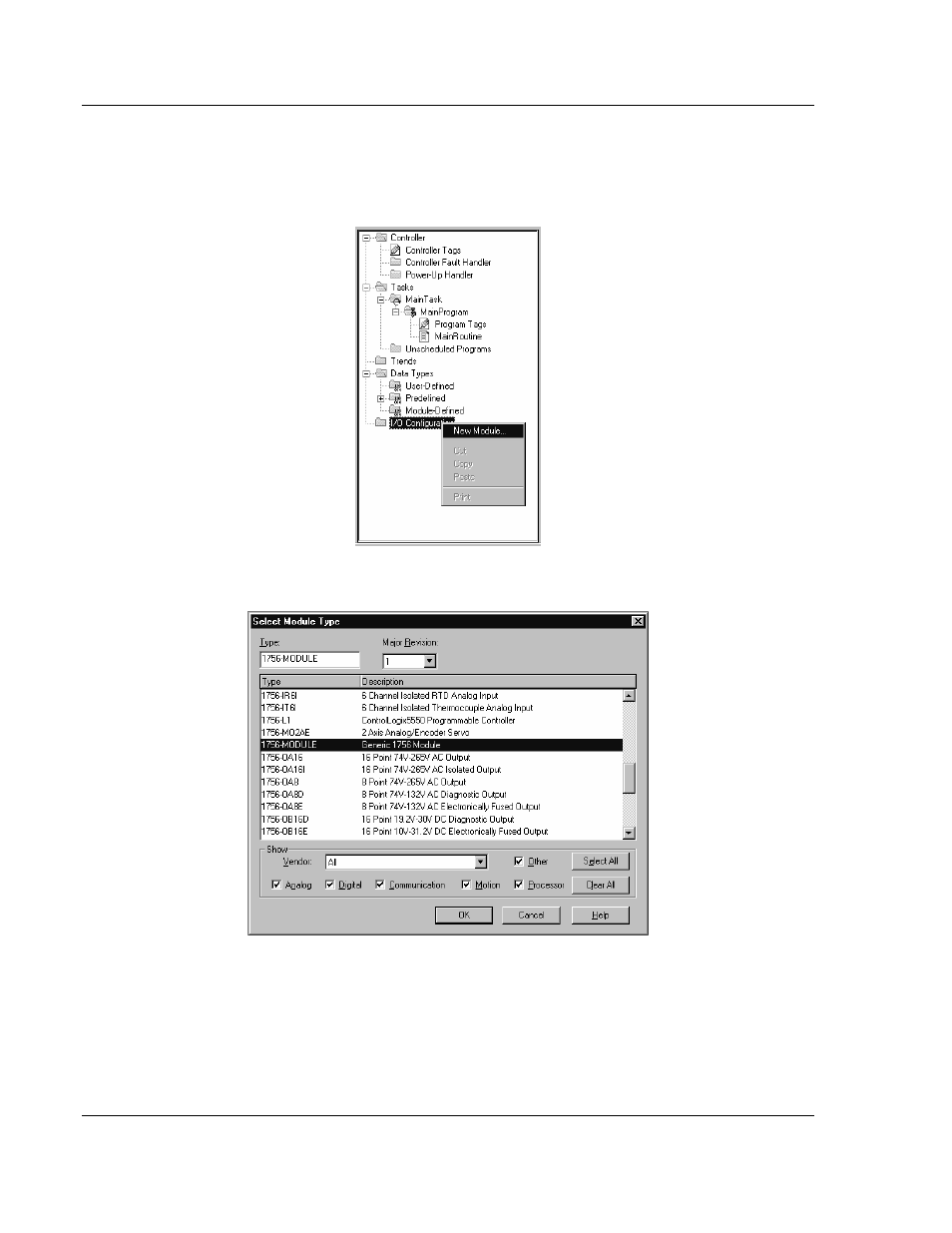
MVI56-PDPS ♦ ControlLogix Platform
Configuring the Module with RSLogix 5000
Profibus DP Slave Communication Module
Page 22 of 88
ProSoft Technology, Inc.
April 22, 2008
The first step in setting up the processor ladder file is to define the I/O type
module to the system. Click the right mouse button on the I/O Configuration
option in the Controller Organization list to open a shortcut menu. Select the New
Module… option from the I/O Configuration menu:
This action opens the following dialog box.
Advertising
This manual is related to the following products: