Troubleshooting, Controllogix module leds, Net led – iobus status – ProSoft Technology CLX-APACS User Manual
Page 46: Monitor mode, Master mode, Clx led – controlbus status
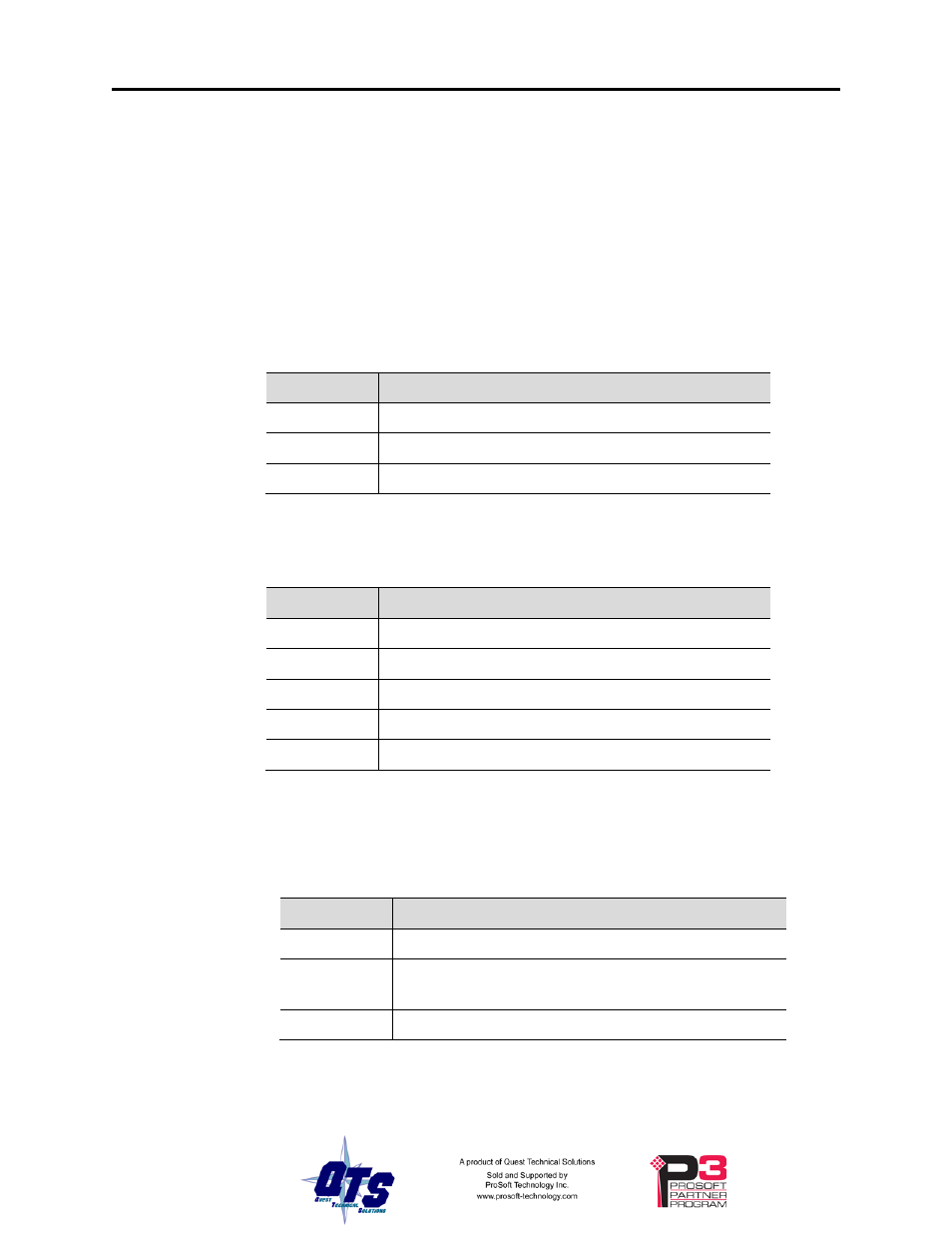
Page
40 QTS-
CLX-APACS
March 2015
Troubleshooting
ControlLogix Module LEDs
The module has three status LEDs to indicate the state of internal operations. The LEDs
are labeled NET, CLX and OK.
NET LED – IOBUS Status
The NET LED shows the status of I/O communication.
Monitor Mode
Color
Meaning
Red
Bad frame received
Green
Receiving good frames
Off
Idle
Master Mode
Color
Meaning
Red
Cable A error
Yellow
Cable B error
Green
Receiving good frames
Flashing
One or more APACS modules offline
Off
Idle, not trying to talk to APACS modules
CLX LED – ControlBus Status
The CLX LED indicates the status of communication with the ControlLogix processor.
Color
Meaning
Green
All required connections are open
Flashing
Green/Off
Not all required connections are open (master mode)
Yellow
Connection 0 not open (master mode)