Optimizing performance for smaller applications – ProSoft Technology PS56-LON-001 User Manual
Page 12
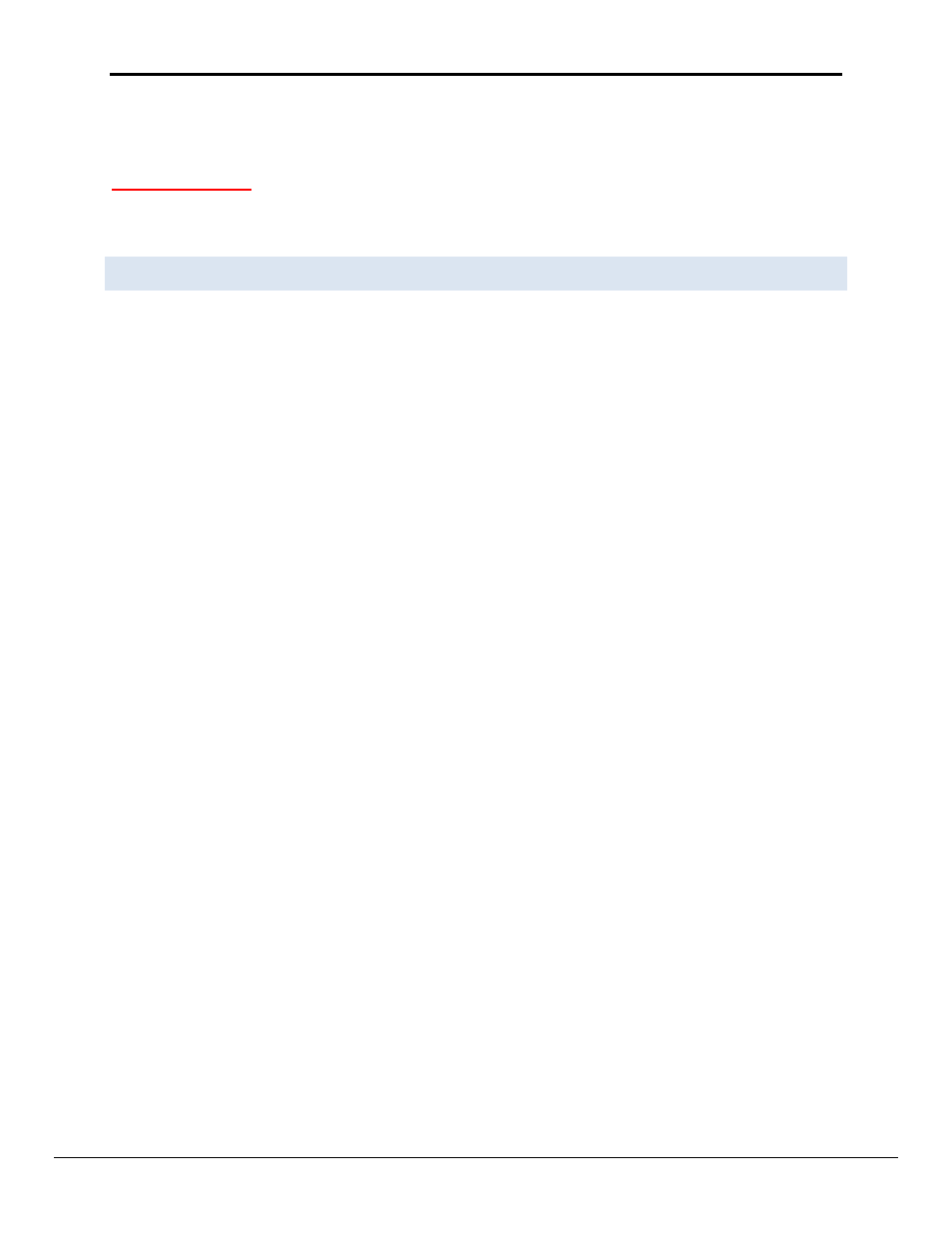
SlotServer Supplement – LonWorks Open Profile
Page 12 of 16
ProSoft Technology, Inc. is the exclusive provider of FieldServer SlotServers.
For Technical Support call +1 661.716.5100
The example program below shows an output counter that can count up to 25 which allows the transfer of data
into all 25 Output Function Blocks. Only 2 rungs are shown to transfer data for blocks 1 and 2. Add more rungs
with more Lon_Out_xx tags to transfer data to other output Function Blocks.
Very Important Note!
All Output Image Tag data must be updated once using a Synchronous File Copy element. Attempting to update
the block number into the Output Image Tag folowed by the data will cause an asynchronous transfer of data.
5.3
Optimizing performance for smaller applications
If less than the full number of Function Blocks is needed, it is advisable to trim the Preset value in the CTU element
in the full SlotServer RSLogix project to the maximum block value. The blocks should be used starting from 1
upwards. This will ensure that update rate is kept as short as possible - e.g, if only block 25 is used and all the
other points are left unbound and the project is untrimmed, when the data updates, the LonWorks driver will scan
all the Map Descriptors for all blocks which will be unnecessarily time consuming.