ProSoft Technology AN-X-PB User Manual
Page 30
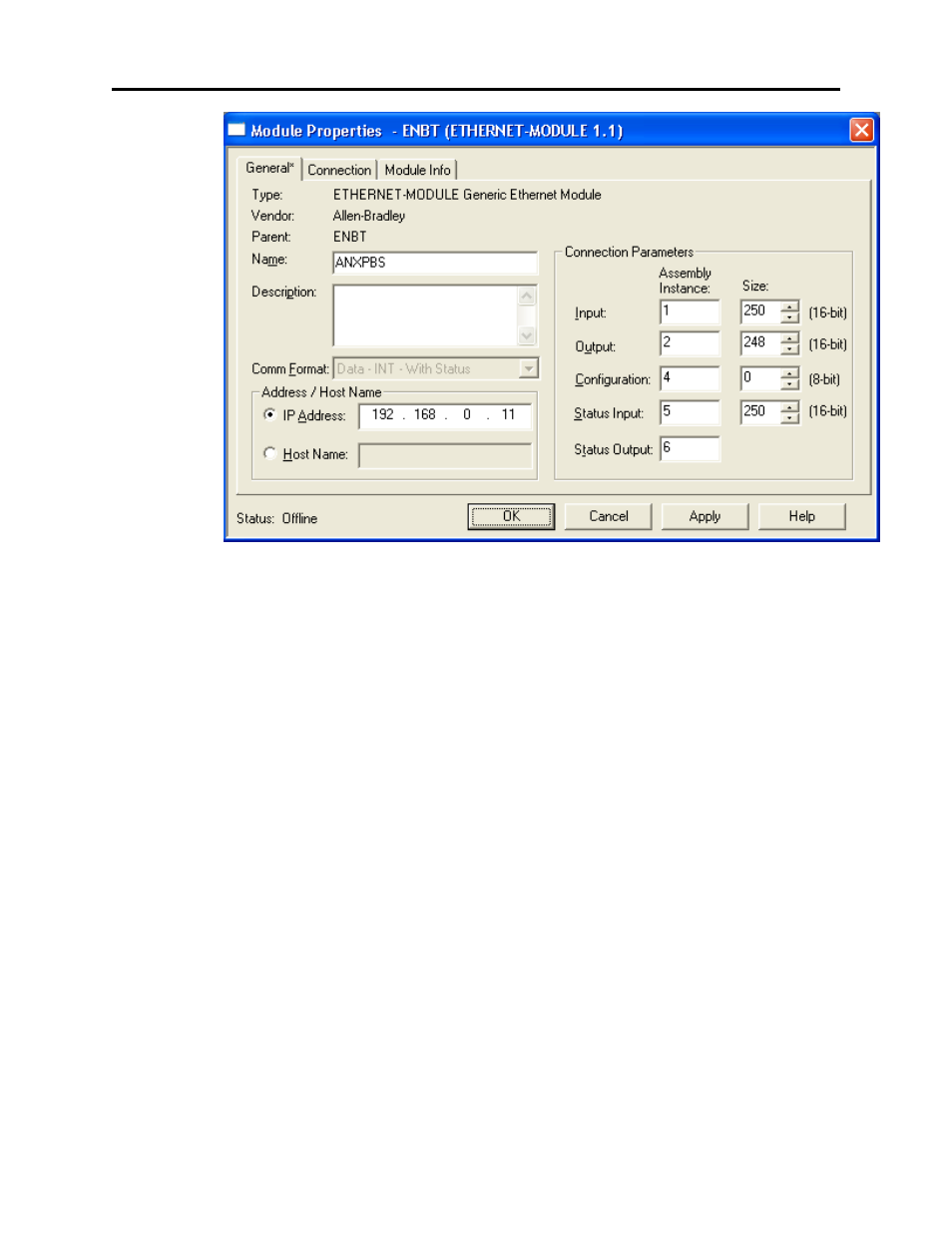
Page
24
AN-X-PBSLV
January 2008
4.
Assign the module a Name and optionally a Description.
5.
Set the Comm Format to Data – INT – with Status (or Data – INT).
6.
Set the IP Address to match the address of the AN-X module.
7.
Set the Input Assembly Instance to 1. Normally you set the size to
the maximum allowed, 250 words. You can set it to a smaller value
but it should be large enough to transfer all the mapped data.
8.
Set the Output Assembly Instance to 2. Normally you set the size to
the maximum allowed, 248 words. You can set it to a smaller value
but it should be large enough to to transfer all the mapped data.
9.
Set the Configuration Assembly Instance to 4. Set the size to 0.
10.
Set the Status Input Assembly Instance to 5. Normally you set the
size to the maximum allowed, 250 words. You can set it to a smaller
value but it should be large enough to to transfer all the mapped data.
If the Comm Format is Data – INT, the status input and status output
are grayed out.
11.
Set the Status Output Assembly Instance to 6. You cannot set the
size.
12.
Click Next > to display the second Module Properties dialog box