View configuration files – ProSoft Technology AN-X-PB User Manual
Page 67
Advertising
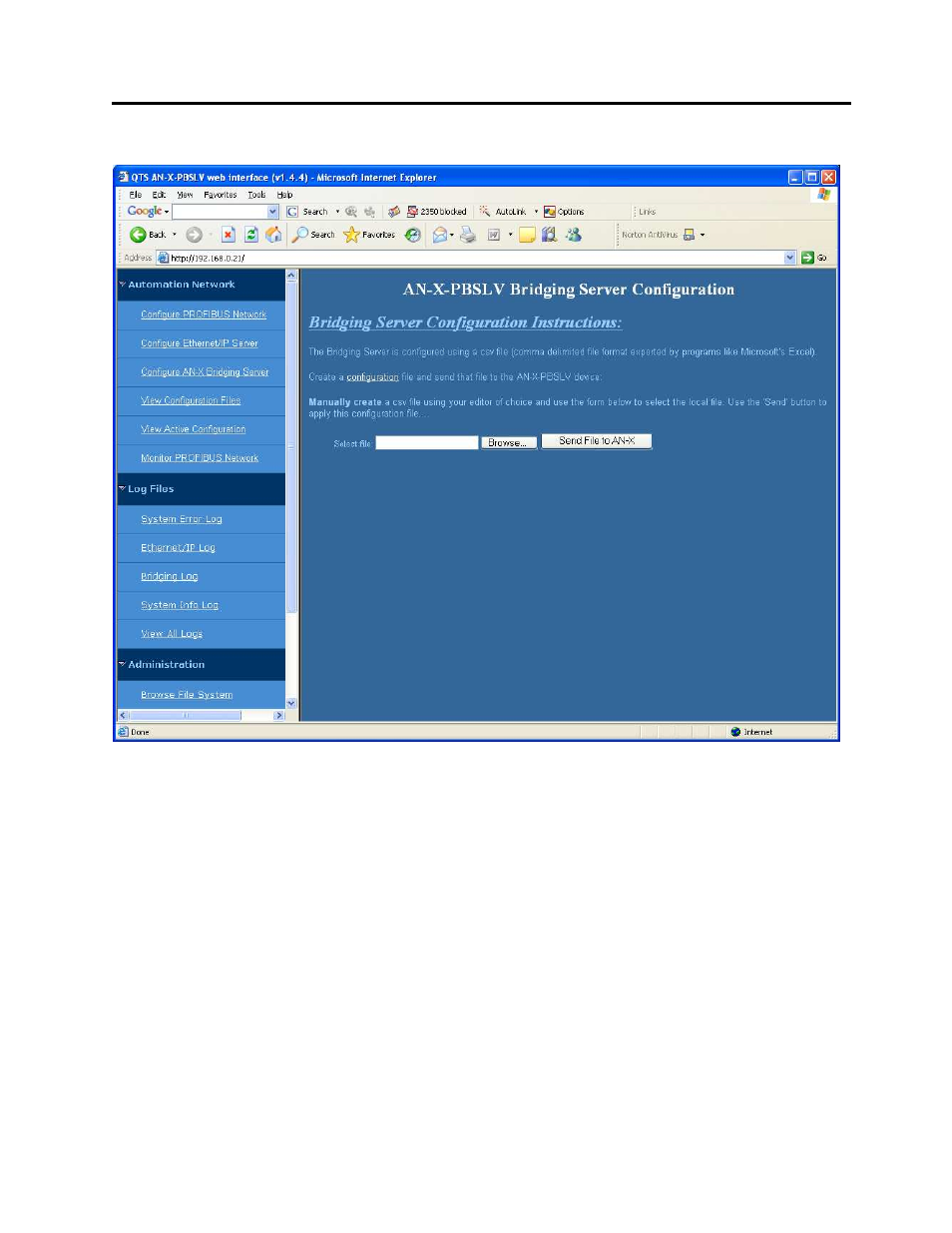
AN-X-PBSLV Page
61
January 2008
Select Automation Network/Configure AN-X Bridging Server in the web
interface to upload the configuration.
Type or browse the configuration file name into the Select file: area and
click Send File to AN-X.
If the AN-X is successfully configured, the web interface displays a
summary of the configuration.
If there has been an error, it displays an error message. To see the cause
of the error, select Log Files/Bridging Log.
View Configuration Files
Select View Configuration Files to view:
•
the ControlLogix configuration
•
the AN-X to AN-X configuration
•
the PROFIBUS configuration
•
the ControlLogix tags
Advertising