Using the projector – Optoma HD142X User Manual
Page 23
Advertising
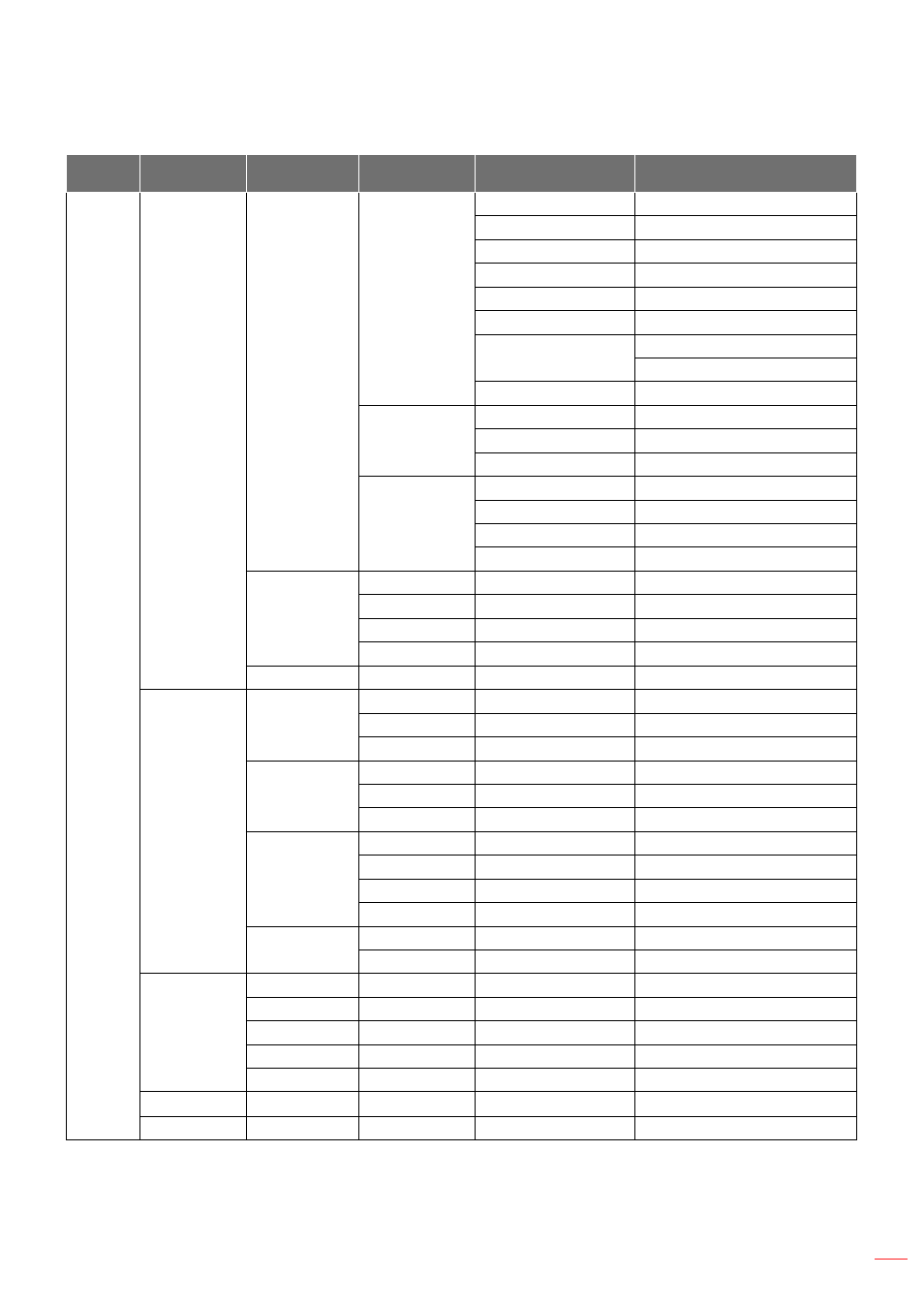
English 23
UsInG THE PRoJECToR
main
menu
sub menu
sub menu 2
sub menu 3
sub menu 4
Values
Display
Image Settings
Color Settings
RGB Gain/Bias
Red Gain
-50~50
Green Gain
-50~50
Blue Gain
-50~50
Red Bias
-50~50
Green Bias
-50~50
Blue Bias
-50~50
Reset
Cancel [Default]
Yes
Exit
Color Space [Not
HDMI Input]
Auto [Default]
RGB
YUV
Color Space
[HDMI Input]
Auto [Default]
RGB(0~255)
RGB(16~235)
YUV
Brightness Mode
[Lamp Base -
Video]
Bright [Default]
Eco.
Dynamic
Eco+
Reset
3D
3D Mode
Off
DLP-Link
VESA [Default]
3D->2D
3D [Default]
L
R
3D Format
Auto [Default]
SBS
Top and Bottom
Frame Sequential
3D sync invert
On
Off [Default]
Aspect Ratio
4:3
16:9
LBX [except SVGA XGA models]
Native
Auto
Edge Mask
0~10 [Default: 0]
Zoom
-5~25 [Default: 0]
Advertising
This manual is related to the following products: