Additional information – Optoma HD142X User Manual
Page 48
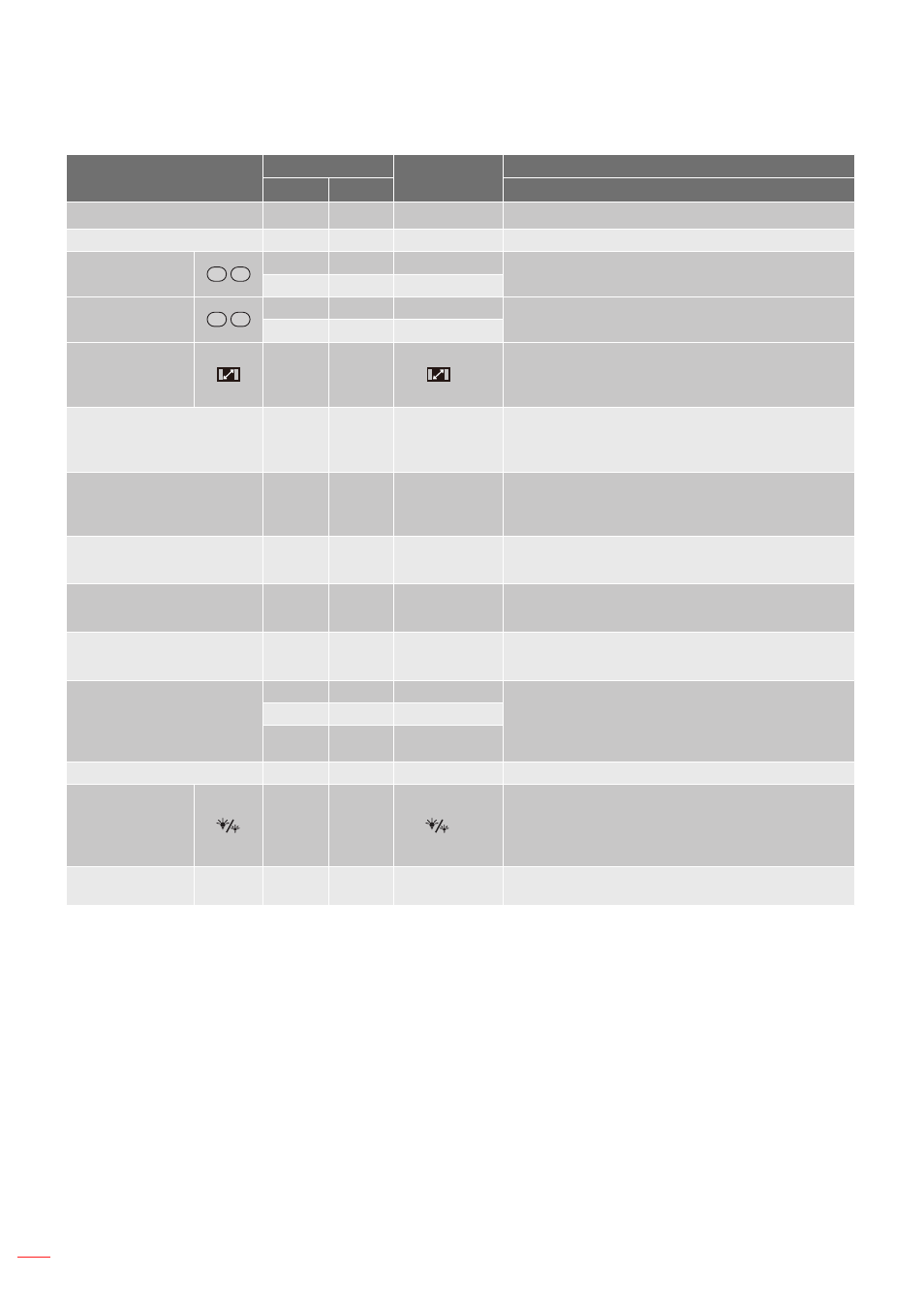
English
48
aDDITIonal InfoRmaTIon
Key legend
address
Printing-key
definition
byte 3 byte 4
Description
Laser
N/A
N/A
Laser
Use as laser pointer.
Page +
C1
3E
Page+
Press to page up.
Keystone
-
+
85
7A
Keystone+
Press to adjust image distortion caused by tilting the
projector.
84
7B
Keystone-
Volume
-
+
8C
73
Volume +
Press to adjust to increase / decrease the volume.
8F
70
Volume -
Aspect ratio / 1
98
67
/ 1
Press to change aspect ratio of a displayed
image.
Use as numeric keypad number "1".
Menu / 2
88
77
Menu/2
Press to display or exit the on-screen display
menus for projector.
Use as numeric keypad number "2".
3D / 3
93
6C
3D/3
Press to manually select a 3D mode that
matches your 3D content.
Use as numeric keypad number "3".
HDMI / 4
86
79
HDMI/4
Press to choose HDMI source.
Use as numeric keypad number "4".
VGA / 5
D0
2F
VGA/5
Press to choose VGA source.
Use as numeric keypad number "5".
Video / 6
D1
2E
Video/6
Press to choose composite video source.
Use as numeric keypad number "6".
User1 / 7; User2 / 8; User3
/ 9
D2
2D
User 1/7
User defined keys. Please see page
35 to
setup
.
Use as numeric keypad numbers "7", "8", and
"9" accordingly.
D3
2C
User 2/8
D4
2B
User 3/9
Source
C3
3C
Source
Press to select an input signal.
Brightness mode
/ 0
96
69
/ 0
Press to automatically adjust the picture
brightness to give an optimum contrast
performance.
Use as numeric keypad number "0".
Re-sync
C4
3B
Re-Sync
Press to automatically synchronize the projector to the
input source.