Deleting pairing information – Denon AH-C160W User Manual
Page 14
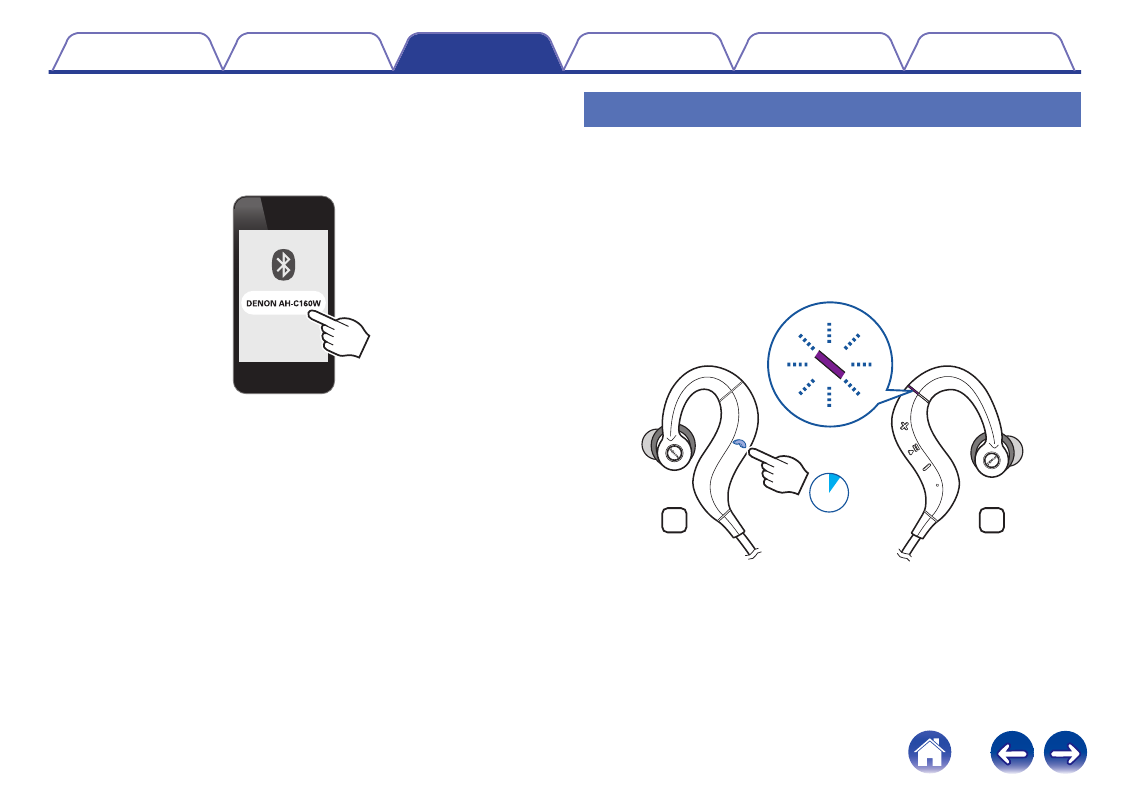
3
The headphones automatically connect via Bluetooth
to the Bluetooth device.
If the device is not connected, select “DENON AH-C160W” from the
list of devices displayed on the screen of your Bluetooth device.
.
0
When the Bluetooth connection is established, the status
indicator LED lights blue for approximately 5 seconds.
4
Playing back music on the Bluetooth device.
Music played back on the connected Bluetooth device is output from
the headphones.
Deleting pairing information
Delete pairing information if you have made a mistake entering pairing
information or when re-pairing a device.
1
Press and hold the call button for approximately 3
seconds when the headphones are in pairing
registration mode with the Bluetooth device.
0
A beep sound is heard, the status indicator LED flashes purple 5 times,
and the pairing information is deleted.
.
R
L
3sec.
14