Denon AH-C160W User Manual
Page 23
Advertising
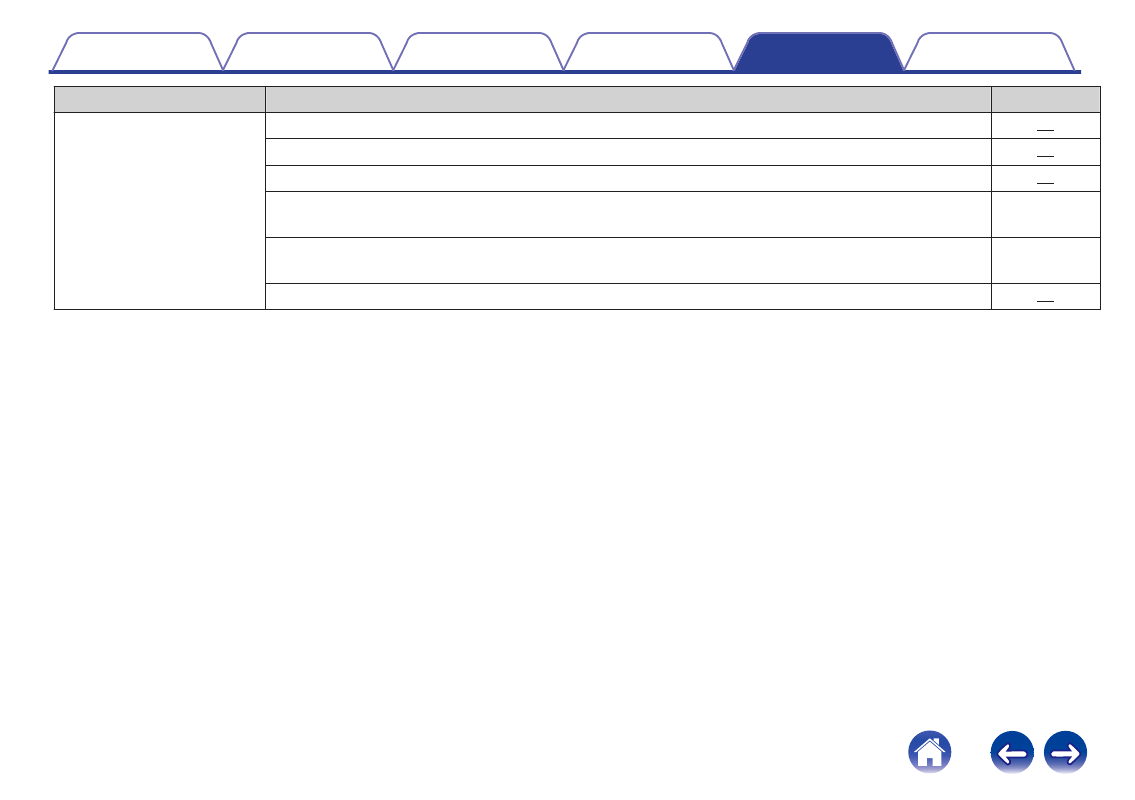
Symptom
Cause / Solution
Page
Cannot hear the caller’s voice.
0
When listening to audio through the headphones, press the call button to switch to the call.
0
Check that the power of the headphones is switched on.
0
Check that the power of the Bluetooth device is on and the Bluetooth function is enabled.
0
Select HSP or HFP as the Bluetooth connection profile on the transmitting Bluetooth device. For details,
see the Owner’s Manual of the Bluetooth device.
-
0
Check that the Bluetooth device is set to handle calls through the headphones. For details, see the
Owner’s Manual of the Bluetooth device.
-
0
Increase the incoming call volume.
23
Advertising